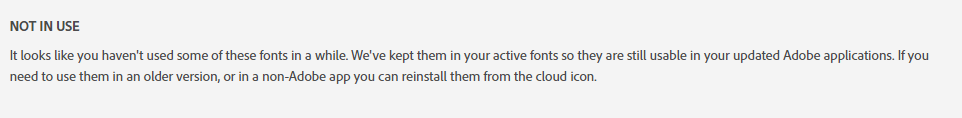- Home
- Adobe Fonts
- Discussions
- Re: Adobe Font services are back to Normal and wor...
- Re: Adobe Font services are back to Normal and wor...
Adobe Font services are back to Normal and working fine.
Copy link to clipboard
Copied
Hi All,
Adobe Fonts services are back to normal and working fine.
We are sorry for the inconvenience.
Thanks,
Harshika
Copy link to clipboard
Copied
We have our fonts installed, but every time we package a project, the fonts go missing and we have to relink them but it does not allows. How do we fix?
Copy link to clipboard
Copied
In my experience everytime a new font is added to adobe fonts is not recognized anymore as a "local" font, even if you have it previously installed. The CC will always look for the adobe version and it will not be added to the package because everyone who receive the files will be easily accessing them after a couple of hours of waiting trough activation.
The only solution i've found is to search and add them manually. Also i'm tried for the most part to not use adobe fonts.
The problems listed on this post are going on for years, as a lot of other bugs that Adobe still let aside and claims are all fixed. To be honest i want to see as soon as possible a major competitor of Adobe take over to all this s....y software they are distributing. If you are a professional Adobe is gone for good since a lot of years, they just do playtime software in my opinion nowadays.
Copy link to clipboard
Copied
Olá, tudo bem?
Também estou tendo problemas com a ativação de fontes. Eu ativo a fonte na página da Adobe Fonts e ela não carrega nos meus aplicativos, como o AI.
Além disso, constantemente minhas fontes já ativadas desaparecem do projeto como os outros usuários comentaram e preciso reativá-las na Adobe Fonts para que elas voltem a aparecer depois de alguns minutos.
Vocês já resolveram esse bug? Qual é o tempo padrão de espera após a ativação de uma fonte para que ela fique disponível para uso nos aplicativos?
Estou trabalhando em um projeto e tenho prazo para entrega. Podem verificar com urgência?
Muito obrigada!
Rebeca
Copy link to clipboard
Copied
Is there any current outage in the fonts system? I am missing fonts and can't access any fonts from the cloud, and when I check the fonts site, my missing aren't even listed.
Copy link to clipboard
Copied
WHAT ON EARTH IS THIS MADNESS. I use this font ALL THE TIME in other apps. PLEASE LET ME TURN THIS FUNCTIONALITY OFF.
Copy link to clipboard
Copied
This showed up for me yesterday after I got a missing fonts message in FrameMaker. I had to click this little icon to get them to come back and restart FrameMaker.
Today I had to reset my CC Desktop app to starting up with login and restart my computer to get the same fonts to work. I only access through Adobe fonts, so it's not like there's a conflict.
If this happens again tomorrow, I'm going to deactivate everything in Adobe Fonts and just install them directly into my Windows Fonts folder.
Copy link to clipboard
Copied
Hi Harshika...thanks for reply...just checked that link and.....nothing? Just a green dot...can you explain what that means? Thanks.
Copy link to clipboard
Copied
Hi,
Adobe Fonts with Creative Cloud application is still running very slow.
Some fonts in active status however do not appear on the slides in PowerPoint!
Thanks,
Copy link to clipboard
Copied
This never been before recent app upgrades to Illustrator 24.2.3 and InDesign 15.1.1 builds been a major problem but now I am forced to deactivate and reactivate fonts every day, sometimes repeatedly/multiple times before they work. It's very frustrating and time-consuming.
Copy link to clipboard
Copied
Hi Paulas,
We're sorry for the frustration. I would suggest posting your query here: https://community.adobe.com/t5/illustrator/bd-p/illustrator?page=1&sort=latest_replies&filter=no_rep... so that our team can help you with the problem.
Hope it helps.
Thanks,
Harshika
Copy link to clipboard
Copied
FONTS DO NOT WORK PROPERLY WITH THIS NEW FEATURE. I HAVE THE LATEST SUITCASE AND ALL FONTS NEEDED ARE OPEN. THEN I GO TO ADOBE FONTS WITHIN ILLUSTRATOR, THEY ARE OPEN, BUT I HAVE TO DEACTIVATE THEN REACTIVATE AGAIN. WTF!? IT IS SO ANNOYING AND SLOWS ME DOWN 5 - 10 TIMES A DAY!
Copy link to clipboard
Copied
No their not. Having font issues today with latest version of After Effects. Won't link my fonts nor can I get them to link manually.
Copy link to clipboard
Copied
I fixed this issue by reverting back to a previous AE build 17.0.
Copy link to clipboard
Copied
NOTHING WORKS WITH THIS NEW FEATURE. ALLLLLLL OF MY FONTS ARE ACTIVATED THAT I NEED, IN SUITCASE AND ON THE ADOBE LIBRARY ONLINE. THIS NEW FEATURE SUCKS! I HAVE TO DEACTIVATE AND REACTIVATE ALL DAY LONG! I SPENT AN HOUR WITH A TECH GUY FROM ADOBE ON MY COMPUTER AND THE NEXT DAY IT STILL DOES NOT WORK! WHAT DID ADOBE DO?? THEY HAVE NO CLUE!!!!
Copy link to clipboard
Copied

Copy link to clipboard
Copied
Hello,
It's now been almost two years and this issue constantly reappears. EVERY time I open Illustrator on my PC a group of random fonts are missing and I have to troubleshoot is every time for 30 minutes to get it working. It is ridiculous and completely kills my motivation to actually get the design work done I set out to. Their is also no clear way to add new fonts? This service is very expensive, and this issue has gone on far too long to be ignored.
Copy link to clipboard
Copied
Hello,
I am still having the issue where I have to reactivate fonts everytime. I want to font to always remain activated once I activate it. Everytime I start my computer now I have to relogin to all of my adobe stuff, which is also a pain. Why should we have to relogin every single day, and reactivate every single font we use? Is there a way to fix these issues?
Copy link to clipboard
Copied
back to normal.... normal being long wait times for activation, so nothing changed
Copy link to clipboard
Copied
It's happening again. Every time I reboot my computer I lose my fonts.
Copy link to clipboard
Copied
Nope, A year later and the problem is still here ... It is very frustrating!
Copy link to clipboard
Copied
Still not working for me. Today, yesterday... tomorrow, too, I would suspect; always waiting for fonts to activate. I should start billing Adobe for my customer's wait time because of this font issue. I wonder if there is a president for this. thousands of customers experiencing the same problem with tens of thousands of hours of wait time because of this issue. It sucks.
Copy link to clipboard
Copied
Adobe doesn't care. They never did. They like our money enough to provide nominal tech support and software maintenance, just enough to keep us paying. Every time I have a problem and I check these forums, I see a multitude of people with my same issue dating back years. Adobe never fixes anything. Can't wait to leave this hunk of garbage behind.
Copy link to clipboard
Copied
Of course Adobe cares but they can't fix what they don't know about. Have you contacted Adobe support directly? Have you filed bug reports or provided any constructive feedback to UserVoice?
https://creativecloudassets.uservoice.com/
CONTACT ADOBE SUPPORT:
================
Online Chat: https://helpx.adobe.com/contact.html?rghtup=autoOpen
Phone M-F, during normal business hours: https://helpx.adobe.com/contact/phone.html