 Adobe Community
Adobe Community
Adobe Fonts are loading in CC apps on MacBook Pro
Copy link to clipboard
Copied
Recently I can no longer use fonts that I've activated in Adobe Fonts via the web. They no longer appear in Illustratior, Indesign or Photoshop. I have followed evry steps suggested by the Fonts User Guide :
restart programs, restart computer, log out and log in again; nothing helps. Even if all fonts are deactivated in Adobe Fonts, nothing happens. The Fonts section of Creative Cloud app keeps loading forever. When I try to actived the fonts directly in the programs, it continues to load endlessly : I can't use the font. Please HELP! because I am working on a project where I need certain fonts that I don't get active now and therefore cannot continue with my work.
I'm working on a MacBook Pro 2021 and every programs are updated.
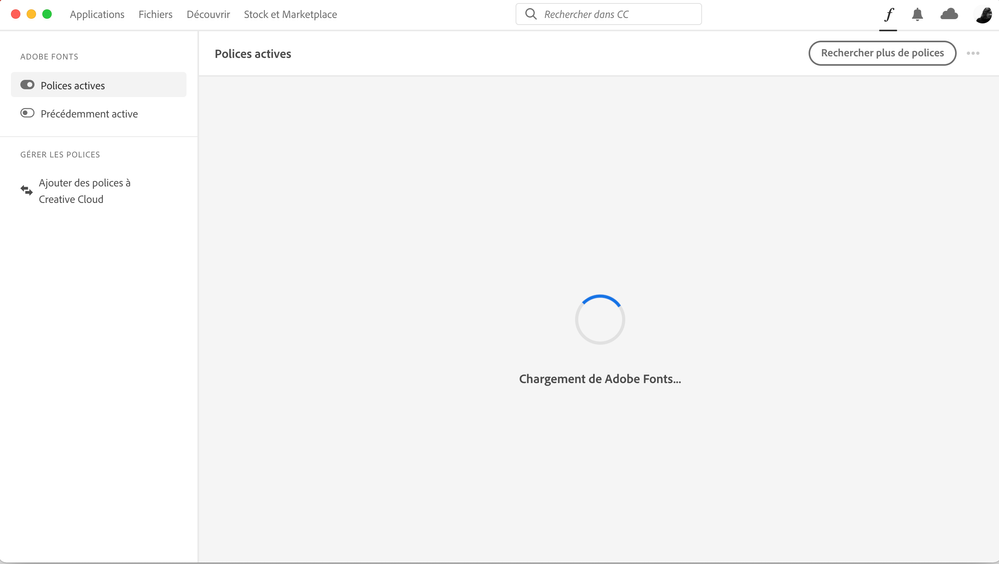
Copy link to clipboard
Copied
I've moved this from the Using the Community forum (which is the forum for issues using the forums) to the Fonts forum so that proper help can be offered.
Copy link to clipboard
Copied
Hi maxine.catphe,
We are sorry to hear you are having trouble activating fonts. We have seen similar issue has been reported on M1 machine and there is a bug logged for it. We have seen below steps followed in sequence resolves the issue-
Please try re-installing the Creative Cloud app using the cleaner tool and then try to activate the fonts again.
Let us know if that helps.
Thanks,
Harshika


