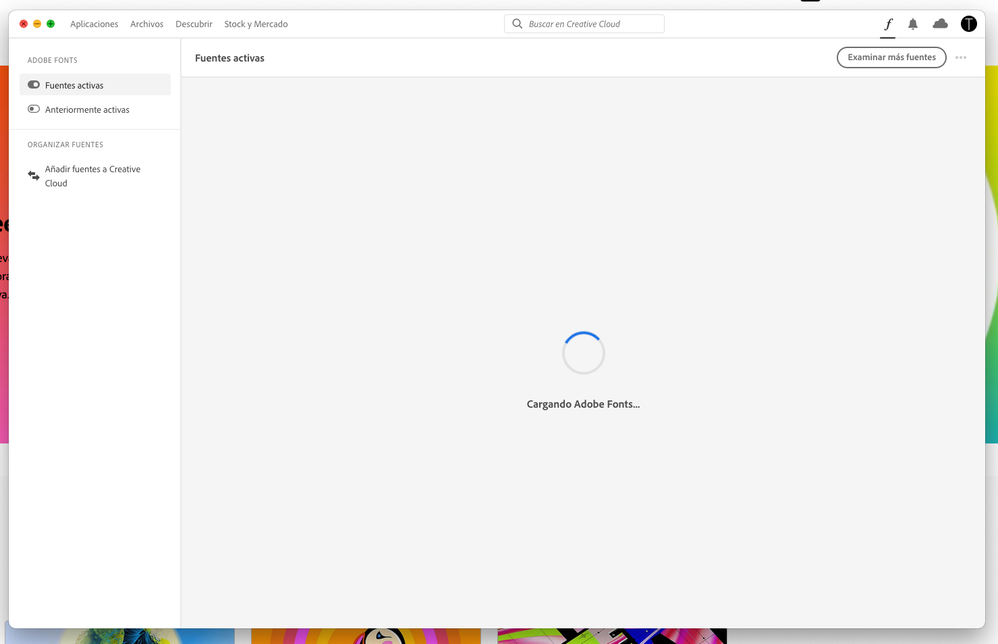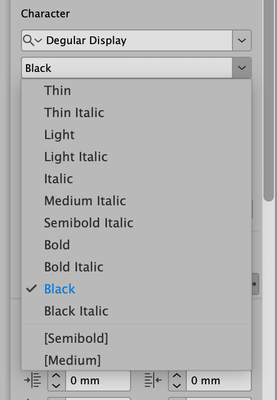- Home
- Adobe Fonts
- Discussions
- Re: Adobe Fonts are showing as icon in Apple apps
- Re: Adobe Fonts are showing as icon in Apple apps
Copy link to clipboard
Copied
I am using Monterey 12.0.1 on apple silicon. Fonts downloaded from Adobe fonts work well in Adobe apps, however they are not working in Pages. The font list displays adobe fonts as boxes with question marks. When an Adobe font is selected the font displays with characters overlapping. I've attached photos to illustrate the issue. Any help on this problem would be much appreciated! (I've also reached out to Apple.)
<Title renamed by moderator>
 1 Correct answer
1 Correct answer
An update for MacOS Monterey 12.1 has been released and appears to fix the problem. If you are experiencing the issue described in this thread, please try updating your operating system and let us know if the problem persists.
Thanks,
Molly
Copy link to clipboard
Copied
Copy link to clipboard
Copied
Same Problem on imac 12.0.1 with Minion Pro in pages
HELP
Copy link to clipboard
Copied
Copy link to clipboard
Copied
Hi, you can report this to Apple using https://feedbackassistant.apple.com/ (more details in my answer above).
Apple is aware of the problem and does have a "potential fix identified - for a possible future macOS release". That's all we know at the moment. It's useful to report your specific case so that Apple can test their fix on more cases.
Copy link to clipboard
Copied
Adobe fonts are also not working properly (Monterrey 12.0.1 Macbook Air M1)
Font panel not working
While this font family is activated via web…
Indesign can't find neither Semibold, nor Medium.
I'm a bit desperate bescause I'm having lots of issues with different fonts. I've already tried to desconnect and reconnet my acount with Adobe. No changes. It looks it's a problem with the OS
Copy link to clipboard
Copied
Apologies - this issue looks different than that being discussed on this thread. Does the spinning circle ever resolve?
We will need your Adobe ID email address and the output of our log collector in order to investigate: https://helpx.adobe.com/creative-cloud/kb/cc-log-collector.html
Please feel free to message me directly with this information if you prefer.
Copy link to clipboard
Copied
Hi Molly,
I just wanted to note that I also have both the Manage Fonts panel and the Monterey overlap problem. I am in a real pickle with this, as all of my documents require Adobe typefaces. Before I buy a ticket back to the office over a holiday, or sub everything for Helvetica and TNR, can I please confirm that buying Font Folio and installing fonts directly will allow them to be installed in Font Book and thus likely fix this? I'm looking for an emergency brute-force solution without downgrading from Monterey. Thanks!
Copy link to clipboard
Copied
Font Folio is installed locally and should resolve the issue for those fonts. However, please make sure the fonts you need are included in Font Folio!
The thing that would help us most right now in resolving the font management panel issue is the information I requested in my previous comment. I would also suggest this troubleshooting step:
Please check and whitelist state.typekit.net as this issue could be related to proxy/firewall:
https://helpx.adobe.com/fonts/kb/troubleshoot-font-activation.html
These endpoints should be reachable–
https://data.typekit.net:443
https://state.typekit.net:443
https://polka.typekit.com:443
https://api.typekit.com:443
Copy link to clipboard
Copied
magically to fix the problem
Copy link to clipboard
Copied
While my CC app is now showing fonts following a toggle of disabling/enabling them, my apps are still showing the overlap. So, I don't see any evidence of this being fixed. It would be great if CC could allow offline font installations. I am reluctant to pay for Font Folio as a band-aid fix, and exploring other options, but being stuck using our few computers that haven't been updated yet is pretty frustrating.
Copy link to clipboard
Copied
Wish they would magically fix my problem 😭
Copy link to clipboard
Copied
. I am using Monterey 12.0.1 on apple silicon. Fonts downloaded from Adobe and Google work well in Adobe apps and also Apple Text Edit app, however they are not displaying correctly in Pages, Numbers or Keynote. Not sure why it's working with Text Edit but not the others as they are Apple approved applications. The font list appears as boxes with question marks and when an Adobe font is selected the font displays with characters overlapping. I have also been in contact with Apple. Spent 3 hours on phone trying to resolve issue. Tried clearing cache, restoring standard fonts, deactivating fonts, rebooting in safe mode, creating new account user, uninstalling Number, Pages, Keynote, even Adobe with no success. I should also note, I am also using a font manager, Typeface. All fonts appear correctly in here.
Copy link to clipboard
Copied
Please report this to Apple using https://feedbackassistant.apple.com/ (see details in my answer above).
Apple is aware of the problem and has confirmed it is a problem with macOS/Apple iWork apps. They have a "potential fix identified - for a possible future macOS release" but no details on when that might be published.
Copy link to clipboard
Copied
Can Adobe not do more to fix this problem? Telling users to report this to Apple, when the problem is already known, isn't really helpful. It is happening only with Adobe Fonts and it means I'm unable to read or edit any of the documents that I've created in Pages. It's a really big deal. I can't access any of my work.
Running latest version of everything - MacBook Pro 16" (16-inch, 2021) with macOS Monterey Version 12.0.1.
Copy link to clipboard
Copied
An update for MacOS Monterey 12.1 has been released and appears to fix the problem. If you are experiencing the issue described in this thread, please try updating your operating system and let us know if the problem persists.
Thanks,
Molly
Copy link to clipboard
Copied
Happy to confirm that the update has corrected my previously reported issue of Adobe Garamond rendering onscreen in Pages, but dropping out when printing or when exporting to PDF. Thank you!
Copy link to clipboard
Copied
Updating to macOS 12.1 fixes the problem! Thank you 🙂
-
- 1
- 2
Get ready! An upgraded Adobe Community experience is coming in January.
Learn more