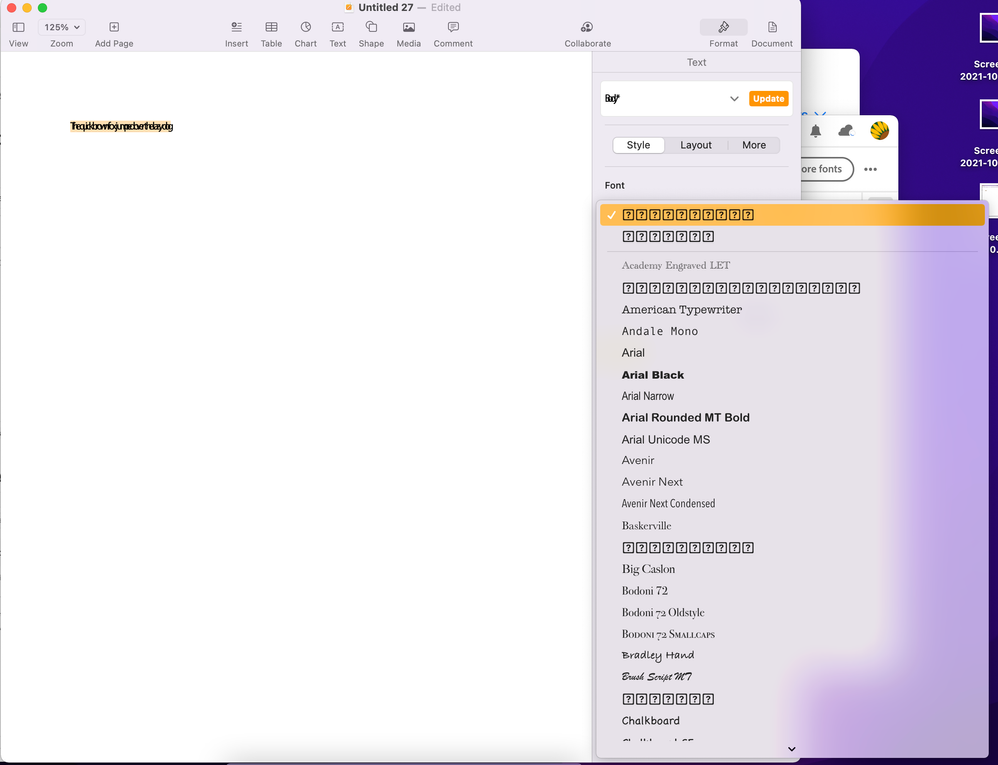Adobe Fonts are showing as icon in Apple apps
Copy link to clipboard
Copied
Select Adobe Fonts suddenly not appearing properly in Apple apps. I upgraded to Monterey when it came out last Monday and everything was fine. Suddenly, yesterday, Friday, this started happening. I just reinstalled MacOS and it's still not working Someone, please help!
<Title renamed by moderator>
Copy link to clipboard
Copied
Same here. Hopefully one or the other company will fix this.
Copy link to clipboard
Copied
Hi All,
We are sorry for the delay in response. It looks like you're experiencing the similar issue mentioned here: https://community.adobe.com/t5/adobe-fonts-discussions/adobe-fonts-not-displaying-correctly-in-apple...
We would request you to please join the discussion for future updates on the issue.
We are sorry for the inconvenience.
Thanks,
Harshika