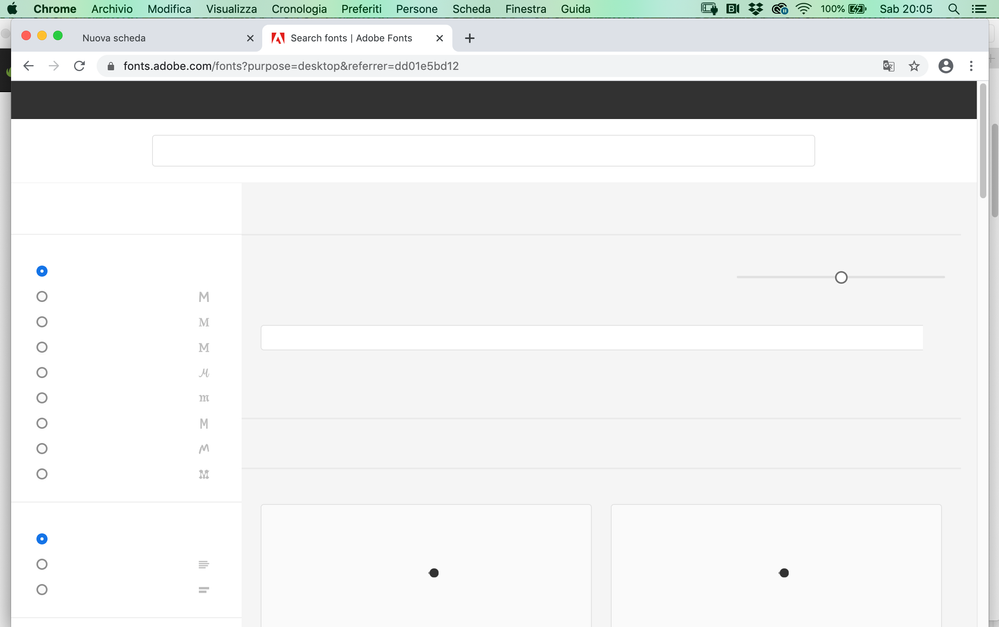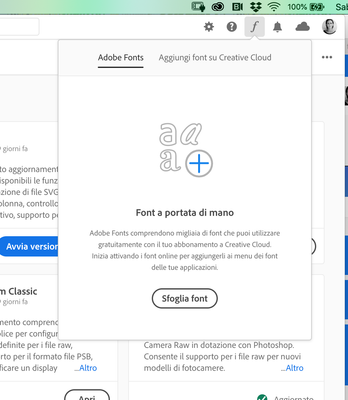Adobe Fonts
Copy link to clipboard
Copied
Bonjour, mes polices Adobe sont activés cependant elles n'apparaissent pas dans illustrator. Ma fenêtre Adobe fonts (sur l'app) ne s'affiche pas : elle est en perpetuelle chargement pourtant j'ai de la connexion. Savez-vous comment solutionner se problème ? Merci d'avance
Copy link to clipboard
Copied
- Click on your avatar (top, right corner) in Creative Cloud Desktop App.
- Sign-out of your account.
- Close all apps.
- Re-start your computer.
- Open Creative Cloud desktop app and sign-in with your paid ID and password.
- Post back if you need more help.
Copy link to clipboard
Copied
Hi, I have a similar problem. Fonts are not appearing (they seem to be eternally charging) evrywhere: CC app, Adobe Portfolio (see permanent error message and I can't change any font) , Adobe fonts Broweser page on adobe website, apps like photoshop (same message of user Pauline above).
Note: My account was previousely linked with a card that stopped working (a photography contest gave me 1 year subsription as gift, one year later Adobe tried to take another payment from that card that is not mine. Plan was stuck in deactivation mode for months.
Now I have paid for a new plan, one year Photography Plan, but the fonts issue remains.
I have tried as you suggest but it's not working.
Get ready! An upgraded Adobe Community experience is coming in January.
Learn more