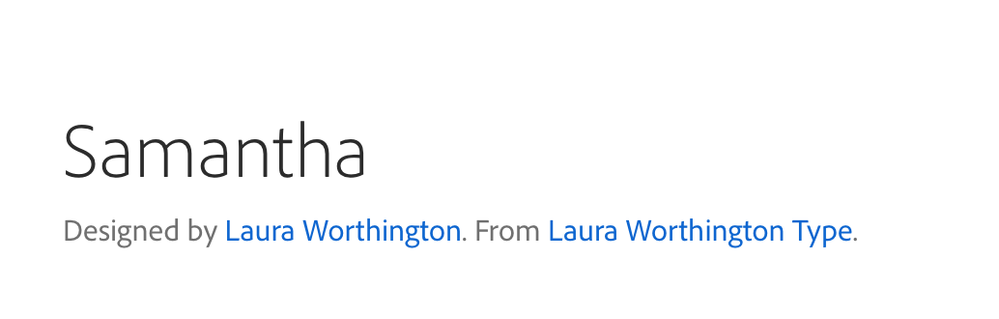Adobe Community
Adobe Community
- Home
- Adobe Fonts
- Discussions
- Re: Anything I type In Photoshop 25 turns into gly...
- Re: Anything I type In Photoshop 25 turns into gly...
Anything I type In Photoshop 25 turns into glyphs
Copy link to clipboard
Copied
I'm running Windows 10 Pro for Workstation 22H2 compilation 19045.3570 and Photoshop 25.
I'm facing issues with any font that has glyphs, specially with Samantha Upright. The first time I used a glyph it worked as expected, but next times when I try to switch between glyph and regular character, it always gives me a glyph. No regular character is accepted even if I click over the regular char in the glyph box. Even when I close Photoshop and restart the computer, the bug persists.
I've noticed that it is a recurrent issue from older versions.. I've unistalled Samantha, reinstalled, disabled checkboxes in preferences, clicked over the "opentype" trick....nothing works....
Please, don't come with the "disable graphics card" ...and "switch to older version" or even "click over Type..opentype" ......I'm paying for Adobe to give solutions and not to create problems in my work
Copy link to clipboard
Copied
@Junior Gomes Retouch wrote:Anything I type In Photoshop 25 turns into glyphs...I'm facing issues with any font that has glyphs
All typefaces have glyphs. The letter "a" is a glyph; The letter "A" is another glyph. Before the days of OpenType, we were limited to 256 glyphs within any one typeface, so there was no room for ornaments, real fractions, Korean, et cetera. Back in the 1950s, no one could conceive of ever needing more glyphs. Now typefaces can have up to 65,000 glyphs so more glyphs can be included, such as these: ō œ õ.
I looked up Samantha and see that it was designed by Laura Worthington and is available from Adobe Fonts.
I'll move your post to the Adobe Fonts forum for you.
You might also use the Contact page for the type designer, which I've also looked up for you. Here it is:
https://lauraworthingtondesign.com/contact/
Can you post a screenshot of the issue?
Jane
Copy link to clipboard
Copied
One more thing: you might also try clearing the font cache:
Photoshop (read the entire Help page):
https://helpx.adobe.com/photoshop/kb/troubleshoot-fonts-photoshop.html#photoshopfontcache
InDesign and Illustrator (only if needed)
https://helpx.adobe.com/fonts/kb/troubleshoot-fonts-illustrator-indesign.html
Jane
Copy link to clipboard
Copied
Clearing cache does not work. The bug started with the new version. Previous one was working as expected. It is not related to the font itself, but with Photoshop version and recurrent bugs. This bad behavior will happen with any font, since I'm using 2024 version (25)
Copy link to clipboard
Copied
What was the response when you contacted Laura Worthington?
Jane