- Home
- Adobe Fonts
- Discussions
- Can't get my fonts after typefont became Adobe Fon...
- Can't get my fonts after typefont became Adobe Fon...
Copy link to clipboard
Copied
Is anybody having the same problem?
Look at the alert box, right-top corner "Typekit is not working"
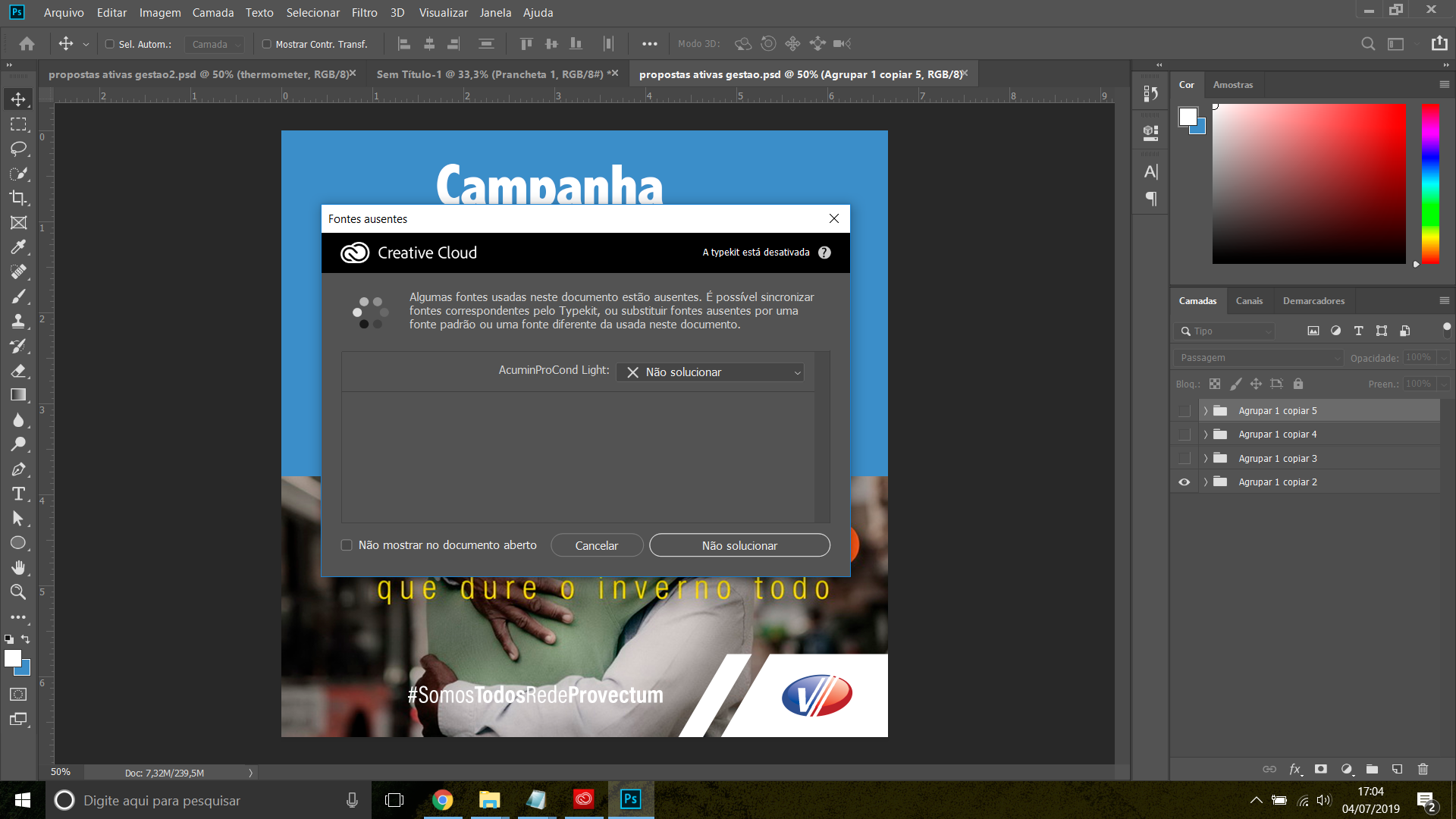
Creative Cloud app can't get any info. I already install the software more than one time.
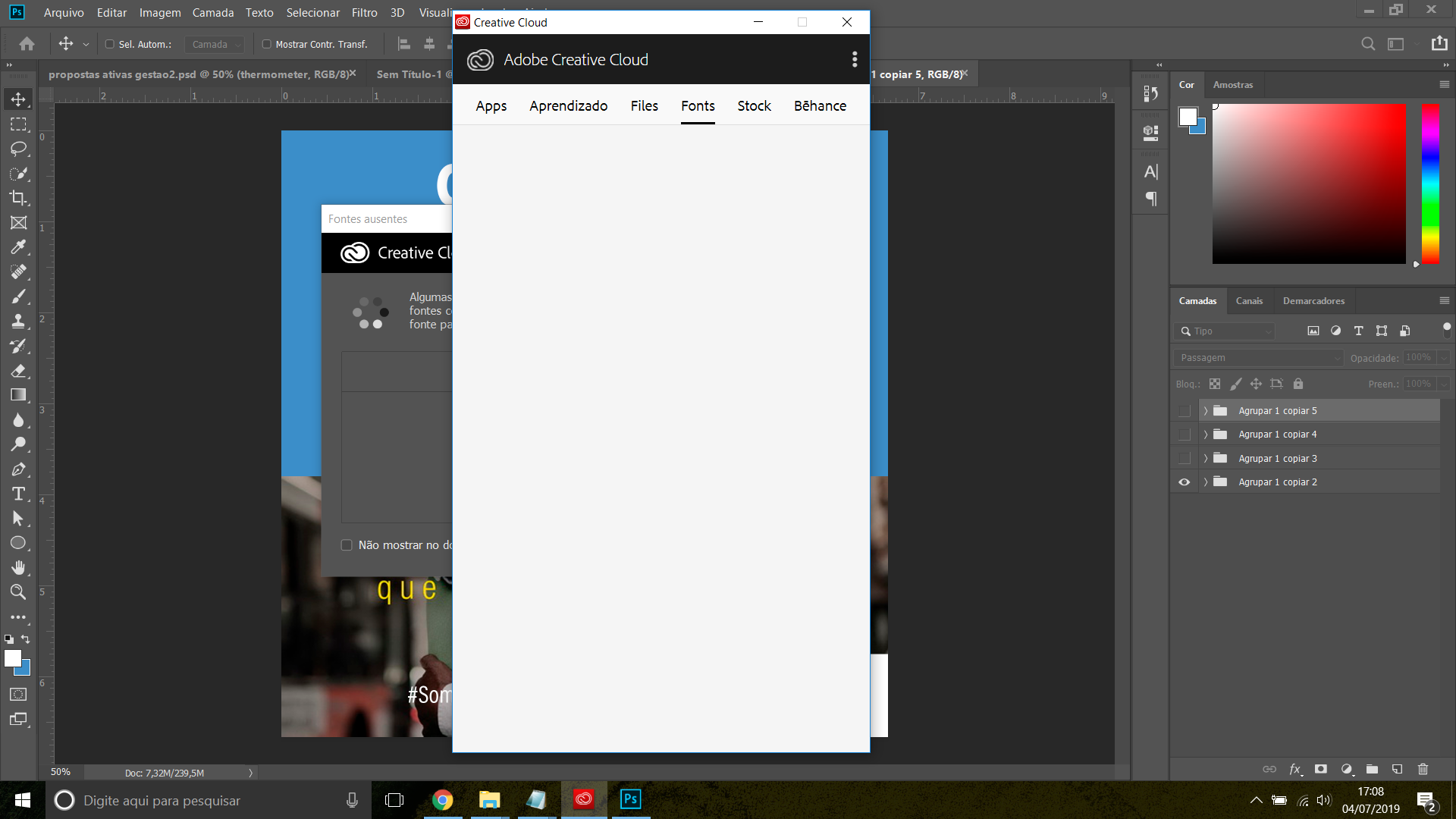
 1 Correct answer
1 Correct answer
I think it was a problem whe typekit became adobe fonts. Now everything is ok. Thank you.
Copy link to clipboard
Copied
Discussion successfully moved from Adobe Creative Cloud to Adobe Fonts (formerly Typekit)
Copy link to clipboard
Copied
Hi Allan,
Sorry for the delay in response. Could you please confirm if you're still facing the same issue? or if you need further assistance on this one. We'd be happy to help.
Thanks,
Harshika
Copy link to clipboard
Copied
I think it was a problem whe typekit became adobe fonts. Now everything is ok. Thank you.
Copy link to clipboard
Copied
By the way, Is there a fastest place to get may problems done?
Copy link to clipboard
Copied
You can always reach out to our support team using this link: Contact Customer Care for any urgent help. Please feel free to reach out to us on forums as well in the future for anything related to Adobe Fonts. We'd be happy to help.
Thanks,
Harshika

