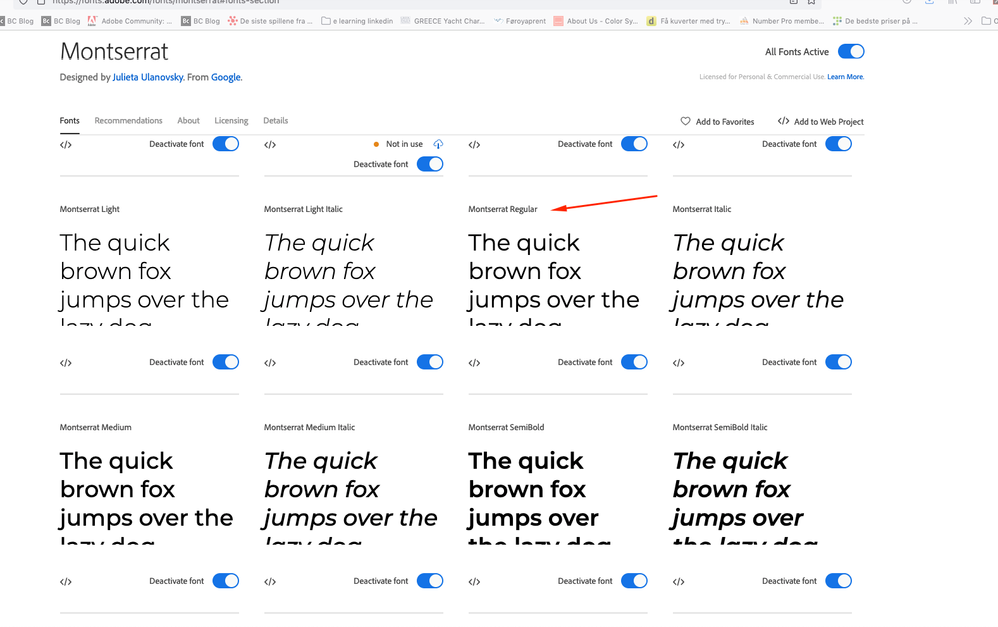- Home
- Adobe Fonts
- Discussions
- Re: I have installed Montserrat but it dont work??
- Re: I have installed Montserrat but it dont work??
I have installed Montserrat but it dont work??
Copy link to clipboard
Copied
So what to do?
just now I need the regular. All is installed.
But when I look here. It seems very strange when I look at my Create Cloud. Why can't they be installed?? See here:
Copy link to clipboard
Copied
Hi haneadino,
hm. I would try the following:
Log out from the CC Desktop App.
Restart your machine.
Log in again to the CC Desktop App.
Regards,
Uwe Laubender
( ACP )
Copy link to clipboard
Copied
Thank you @Laubender
I have tried that, but it don't work?
But it is only for the "regular, kursive" which don't work to install. The others was OK .
But I now found the font as Google font. And installed it from Google
Copy link to clipboard
Copied
I don't know the Adobe Version with Montserrat, but the Google version has many errors. The numbers are on the wrong slot and so OTF features with different number forms does not work, but they are inside the font.
Copy link to clipboard
Copied
Hi haneadino,
glad you solved the problem.
At least you have a work around now.
Note: Never mix your font files from Google with activated fonts from Adobe.
Also do not try to substitute missing Montserrat styles with the ones from Adobe.
Always stay in one field with a font family, either use Google fonts or use activated Adobe fonts.
Regards,
Uwe Laubender
( ACP )
Copy link to clipboard
Copied
I know @Laubender
But it don't work for me with Adobe? I have shut my computer down several times, at start it again. But still the regular, at cursive don't work to install.
So I had no other choice, other than to install these from Google.
I don't know what is wrong with the Adobe font?? and how to solve this ?
Copy link to clipboard
Copied
I can only tell that there is nothing wrong in your decision to use the Google fonts if Montserrat on Adobe Fonts is not working for you. I have no idea why Montserrat with Adobe Fonts will not work on your side.
Regards,
Uwe Laubender
( ACP )
Copy link to clipboard
Copied
Yes, have no other choices than Google fonts, as I needed it as soon as possible.
Copy link to clipboard
Copied
I had a similar problem in that 3 of my Montserrat weights were showing, but none others would within Adobe programs. I finally was able to get them to work by downloading a set of .otf files from another source disabling the .ttf fonts I had installed from Adobe and Google (In my case, i had to do each weight one by one in my font manager, turning off the .ttf files and enabling the .otf versions - it seems to be working so far...! This doesn't seem like a great solution, but just passing that on in case it may help someone.)
Copy link to clipboard
Copied
Montserrat is a used in many of my InDesign files and I always have problems getting it to load even though Adobe Fonts says its activated. Very frustrating.
Copy link to clipboard
Copied
You may have to experiment with using the download-able versions of Montserrat available at Google Fonts versus the ones at Adobe Fonts. Google occasionally will update their font files. I've experienced odd issues with downloaded fonts from Google. More often than not the versions offered at Adobe Fonts would work better. But then I would go back and download the same font files from Google Fonts month later and they would work properly.
Additionally, what computer operating system are you using? In my own use case I suspect Microsoft Windows has had some issues with font handling. Certain conflicts involving fonts I had been seeing while Adobe Illustrator and certain other applications were running simultaneously have disappeared. I think that improvement was due to a Windows OS update.
Copy link to clipboard
Copied
I was having the same problem and after lots of research I found out that it may be the problem with the file type. It should be the openType font file. You might have downloaded the trueType font file from Google. I think this will help you out.
Copy link to clipboard
Copied
Usually when font packages are downloaded from Google Fonts they'll include any font format versions that are available. In the case of Montserrat the root folder contains variable fonts in TTF format. Another folder contains "static" standard TrueType fonts. OpenType versions of Montserrat are available from other sources such as the Font Squirrel web site.
Find more inspiration, events, and resources on the new Adobe Community
Explore Now