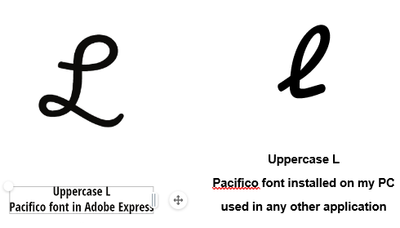- Home
- Adobe Fonts
- Discussions
- Pacifico font upper case L is different in Photosh...
- Pacifico font upper case L is different in Photosh...
Copy link to clipboard
Copied
I am using the Pacifico regular font in Adobe Express and like it for my application so I wanted to use it in Photoshop too, I downloaded the font from dafont.com, installed it on my PC and it works just fine except I nothicd the uppercase L is differnet and of course the style I prefer is what I see in Adobe Express.
Any ideas on why this is and if there is a remedy?
Thanks.
 1 Correct answer
1 Correct answer
Sometimes fonts are redesigned over time. I might normally suggest contacting the font maker, but here we find a tragedy. Vernon Adams, who designed many fonts for Google Fonts, sadly died around 2016. (#sansoxygen | vernon adams) [fundraiser for his family included]
Looking deeper, therefore, I think that the font was probably revised after the download provided by dafont.com. The font (at least, one weight of it) found on Google Fonts seems to have the "L" you wanted. Google Fonts allow downlo
...Copy link to clipboard
Copied
Here is an example
Copy link to clipboard
Copied
Sometimes fonts are redesigned over time. I might normally suggest contacting the font maker, but here we find a tragedy. Vernon Adams, who designed many fonts for Google Fonts, sadly died around 2016. (#sansoxygen | vernon adams) [fundraiser for his family included]
Looking deeper, therefore, I think that the font was probably revised after the download provided by dafont.com. The font (at least, one weight of it) found on Google Fonts seems to have the "L" you wanted. Google Fonts allow downloads, unlike Adobe Fonts.
Copy link to clipboard
Copied
I'm sorry to hear the sad news about Vernon, he was clearly a very talented man. You are correct, I downloaded the Google version of the font and it's exactly what I was looking for. Thank you so very much!
Find more inspiration, events, and resources on the new Adobe Community
Explore Now