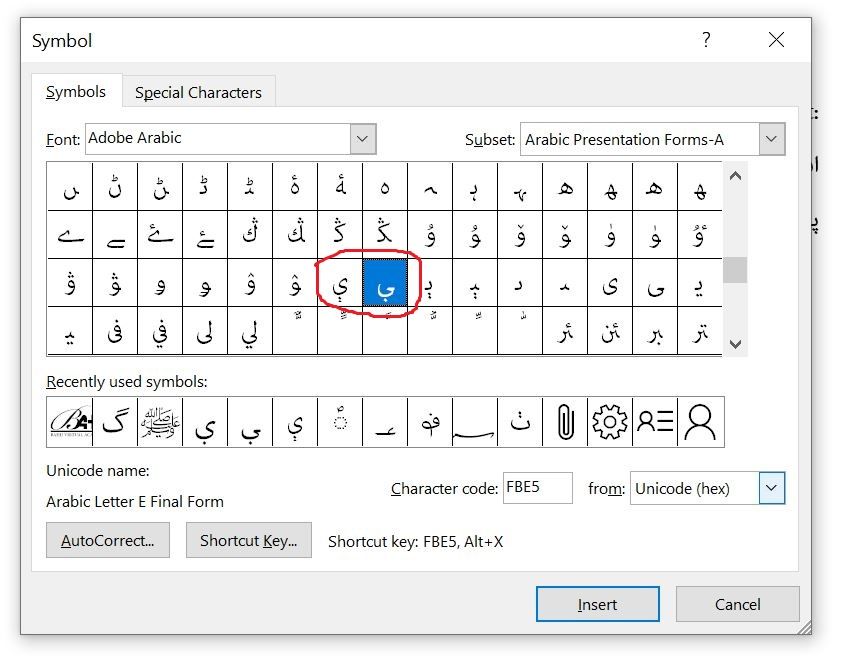- Home
- Adobe Fonts
- Discussions
- Problem in Adobe Arabic font for Pashto languge
- Problem in Adobe Arabic font for Pashto languge
Problem in Adobe Arabic font for Pashto languge
Copy link to clipboard
Copied
Dear adobe team,
i am facing a problem using Adobe Arabic font for Pashto language, if you could please solve this problem in this font.
the two Arabic letter E final form ې and Arabic letter E ې isolated form do not show the below dots completely.
as a professional and beautiful font it is a big broblem in our language. Please take a look to this proble and if possible please update this font.
sincerly yours
Khyber Zwak
Kabul - Afghanistan
009373132330
Copy link to clipboard
Copied
Sorry to hear this, Khyber. Can you please post a screenshot of what you're seeing? I'll make sure the team sees the issue.
Copy link to clipboard
Copied
Dear Molly Doane,
Thanks for replay, following i will share the case with you.
The highlited are the final form of Arabic E (ې) and iseloted form, but you may see they don't have full dots below!
best of luck.
Khyber Zwak
Copy link to clipboard
Copied
you may also check this problem in Microsoft word symbols:
Copy link to clipboard
Copied
We weren't able to replicate the issue in Creative Cloud apps. Can you check a Creative Cloud program like InDesign and let me know if you see the same problem? The metrics of the font may be creating the problem in MS Word.
Copy link to clipboard
Copied
You are right, i am facing the problem in MS word, and mostly when i print a document it clearly happen in papersheet.