- Home
- Adobe Fonts
- Discussions
- I have the exact same issue with the "Obviously" f...
- I have the exact same issue with the "Obviously" f...
webfont render problem between Chrome MAC and Chrome Win10
Copy link to clipboard
Copied
I am working on a project and use typekit web project with this ID
<link rel="stylesheet" href="https://use.typekit.net/dev7tfx.css">
The Font I use is Objektiv-MK1
since the issue appears to happen yesterday I built a simple page to test it
https://zivo.co.il/1st/font-test.html
I checked it and there is a difference where the font baseline is, making the page look very different and not aligned between those two OS's if I set it right on WIN10 then MAC looks off and vice-versa.
see images below: (both on chrome)
Top image - Win10 correct alignment
bottom image - Mac OS to low
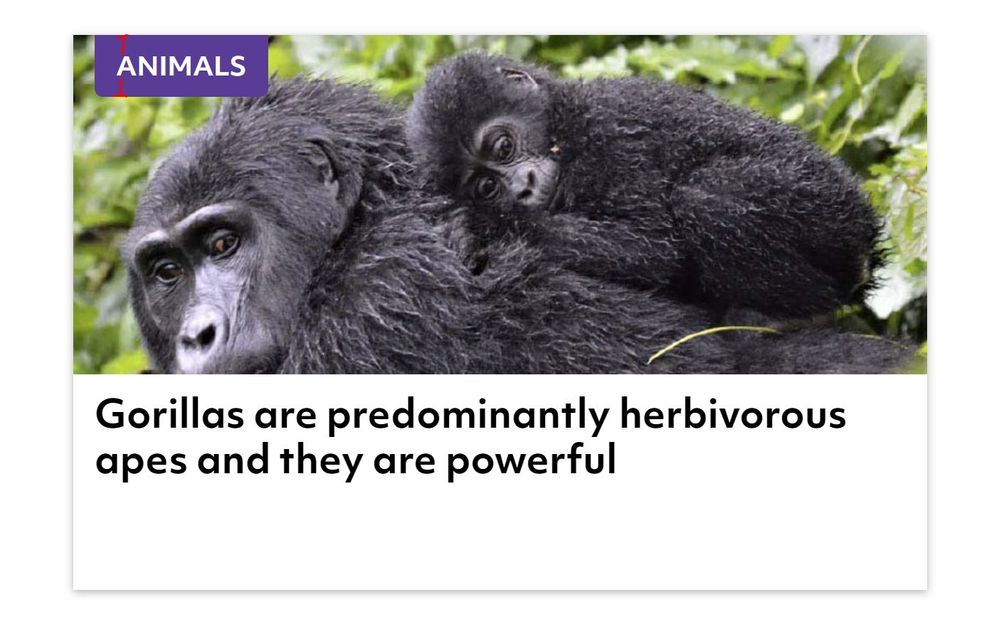

How can I solve it my project is now stuck I based it on this font and I can't show it to my client with this kind of difference
Copy link to clipboard
Copied
I have the exact same issue with the "Obviously" font - now the visuals are approved and we're building the site there is a notable baseline shift going on. Pulldowns have the text slightly lower than it should be, form fields are off, buttons are off too. Is there a work around for this?
Copy link to clipboard
Copied
I am sure it has to do with data inside the Webfont files,
something related to the baseline render between legacy and modern rendering or something like this.
The problem is not between browsers it's between Operating Systems so it the OS or settings within the font
Find more inspiration, events, and resources on the new Adobe Community
Explore Now