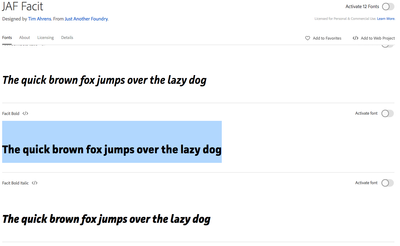- Home
- Adobe Fonts
- Discussions
- Re: Where should users report vertical-metric issu...
- Re: Where should users report vertical-metric issu...
Where should users report vertical-metric issues?
Copy link to clipboard
Copied
Have been using "Franklin Gothic URW" (Medium and Book) for 2+ years in a Web Project and had not updated any project settings until today. After updating the `font-display` settings, our production site immediately displayed an updated font-version that has severe issues concerning vertical-metrics.
After searching the community, I found a handful posts detailing similar issues in other type faces:
- https://community.adobe.com/t5/adobe-fonts/all-projects-with-aktiv-grotesk-show-the-font-being-offse...
- https://community.adobe.com/t5/adobe-fonts/please-fix-quot-objektiv-mk1-quot-font-vertical-metrics-p...
- https://community.adobe.com/t5/adobe-fonts/itc-avant-garde-gothic-vertical-alignment-issue/m-p/11551...
- https://community.adobe.com/t5/adobe-fonts/jaf-facit-excess-spacing-above-text/td-p/11743878?page=1
Not a single one of those threads have a response from an Adobe rep. Is the community not the correct place to report these issues? Where should we open tickets?
Further, how are these issues not caught to begin with? Is there no automated regression testing being done on deploys with font updates? Is there any human QA?
I've resorted to temporarily using an unlicensed self-hosted version - it totally defeats the purpose of being a Typekit paying member.
Copy link to clipboard
Copied
My team is having the same exact issues with the same font. This needs to be addressed.
Copy link to clipboard
Copied
@Dov Isaacs sorry to directly @ you, but you're the only Adobe employee that seems to be actively replying to threads.
How can I escalate this issue so it can get resolved? Users have been reporting these bugs for months.
Copy link to clipboard
Copied
Please understand that I am not a member of either Adobe Customer Support nor the Adobe Fonts service organization.
I would recommend that you contact Adobe Customer Support directly by phone https://helpx.adobe.com/contact/phone.html and advise them of the problem. Make sure you have samples of the problem, not only screen shots, but also the HTML and CSS you are using both with Adobe Fonts (that improperly displays) and with any other means such as self-hosting or using another service with the same font(s) (that properly displays).
You will probably need to escalate and ask to speak with a supervisor (be very persistent and insistent on this) since it is highly unlikely that whoever you initially speak with will have any knowledge of this area at all. Make sure you get a case opened and a case number so that we might be able to follow-up.
Good luck and let us know how this turns out.
Copy link to clipboard
Copied
Thank you for pointing me in the right direction!
Copy link to clipboard
Copied
Our team is also having this exact same issue with JAF Facit.
We edited a Web Project to remove some extra font weights (unchecked a few boxes) and clicked Save Changes. When we looked at our website, all of the text looked misaligned like it had been shifted down. Is there any way to roll back the changes or revert to a previous version?
Also, the text on the Adobe Fonts website here looks like it is also being affected with the same excess spacing on top (see screenshot below).
Copy link to clipboard
Copied
I can also confirm that the issue is easy to confirm by inspecting affected font-faces directly on their Adobe Fonts' page.
I couldn't find any settings for setting a fonts' revision. Instead, we're temporarily hosting WOFF/WOFF2 versions that were created by converting TTFs we had access to.
Get ready! An upgraded Adobe Community experience is coming in January.
Learn more