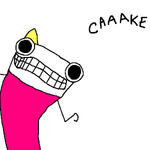Why adobe fonts keep disappearing?
Copy link to clipboard
Copied
I subscribe to creative cloud.
Once every few months I would find adobe fonts have disappeared. Then I have to run the creative cloud app and do something (which I don't remember) to restore the missing fonts. This is very annoying. Do you all just put up with this?
Copy link to clipboard
Copied
Hey @avpromedia
most likely your fonts get uninstalled because of not using them. (Sometimes fonts even get uninstalled when you heavily use them) This is very annoying and you can not deactivate this "feature". To use the fonts again, you manually have to deactivate and activate them. I also made a post regarding this and other topics here:
https://community.adobe.com/t5/adobe-fonts/feedback-regarding-font-experience/td-p/12195530
Copy link to clipboard
Copied
Happened to me today, on a font I was usgin two days ago.
Before Adobe sends me the same boilerplate excuse, I have a stable internet connection., and used the font 3 days ago
Copy link to clipboard
Copied
I have had this problem repeat at least 4-6 times over the past two years. They have no problem billing for creative cloud every month but can't fix this stupid bug after years of people complaining. Very irritating.
Copy link to clipboard
Copied
Hi @Roland25492900gqsu and @danielstieber I know it can be frustrating, and I have had Adobe fonts come and go, too. Users can't “install” Adobe fonts anymore. They can only be activated and deactivated in your Creative Cloud account (https://fonts.adobe.com). The syncing is not always perfect. Apps like Photoshop, InDesign, and Illustrator seem to stop loading some Adobe fonts if you haven't used them in a while, probably to keep the program running better (which is a good thing). Sometimes fonts I just used don't show up immediately, either. Open and close the document and they are back. When we could install the fonts to our system, it was much easier, I agree.
I have this page bookmarked to make sure the fonts I want to use are activated. The tab “Previously Activated” is handy to see which fonts I was using recently if they don't show up in the App. I have had to toggle these off and on to get them to show up sometimes! It's all to do with syncing Creative Cloud to your local system. I can imagine the pull on that with all the users, lol....
Copy link to clipboard
Copied
Hey @avpromedia, have you tried opening Adobe Creative Cloud before you open the design software itself? For me, ensuring the Adobe CC app was open first means that the activated fonts sync without problem.
Copy link to clipboard
Copied
Having this same issue. I open a file i was working on the day before and all of the sudden the fonts I was using are gone. I have to sometimes close and re-open the file multiple times and then they just are back? Today I had to completely restart my machine. Very frustrating.
Copy link to clipboard
Copied
Multiple culprits can be involved with fonts disappearing in an application's fonts menu.
The Adobe Fonts service depends on a stable always-on Internet connection. If certain activated fonts "expire" after a period of time, particularly if they're not being used. The expired fonts have to be reactivated (and installed) again. There is always a possibility a type foundry may end its agreement with Adobe and remove its fonts from the service.
Font management applications can sometimes cause problems. For instance, there is a conflict caused by the font manager bundled into CorelDRAW that causes some font styles to vanish from Illustrator's fonts menu. If both applications are closed and then Illustrator is re-launched all of the missing font styles return to the menu. Some computer users will get into a habit of allowing several applications to be open and running all at once. Every additional application that is running will eat system resources and increase the chances of system errors.
Computer operating systems can even cause problems. A bad service patch or even a glitch in some background process can force someone to restart the computer or even roll back an update.
Copy link to clipboard
Copied
With me, it's always Futura. I don't know why, but I start Premiere, and randomly the font isn't there, and anything that uses it, has been changed to a horrible lookind default font. I go into the fonts, re-enable it, and it's back. But for at least 5 years now, this has been an ongoing thorn in my side.
Copy link to clipboard
Copied
I have the same issue. I use Agenda daily, but often InDesign in particular loses it. Today, I've found I'm just unable to replace it, so cannot use it.
Copy link to clipboard
Copied
Hi
@kevin22378327r3o0,
We're sorry for the delay. I would like to inform you that Adobe fonts that have not been used in over 150* days need to be reinstalled for use in older Creative Cloud and third-party apps. Creative Cloud keeps apps running smoothly by periodically cleaning up fonts that you don’t appear to be using.
If you're seeing this issue specifically in the Indesign app, I'd suggest you post your issue here- https://adobe.ly/3VaC2F4
Regards,
Tarun
Copy link to clipboard
Copied
No, we use this font daily.