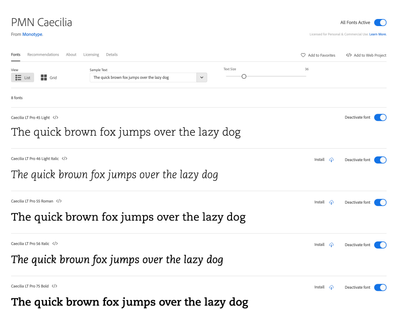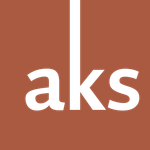- Home
- Adobe Fonts
- Discussions
- Re: Will type 1 fonts currently in the Adobe Fonts...
- Re: Will type 1 fonts currently in the Adobe Fonts...
Will type 1 fonts currently in the Adobe Fonts library be converted?
Copy link to clipboard
Copied
I use PMN Caecilia from the Adobe Fonts library as the body copy of a montly magazine I design. Indesign is putting an exclamation point next to it. Will it be updated in Adobe Fonts so we can continue to use it?
Copy link to clipboard
Copied
Hi there,
If your font license allows you could convert the Type 1 fonts to Open Type Fonts with TransType4: https://www.youtube.com/watch?v=j06_QuBwy7Y. Best contact the font maker before doing anything.
For your information, starting in January 2023, any PostScript Type 1 fonts will not appear in your font list. Any documents using PostScript Type 1 fonts will trigger a “missing font” error when opened best thing you can do is start now in making your font replacements, as many of us have been doing since this notification. We're consciously choosing alternate font types (TrueType or OpenType fonts) for new projects, and disabling Type 1 fonts from our systems as we find replacements. I'm sorry the news isn't any better than that. You can read Adobe's notice here about the decision. https://helpx.adobe.com/fonts/kb/postscript-type-1-fonts-end-of-support.html.
Please let us know if this helps. We are here to help you.
Regards,
Neelam
Copy link to clipboard
Copied
I'm confused because this is not a font I purchased with a license. It's one that comes with my Adobe subscription. It is currently included in the Adobe fonts libraray.
Copy link to clipboard
Copied
Hi There,
We are sorry for the confusion. Just to understand more clearly, do you want the font with an exclamation like the way it is in Indesign? Please correct me if I m wrong.
Regards,
Neelam
Copy link to clipboard
Copied
I'm sorry I don't understand your response. I am saying that I use fonts in Indesign and Photoshop that are loaded from Adobe Fonts. Some of those fonts are currently appearing in the font usage box with exclaimation points. This is indicating that they are type 1 fonts and will not be recogized after 2023. Will Adobe be updating those fonts?
Copy link to clipboard
Copied
The fonts in the Adobe Fonts Online service are NOT type 1 fonts. This means that InDesign is giving you misleading information, or you have type 1 fonts separately installed. No changes in Adobe Fonts are needed, so I suggest you post your question over in the InDesign forum. Be sure to give the version of InDesign, as some versions do indeed have bugs which mean they give wrong reports.
Copy link to clipboard
Copied
Simple Answer:
Any font that you activate that’s part of Adobe Fonts – and of your Creative Cloud subscription – is already in OpenType format. So there’s no need to worry about any compatibility problems going forward.
If you happen to have the original PostScript Type 1 fonts installed on your computer – and your InDesign document was originally built to use them – then InDesign will still assume that you want to use those Type 1 fonts over the OpenType versions that you may have activated in Adobe Fonts.
The easiest way to work out what font formats your document is currently using is to go to the ‘Type > Find/Replace Font’ dialogue box. There, you’ll find a complete listing of every font used, as well as icons next to each font indicating which format it is.
If a listed font has a small red ‘a’ icon next to it, that means your document still relies on a PostScript Type 1 version of PMN Caecilia. Lower down in the dialogue box will be some controls that will allow you to replace one font with another.
A handy checkbox to look out for: ‘Redefine Style When Changing All’. This will help you switch any Type 1 versions of Caecilia to their OpenType equivalents, and will also adjust any Paragraph and Character Styles too.
Detailed Answer:
If you had licensed PMN Caecilia from the Adobe Type Library before 2003, you most likely are using the PostScript Type 1 format of the typeface. Type 1 font files are specific to the operating system you use: the Macintosh Type 1 font files didn’t work on Windows, and vice versa. OpenType – the preferred format for most typefoundries from about 2000 onwards – doesn’t suffer from that problem.
As for whether PMN Caecilia will always be available as part of Adobe Fonts: that depends upon the relationship between Adobe and the issuing typefoundry Monotype. Monotype owns Linotype, who first licensed PMN Caecilia as part of Adobe’s original Type Library back in the 1990s (Font Packages Nº 216 & 235). The typeface was originally designed by Peter Matthias Noordzij, and first released by Linotype in 1991.
As long as the legal relationships between Noordzij, Linotype/Monotype, and Adobe hold, PMN Caecilia will continue to exist as part of the Adobe Fonts collection. But if things change, then you’ll need to license the fonts directly from Monotype. But the chances of this happening are quite small: PMN Caecilia is a popular typeface, and has been licensed through Adobe for the past three decades.
I hope that answers your question. If not, please let me know.
Best regards,