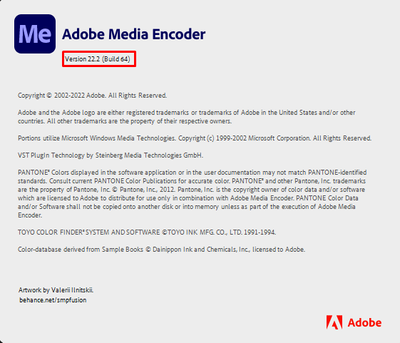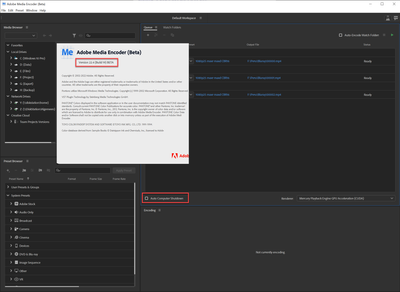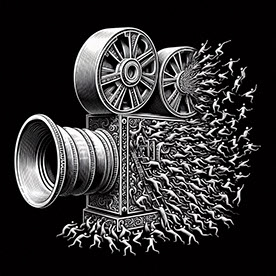- Home
- Adobe Media Encoder (Beta)
- Discussions
- Re: DISCUSS: Automatically shut down the computer ...
- Re: DISCUSS: Automatically shut down the computer ...
DISCUSS: Automatically shut down the computer when the AME render queue is complete
Copy link to clipboard
Copied
You can now choose to automatically shut down your computer when the entire Media Encoder render queue is complete. Check the option at the bottom of the queue.
This is useful to save energy by powering down the system after a long overnight render job for example. Media Encoder will issue the shutdown command to the OS, but other apps could still interrupt the shutdown process at the OS level, so be sure to quite those other apps. This option is sticky, meaning it will still be checked the next time you launch Media Encoder.
Be careful testing, because . . . your computer will shut down . . . which is the intention of course 🙂
This feature is available in AME beta 22.0 build 89 and later.
We want to know what you think. Please join the conversation below.
Copy link to clipboard
Copied
This option is sticky, meaning it will still be checked the next time you launch Media Encoder.
By @Francis-Crossman
IMHO this option should not be sticky.
I use this option in Macrium Reflect sometimes, not always, when i do daily backups and it´s a great feature and it´s great that it comes to AME. But since it does indeed shut down the computer without questions it has the potential to ruin things/work. That´s why i think this option should not be sticky.
Make it "un-sticky" as default and add the option to make it sticky in the Preferences.
Copy link to clipboard
Copied
That's a totally fair point @Averdahl. I tend to agree.
Copy link to clipboard
Copied
No, don't make it sticky.
You're doing some other work and AME is running in the background, and all of a sudden your machine dies...........
Copy link to clipboard
Copied
Just following up on this thread:
The option is no longer sticky. I do like the suggestions about providing the option to make it sticky and the Handbrake-like menu. We probably won't get to those items in the first version but I appreciate the ideas.
Thanks!
Fergus
Copy link to clipboard
Copied
Make it a dropdown menu with multiple options like HandBrake does:
Copy link to clipboard
Copied
I had never seen that option before. It would be better if it would sleep rather than shut down. Or provide the option for action after render queue is finished, with sleep/shutdown an option.
Copy link to clipboard
Copied
Hi, I am using AME version 22.2 built 64. If my version is more updated than your AME beta 22.0 build 89. I should find such option on my window

Copy link to clipboard
Copied
Try the latest version of now.
Copy link to clipboard
Copied
Hello,
On version 22.4 build 53 where can I find this feature?
I'm on OS Monterey 12.4 if this is of importance.
Thank you!
Copy link to clipboard
Copied
It has been months since this was announced, is it ever coming to the regular version of Media Encoder?
Copy link to clipboard
Copied
Hi Francis! it may be great for those macbook users but it's not for imac's because i may accidentally check the option and I dont want to shut down so I can continue working. Maybe in appearance panel on preferences window would be great to show or hide the option. Tks! Sorry for my english!
Copy link to clipboard
Copied
This feature is now shipping in v22.5 of Adobe Media Encoder. More information is available here: https://helpx.adobe.com/media-encoder/using/whats-new/2022-2.html
Copy link to clipboard
Copied
Would like to see an option to suspend/sleep system.
Copy link to clipboard
Copied
Agreed, I never shutdown, only sleep my computer.
Copy link to clipboard
Copied
What is the benefit of that, versus an operating system sleep setting? Not disagreeing with you, just interested to get your perspective.
Regards,
Fergus
Copy link to clipboard
Copied
Currently, if you're rendering a long queue of clips and have sleep enabled, the machine will sleep even if the render queue hasn't completed. You have to turn off sleep so it'll finish. Then this feature will shut down when it's done.
But I'm like Elarj and Michael, I never shut down the machine, I let it sleep, so technicaly, if they could fix it so it stays awake while rendering, we wouldn't need the "shutdown after render" function. It would just sleep on schedule after it quits.
I've already filed a bug report. Has it been addressed???
Copy link to clipboard
Copied
Thanks for the info.
I don't think we've been able to reproduce the problem where during rendering the machine sleeps. How long is your sleep time set to on the computer and how long are the renders (roughly)?
Regards,
Fergus
Copy link to clipboard
Copied
Hello! Above I wrote that I suggested adding a check item to enable or disable (show/hide) the shut down option. Because sometimes I unintentionally activate it and I don't want it to turn off. Also, it activates sometimes with the spacebar.
I even attached a photoshop edited image in order to show what this option would look like. This is a fake image of course. Its attached. Thanks!
Copy link to clipboard
Copied
Hi!
Shut down vs sleep...
I use sleep because it wont close all my apps etc. When I start working, I wont have to boot and load all the programs and so on. Wont lose working time that way.
Copy link to clipboard
Copied
You know...
You don't really need this (or the option to sleep) if you make AME keep the machine awake while it's rendering. Then the normal sleep cycle will engage after the predefined sleep time in the OS.
Copy link to clipboard
Copied
Ah nothing quite like pressing STOP hoping to correct a last minute mistake and see your computer shutdown before your eyes... please fix behaviour 😅
STOP ≠ Queue Complete, OK to Shutdown
Find more inspiration, events, and resources on the new Adobe Community
Explore Now