Export to ME failing to add burnt in captions
Since recent updates (can't remember exactly what version) I have an issue sending files to Media Encoder from Premiere.
When sending to Media Encoder a custom preset isn't working correctly and captions are consistently not being burnt into exported files.
If I export directly from Premiere with our preset I have no issue, but when sending multiple files to media encoder captions are either not burnt in at all, or one file will be burnt in but remaing files won't.
Preset selected to send to ME from Premiere. As shown, captions are selected to be burnt in, and if I export with this they appear as expected.
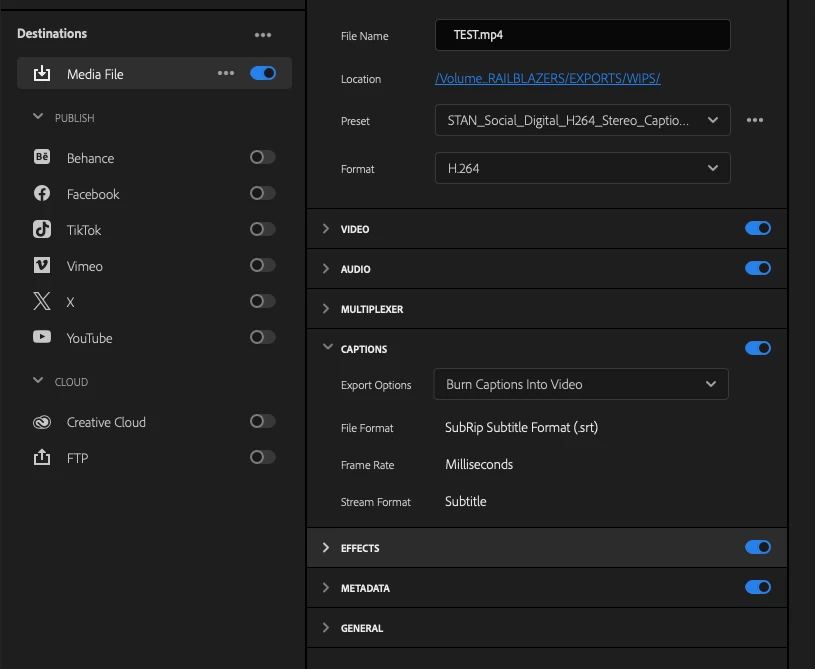
Preset once sent to ME. "Burn captions into video" selection has been lost (no longer selected), and even if I manually select it at this point it generally still won't burn them in either.
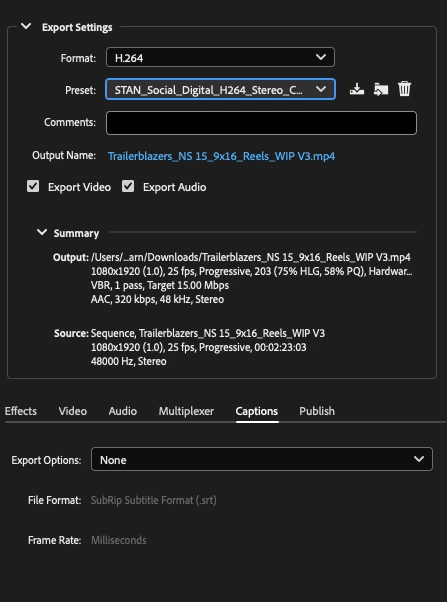
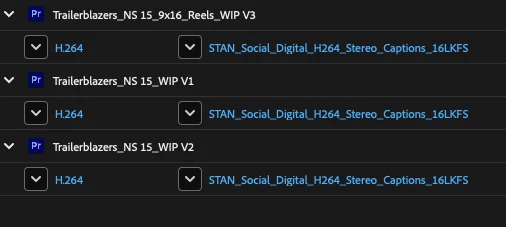
I've tried re-creating the preset but this is also has no effect, nor has re-installing software from a completley clean OS install either.
Due to this I'm exporting files one by one, which is a bit of a time waster as can't continue working while Media Encoder exoprts anymore.
I tried adding the preset to this post but it won't accept the file type...
Syste specs are:
Premiere 24.4.1 (build 2)
Media Encoder 24.1.1 (build 2)
OS Sonoma 14.5
MacBook Pro 16 M1 Max and Intel Macbok Pro 16 i9
