addCompToBatch issues
Copy link to clipboard
Copied
Hi!
I'm trying to add an After Effects project to the AME queue via scripting, but keep getting import errors.
The weirdest thing, is that I can add the same project manually without any problems!
My project has only one Comp on the root, and everything else inside a folder.
When I import it manually I get to choose the comp and it works great.
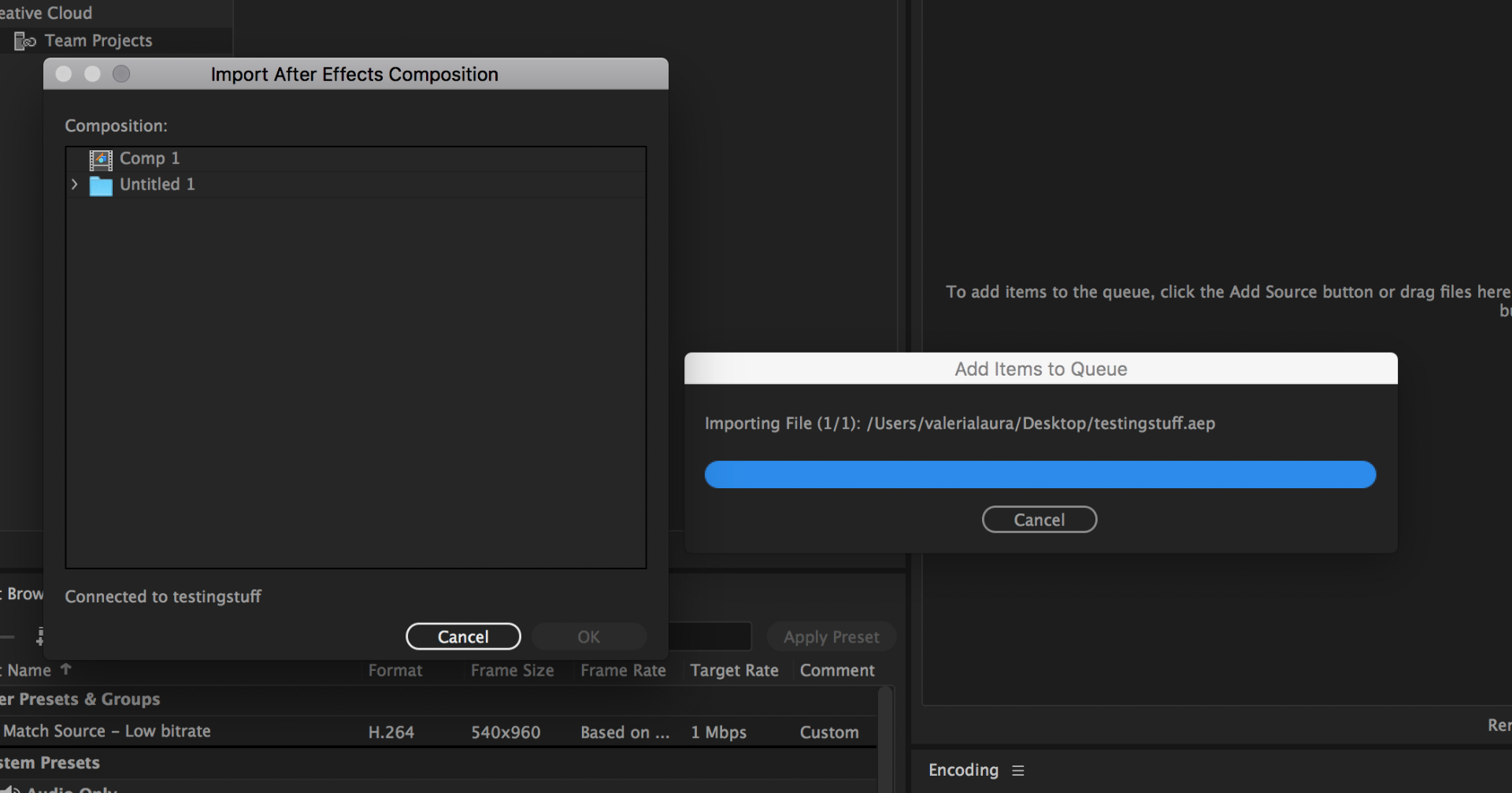
When I try to import the same project using ExtendScript I get this:
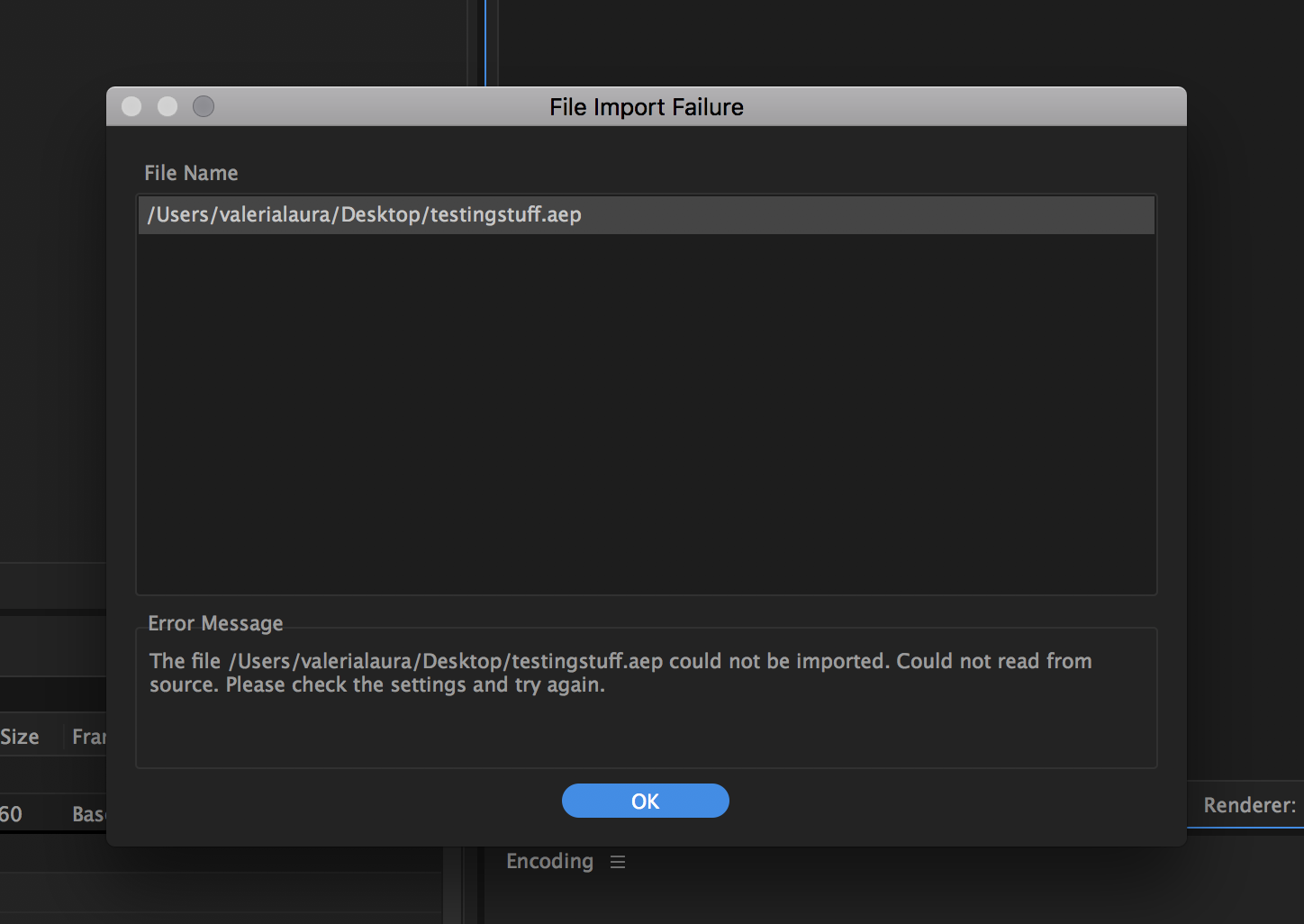
the code I'm testing:
var fend = app.getFrontend();
var ech = app.getEncoderHost();
var exp = app.getExporter();
//Input project file
var cmp = "/Users/valerialaura/Desktop/testingstuff.aep";
//AME preset exported to the desktop for later bundling
var pst = "/Users/valerialaura/Desktop/simple_preset.epr";
//Output files without extensions
var out = "/Users/valerialaura/Desktop/AME_rendering";
fend.addCompToBatch(cmp,pst,out);
Any ideas as to what could be happening here?
I also couldn't find documentation on AME scripting, so building over other forum answers and some poking around on ESTK.
Thanks!!
val.
Copy link to clipboard
Copied
Your code works perfectly here, with an extremely boring comp (one animated solid), and a basic H.264 preset.
Odd that the UI would let you add it, and the API wouldn't; anything interesting in testing stuff.aep? Was another process perhaps touching the .aep? [open in AE?]
Copy link to clipboard
Copied
Copy link to clipboard
Copied
If you can provide a project and media that reliably reproduce the problem, we'll take a look.
day job address = b b b at adobe dot com
Copy link to clipboard
Copied
Appreciate it bbb_999
I don't know how to provide this, so I've sent it via myAirBridge https://mab.to/Exr7Ga93J hope this is ok.
In there is 3 files.
1x script CAPP3
var w = new Window ("palette", "TEST", undefined, {resizable:true} );
buttonOne = w.add ("button",undefined,"Default");
buttonOne.onClick = function(){
var bt = new BridgeTalk();
bt.appName = "ame";
bt.target = "ame";
//bt.body = "app.getFrontend().addCompToBatch('/Users/scott/Desktop/TryThis.aep','/Users/scott/Desktop/TESTING/TESTPreset.epr','/Users/scott/Desktop/TESTING')";
bt.body = "app.getFrontend().addCompToBatch('/Users/scott/Desktop/TESTING/Testable.aep','/Users/scott/Desktop/TESTING/TESTPreset.epr','/Users/scott/Desktop/TESTING')";
bt.send();
}
w.show();
1x TryThis.aep (No additional files, just a shape layer animated).
1x TESTPreset.epr
I just can't fathom the problem at all. I've tried as you've put to Valeria, looked to see if something is clashing and I can't see anything that could be causing this problem.
Thank you again for taking a look.
Copy link to clipboard
Copied
I don't encounter any issue with your script, or .aep file. It runs successfully both executing within ESTK, and if I pull the bt.body stuff out, and execute it in AME, directly.
Is a version of AE commensurate with the AME version you're using, installed on your system?
//modified for execution in AME, to remove potentially unrelated test environment oddities...
var fe = app.getFrontend();
fe.addCompToBatch('/Users/bbb/Desktop/test/TryThis.aep','/Users/bbb/Desktop/test/TESTPreset.epr','/Users/bbb/Desktop/test');
Copy link to clipboard
Copied
Hey bbb_999
Is a version of AE commensurate with the AME version you're using, installed on your system?
What do you mean by this, the terminology has gone over my head hahaha.
As for executing it with AME directly for testing to see if it is AE, where do you place the .jsx file? I can't find a scriptUI panel in there, or am I being dumb.
Copy link to clipboard
Copied
Sorry, that was jargon-y: What version of AME, and AE (if any), are installed on your system? I'm looking for the version from the application's About box, not the year from the product name. ![]()
As for executing it with AME directly for testing to see if it is AE, where do you place the .jsx file?
Just saved on the desktop.
I can't find a scriptUI panel in there, or am I being dumb.
There isn't one. In ESTK, I can execute your .jsx without issue, targeting ESTK.
If I strip off the ScriptUI and BridgeTalk goo, the actual AME script (bt.body) also works without issue from within ESTK, targeting AME.
Make more sense?
Copy link to clipboard
Copied
AE Version 16.1.2 (Build 55)
AME Version 13.1 (Build 173)
I've not been able to launch anything in ESTK when this all started happening a little while ago.
Cannot execute script.
Target Adobe After Effects CC 2019 provides no engine for debugging.
I also go the same for Media Encoder
I never bothered to fix it, I just use it to write my scripts in and hope I don't get any errors back as barbaric as it is.
Copy link to clipboard
Copied
I never bothered to fix it, I just use it to write my scripts in and hope I don't get any errors back as barbaric as it is.
That's pretty brutal! I think solving the root problem, 'cannot execute scripts from within ESTK', may fix this problem as well.
How were the CC apps installed? After Effects and AME definitely do have engines for debugging.
Copy link to clipboard
Copied
CC apps installed using the Creative Cloud APPS
Copy link to clipboard
Copied
Ok, that's bizarre.
If you launch AME, launch ESTK, and target AME for script execution, can you get anything to work?
alert("Yay, this works in AME!");
Same question for After Effects...?
Copy link to clipboard
Copied
This is what I get for that.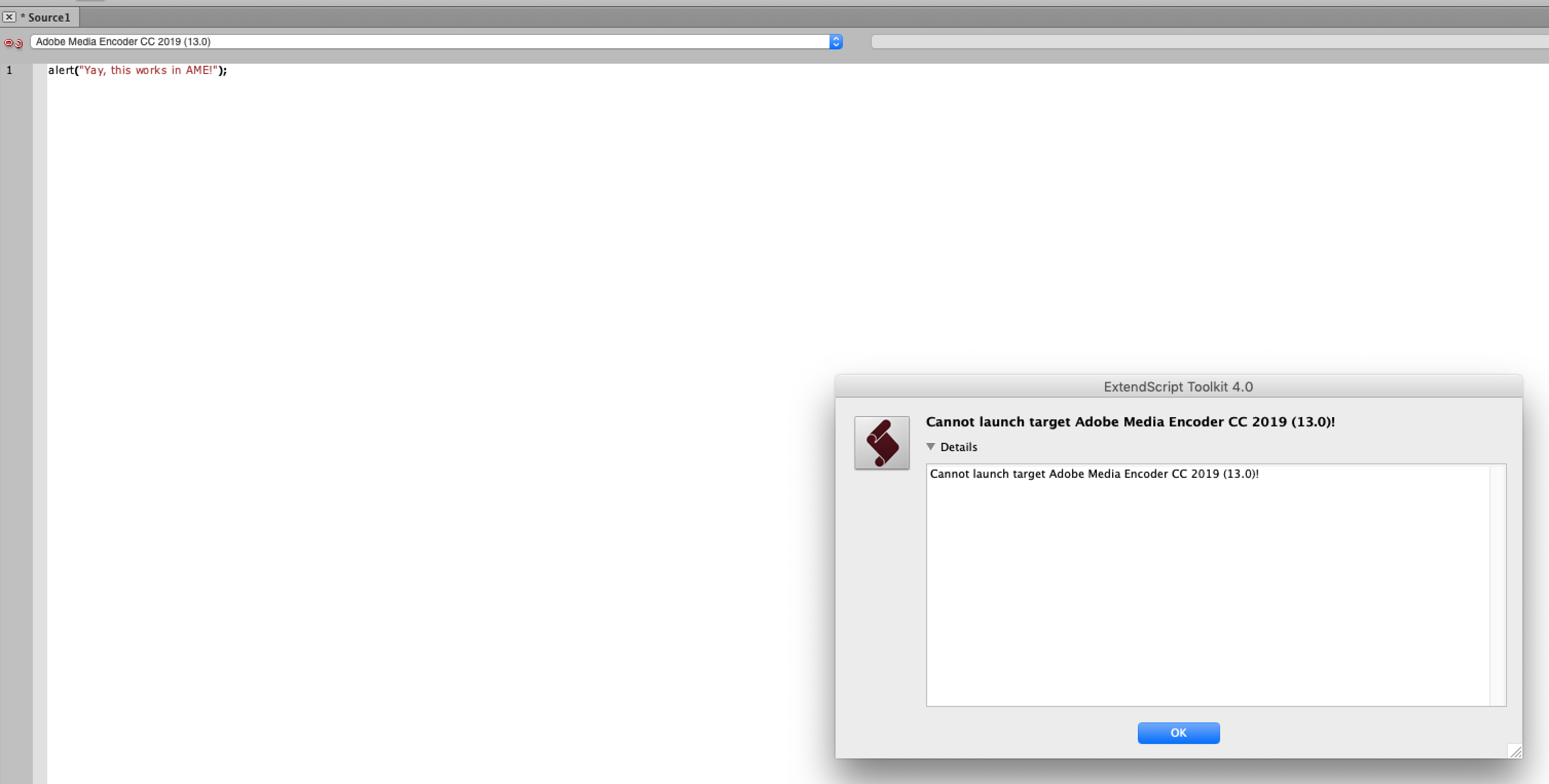
Copy link to clipboard
Copied
What if you launch AME manually, before executing the script?
Copy link to clipboard
Copied
Managed to get it to work. Uninstall and reinstall did the trick, but still getting import error.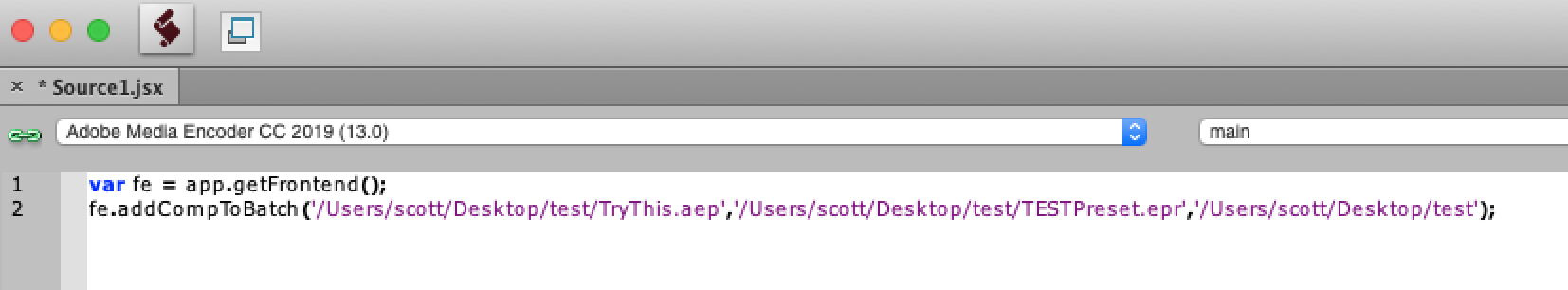
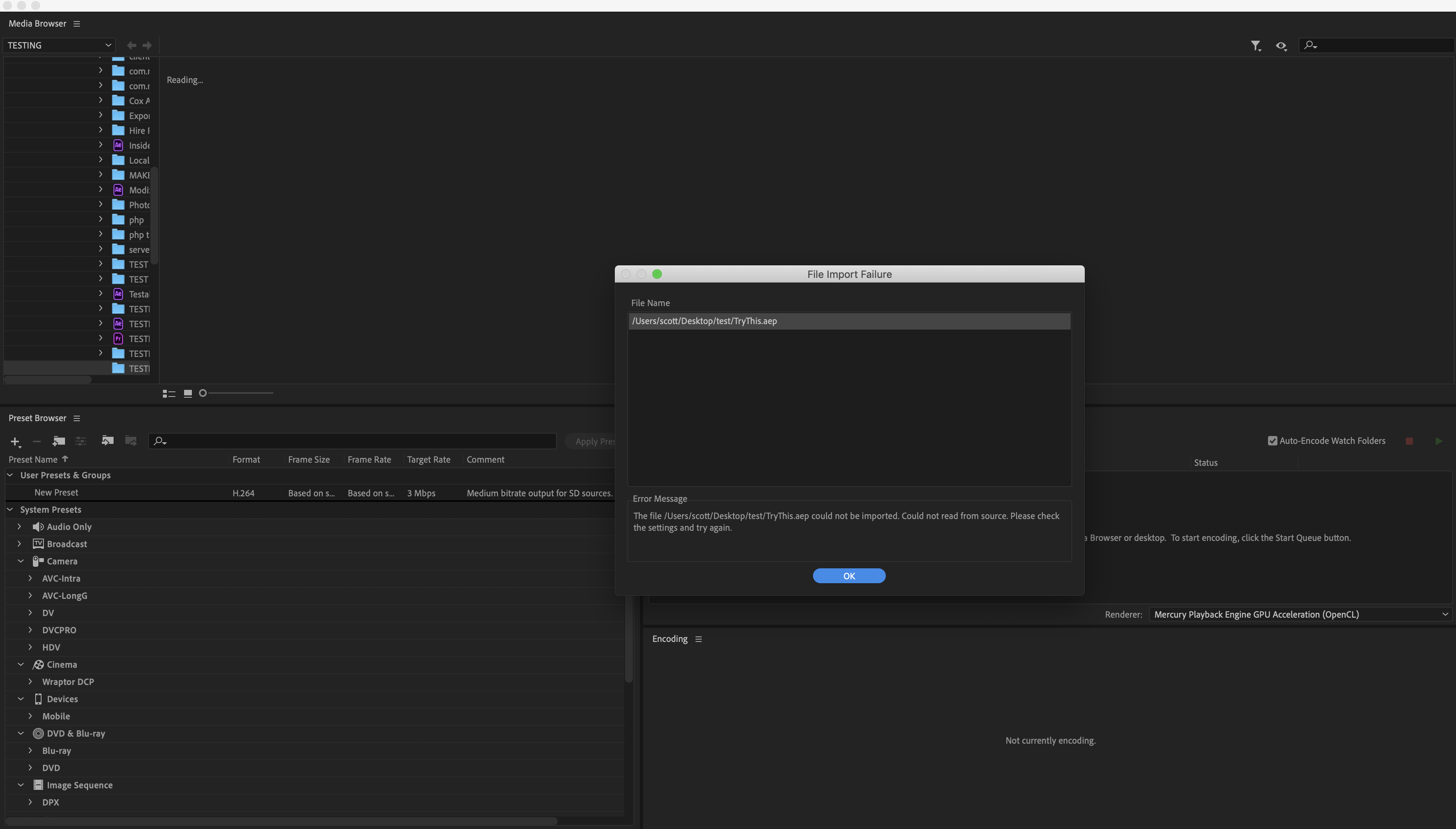
Copy link to clipboard
Copied
I'm glad de-/re-installation helped.
So, we're back to your original problem; AME will open the .aep through the UI, but not programmatically. Is that correct?
Copy link to clipboard
Copied
Yes
Manually through the UI works.
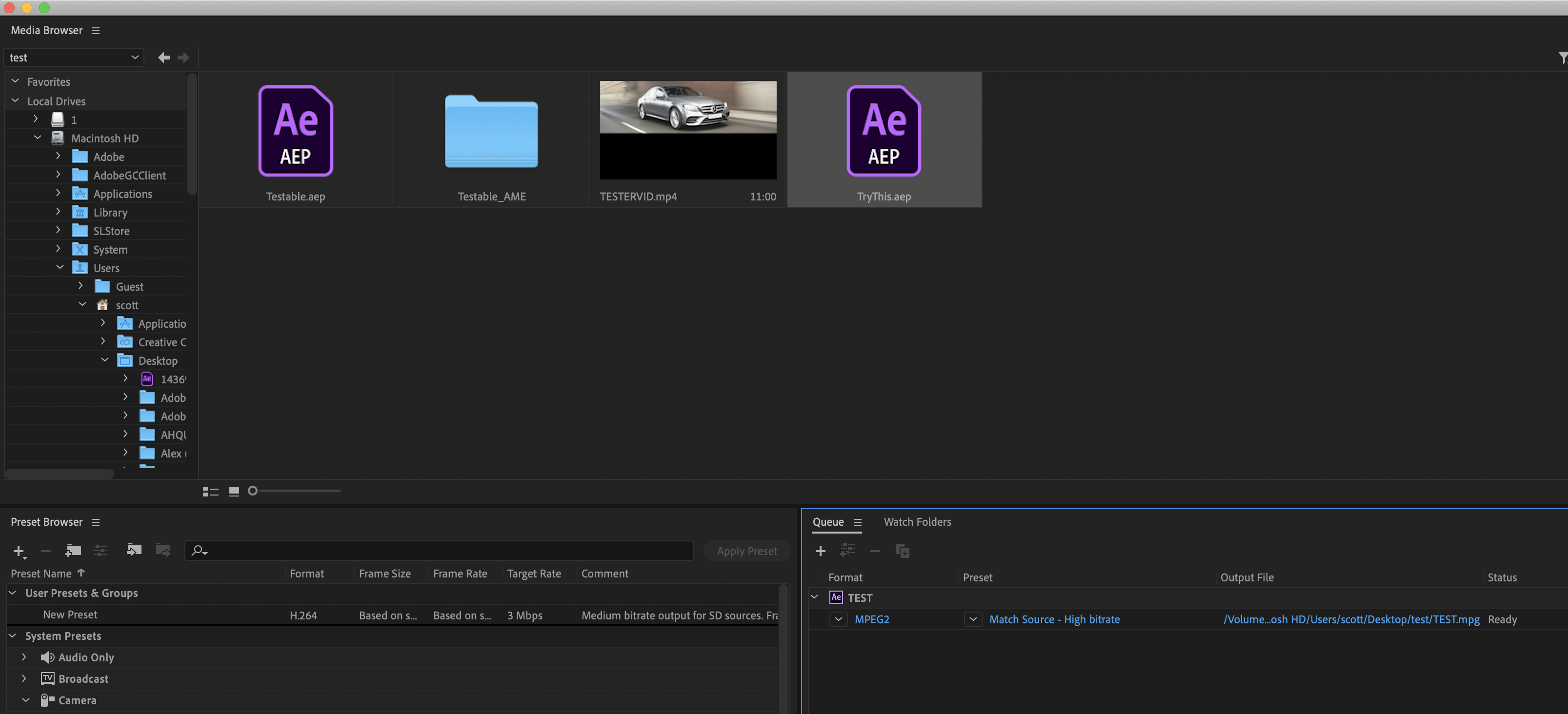
Copy link to clipboard
Copied
Funny part is that.
This works for files
app.getFrontend().addItemToBatch(file)
just the aep using addComptToBatch doesn't
Copy link to clipboard
Copied
*EDITED* scratch this being a problem. Followed a link to fix it. Fixed it but still getting the error about not being able to import it.
Trying to give any information that might help. I do get this before it launches in Media Encoder.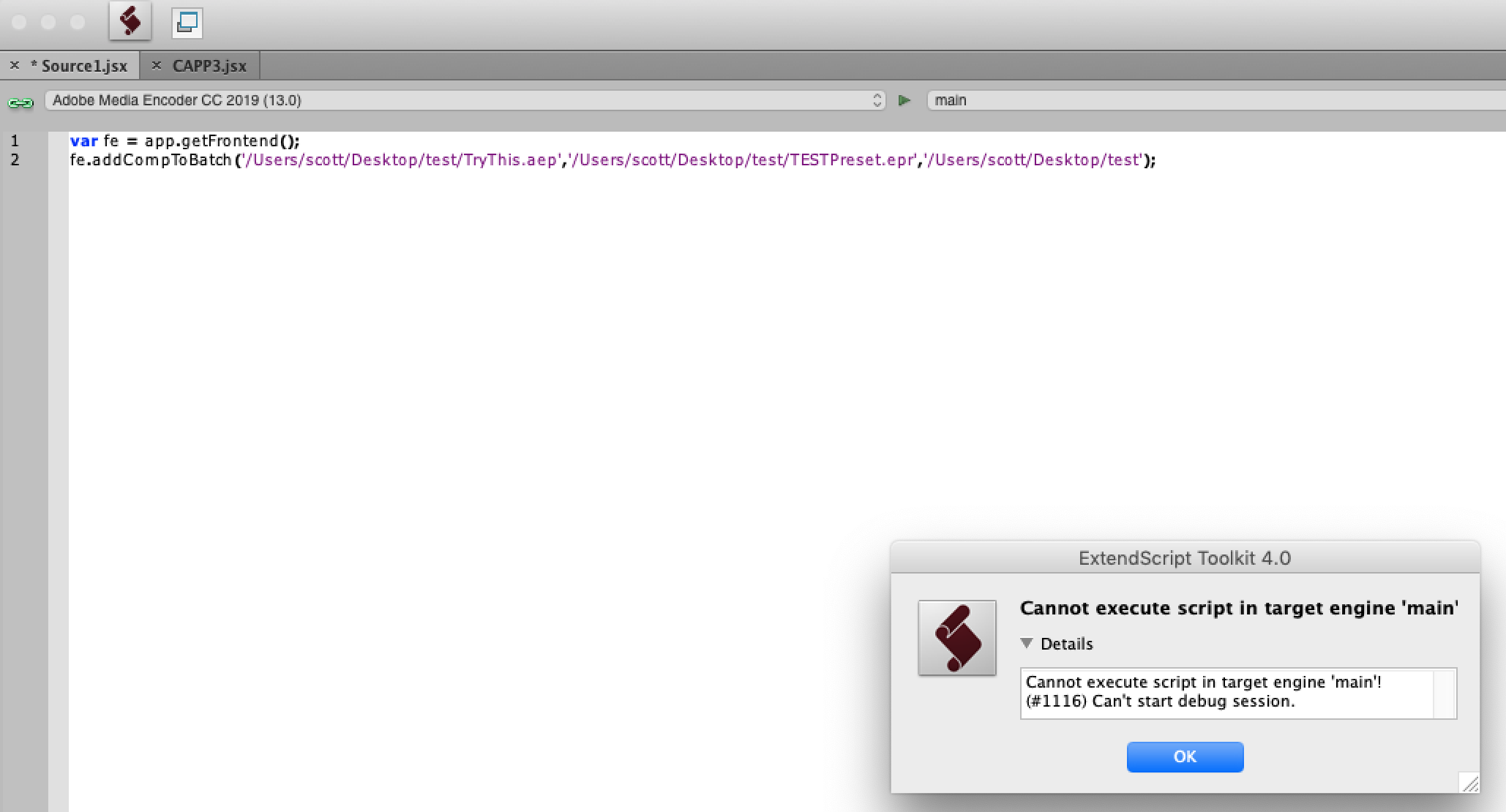
Copy link to clipboard
Copied
Sorry, I was vague; Please launch the AME application manually, and THEN connect and run from within ESTK.
Copy link to clipboard
Copied
Hey bbb_999
I've done that as well.
Manually opened AME and then Run with ESTK.
Funnily though, I've just had a colleague take my folder and put it on their desktop. Change the /Users/theiruser/etc
Worked. So it's my machine or my software.
Is there anyway to do a hard reboot/reinstall of CC and see if that rectifies my problem. I don't want to have to do it that way, but if it's working for my colleague and you it's definitely something on my machine that is causing the problem. I just can't for the love of me, think what it could be.
Copy link to clipboard
Copied
Is there anyway to do a hard reboot/reinstall of CC and see if that rectifies my problem.
The CC Cleaner Tool may help.
Use the Creative Cloud Cleaner Tool to solve installation problems
Copy link to clipboard
Copied
Flushing it all worked
We're up and running. I don't know what was causing the problem, but it is all working now.
So unless someone finds a sensible answer to the cause of the problem.
Flushing and reinstalling is your best bet. Fingers crossed it doesn't happen again or I figure out what the problem was.
Copy link to clipboard
Copied
Cheers for the help bbb_999
Get ready! An upgraded Adobe Community experience is coming in January.
Learn more