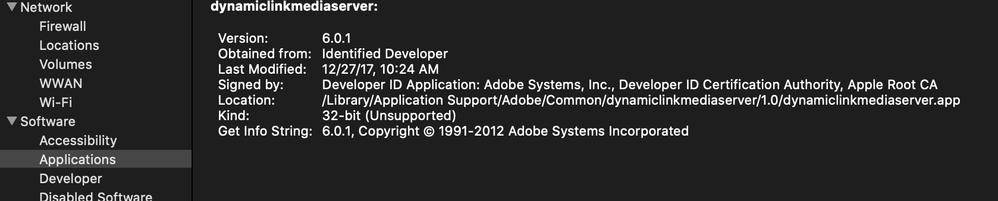- Home
- Adobe Media Encoder
- Discussions
- Re: I have the same issue. I don't think we are th...
- Re: I have the same issue. I don't think we are th...
Copy link to clipboard
Copied
I'm new to Adobe so I don't understand the big words, so please try to keep it simple. My computer is Windows. I have After Effects 2020 and whenever I try to upload a project to AME it says "This project could not be opened." (There's a picture attatched) I have an old project from a while ago that doesn't have this problem, though. It only started when I updated both AME and AE. I have tried uninstalling and reinstalling AME. I have also tried to export the project through AE. I have After Effects 17.0.6 and Media Encoder 14.1. Please help me! I also have a picture attatched of the error logs.
 1 Correct answer
1 Correct answer
I have resolved my issue by downgrading to AE 17.0.4 and AME 14.0.3.
Copy link to clipboard
Copied
I have the same issue. I don't think we are the only ones having this issue. I would guess it was a recent update because I don't ever remember getting the "The project could not be opened" error.
Copy link to clipboard
Copied
I am also running into this issue. Newest updates of AE and AME. Tried uninstalling and reinstalling. No dice.
Copy link to clipboard
Copied
I have resolved my issue by downgrading to AE 17.0.4 and AME 14.0.3.
Copy link to clipboard
Copied
How do I downgrade?
Copy link to clipboard
Copied
In Adobe Creative Cloud, click the 3 dots next to AE and AME and click 'Other Verions'.
Personally I went down 2 versions and it worked for me.
Copy link to clipboard
Copied
It worked! Thank you so much!!
Copy link to clipboard
Copied
I'm having a similar situation but when clicking the 3 dots, there's no option to downgrade to older versions. Just learn more or uninstall.
Any ideas?
Thanks
Copy link to clipboard
Copied
Same here
Copy link to clipboard
Copied
didn't work for me. still the same even after downgrading
i've already tried everything, nothing helped.
Copy link to clipboard
Copied
will i still keep all my plugins when i downgrade?
Copy link to clipboard
Copied
Lifesaver! Thank you.
Copy link to clipboard
Copied
oh thank you sm you saved my life!
Copy link to clipboard
Copied
Mate, you are a life saver! Downloading the 14.0.3 version and I can finally render things now! Back in business!
Copy link to clipboard
Copied
Thank you SO MUCH! Why Adobe launch updates like this if breaks our good workflows?
Copy link to clipboard
Copied
I thought that I was the only one experiencing this problem. AME keeps saying "the project could not be opened" or "source not found". And this is the first time I have this problem since I started this year.
Copy link to clipboard
Copied
Having the same problem as well. I'll downgrade but seriously, how is it that Adobe isn't fixing this asap?
Copy link to clipboard
Copied
It's ridiculous, I updated over the weekend after having not done so for a while and it's completely thrown my job out of sync and messed me around trying to find a fix! Luckily other people have had the same issue and I managed to find this plage, but seriously, why roll out an update if it causes problems and then not fix it straight away
Copy link to clipboard
Copied
Thanks man, that worked.
I'm very pissed at adobe's poor update management ... this is unacceptable.
Copy link to clipboard
Copied
Same issue. Tried every manner of congfiguration, cache clearing, downgrading AME, etc. The only thing that worked was downgrading both AE and AME to the versions recommended by systemsvh.
Copy link to clipboard
Copied
Downgrade ... is it serious?
My projects are now with the new version.
Well .. I guess I will have to look in the backups for the most recent project and make changes again ..
Very poor solution by the developers of ADOBE ..
I don't understand what updates are not supposed to test before launching? anyway..
Copy link to clipboard
Copied
Maybe add rendering to the list of tests you run before releasing... thanks Adobe.
Copy link to clipboard
Copied
I am having the same issue! I thought maybe it was a Catalina issue, as I've very recently upgraded to Catalani and updated to 14.1 at the same time.
I used to be able to update in AME 2020, but now I can ONLY connect to project in 2019 AME which is 13.1.5. None of the 14.x.x versions work.
I have tried following many other answers but downgrading was the only thing that worked.
Copy link to clipboard
Copied
Could the problem be that dynamic link is a 32-bit program? I dont know a lot about software, but I've updated to MacOS Catalina, and I think it doesnt support 32-bit software anymore. Here is an image from my system report
Copy link to clipboard
Copied
acutally i don't know what happend.
but i contacted the adobe support - and told them what my issue is. while i was communicating with them i tried again - went to AE ---> send compostions to AME - and it worked. suddenly.
but i tried to import the .aep File into premiere (opened premiere --> import --> import .aep file - ---> connection to dynamic server failed. so i told them that this doesn't work.
the support told me something i should rename my - Premiere Pro folder at Documents --> Adobe to Premiere Pro_old and the dynamic server folder as well into dynamic server folder_old, but there was no dynamic server folder there so i just renamed the premiere pro folder.
and the folders at creative cloud files - there was the dynamic folder in so i went there and renamed both folder - dynamic link server folder and the premiere pro folder.
then i opened premiere pro and tried to import the .aep file - didn't work.
so adobe support told me to do so:
open AE - create new composition - save it --> open premiere pro try to import it - WORKED but to import my old aep.file into premiere pro didn't work. --> go to AE - import the old composition (from my old .aep file) into AEs new created project and new comp.. --> go back to premiere Pro - import composition and it WORKED trough the new .aep. file.
i hope you did understand a little bit of this what i just wrote and i hope it will help you.
Br Stipe
-
- 1
- 2
Get ready! An upgraded Adobe Community experience is coming in January.
Learn more