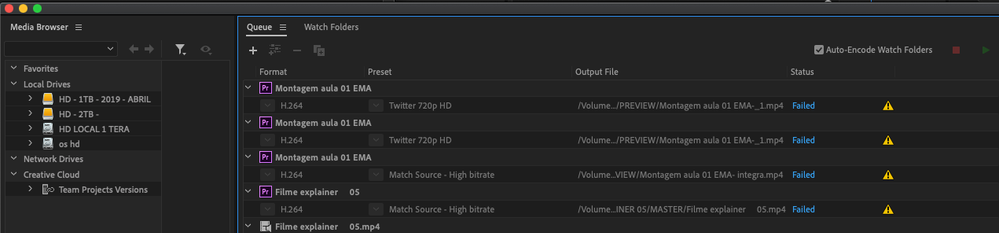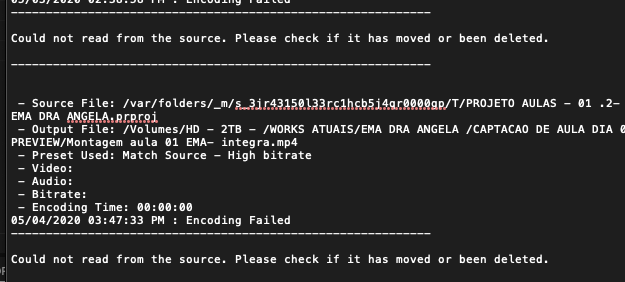- Home
- Adobe Media Encoder
- Discussions
- Adobe Media Encoder 2020 is not working (This proj...
- Adobe Media Encoder 2020 is not working (This proj...
Copy link to clipboard
Copied
I'm new to Adobe so I don't understand the big words, so please try to keep it simple. My computer is Windows. I have After Effects 2020 and whenever I try to upload a project to AME it says "This project could not be opened." (There's a picture attatched) I have an old project from a while ago that doesn't have this problem, though. It only started when I updated both AME and AE. I have tried uninstalling and reinstalling AME. I have also tried to export the project through AE. I have After Effects 17.0.6 and Media Encoder 14.1. Please help me! I also have a picture attatched of the error logs.
 1 Correct answer
1 Correct answer
I have resolved my issue by downgrading to AE 17.0.4 and AME 14.0.3.
Copy link to clipboard
Copied
This did not work for me.
Copy link to clipboard
Copied
I find it very frustrating that Adobe don't do what they can to push out a release a patch as quickly as possible, when AME at its current state on Windows is actually completely unusable. It can't really be any worse than it is.
Copy link to clipboard
Copied
Same prome here.
Copy link to clipboard
Copied
I had the same issue, downgrading also solved my problems. I hope this gets fixed soon.
Copy link to clipboard
Copied
i was have same problem. After update to win10 media encoder was broken. I try everything what you say guys, but i fix it by update my cuda driver. Meybe it help someone
Copy link to clipboard
Copied
I am having the same issue. It occurred in the middle of a critical project for an awards entry. I'm only getting to these now, because I could not afford to stop and revert, I had to keep going with the versions/edits I had already from the latest releases.
Downgrading is not acceptable, b/c it removes critical updates to software and plugins used to make the project. This wasn't a problem prior.
For me, I am getting: Cannot Read From Source.
I have been using Adobe for 20 years. Trust me, I went down the list of the usual suspects: from cache to prefs to drivers on Win 10. The same projects which were rendering fine before the update, now have this problem -- so I know it is the software. Having to render from AE and then compress from AME is a major productivity killer.
Further, having to render from AE without any of the other CoDec support, it used to be the same across AE, Pr, and later also, AME is also a time-suck. I don't understand why the same CoDecs are not in all the video apps. This means I also have to export twice. Once from AE to get a video file or sequence, then compress that into h.264. Despite having an RTX 2080 with 8GB of VRAM, AME still uses the CPU to render (WTF?!), despite explicity requesting it use the card. So, it's also reducing productivity by not working as instructed. Yes, the software and the OS can "see" the card, it's strictly an Adobe programming issue.
This needs an update, ASAP.
Copy link to clipboard
Copied
I am also having this problem as was a coworker. For what it's worth, the problem started for both of us after installing Boris FX Continuum/Sapphire 2020. After trying to reinstall both AE and AME to no avail, he uninstalled the aforementioned plugins and that solved the issue for him. I opted to revert to previous versions of AE and AME (16.1.3 and 13.1.5, respectively) for the time being.
MacBookPro16,1 / 8-Core Intel Core i9 / 64 GB RAM / Catalina 10.15.4 / After Effects 17.0.6 / AME 14.1)
Copy link to clipboard
Copied
I have just downgraded to AE, Media encoder still last version
Copy link to clipboard
Copied
It's a month later, I know we're in a weird world right now but Im super dissappointed that this has not been resolved. It's a basic function and feels like someone accidentally deleted a line of code or something. Please resolve this issue Adobe!
If it helps, I'm on a geforce gtx 1080
My friend with the exact same build as me (excluding the graphics card) is not having this issue.
Ryzen 3900, MSI 570 unify mobo
Copy link to clipboard
Copied
ADOBE staff, are you there?
I would like to see the answer of some administrator or developer of ADOBE..
Copy link to clipboard
Copied
Come on Adobe, it's definitely time for AE 17.0.7. Same issues on Windows, still.
Copy link to clipboard
Copied
Copy link to clipboard
Copied
Same issue here, had to downgade 2 versions for it to work. C'mon Adobe!
Copy link to clipboard
Copied
Thank you
Copy link to clipboard
Copied
For the last three versions of Media Encoder I haven't been able to add to the queue from Premiere Pro. I was hoping the new upgrade would fix it, but still no luck. I had to reset my system and reinstall all of the Creative Cloud software from scratch right around that time.
Copy link to clipboard
Copied
I went back to versions 14.0 for both Media Encoder and Premiere Pro and still having the same problem. It renders the software pretty unusable.
Copy link to clipboard
Copied
This is a F joke. Every time an update comes out with Adobe there's a mess of issues across all their damn applications.
Copy link to clipboard
Copied
Thanks for the downgrade fix. It worked for me. Does anyone know if the recent updates fixed this issue (specifically AE 17.1.2 and ME 14.3.1)? The AE 17.1.1 "fixed issues" list includes this comment: "Fixed an issue that was preventing After Effects compositions being used with Dynamic Link." So, has this issue been resolved?
Copy link to clipboard
Copied
The issues I'm having are when I queue from Premiere Pro and click the green arrow to begin render it just stays at ready and never renders. It's starting to really get under my skin at this point. It worked fine and then all of a sudden it just stopped. I've downgraded to several versions and it's still not working. Maybe I need to downgrade premiere as well? And maybe AE too?
Copy link to clipboard
Copied
In this case try to reinstall pr or downgrade it, aslo you should give media encoder a try if nothing works with you
Copy link to clipboard
Copied
I was having this issue and was able to resolve it but choosing a different Preset. I had the 1080p Full HD preset selected and used the 1080P Facebook preset instead.
Copy link to clipboard
Copied
I have read all these replys, I have not been able to get past the splash screen in close to a year waiting for a fix. I am left to use Media Encoder 2019. It is truly a joke Adobe will not even respond. I have sent crash reports indicating they can email me with work arounds. Still waiting. We are paying for this people!
-
- 1
- 2
Find more inspiration, events, and resources on the new Adobe Community
Explore Now