- Home
- Adobe Media Encoder
- Discussions
- Re: Adobe Media Encoder CC 2019 Crashing While Try...
- Re: Adobe Media Encoder CC 2019 Crashing While Try...
Adobe Media Encoder CC 2019 Crashing While Trying To Render
Copy link to clipboard
Copied
The title pretty much says it all. I've finished a comp from After Effects that's ready to be rendered and I add it to the Media Encoder queue. It's a short comp that's going to be uploaded to twitter, so the preset that I use is Twitter 720p. But every time I start rendering, 10 seconds later, a crash report shows up and closes the program. I don't know what's going on. Is it a bug?
Hardware:
- Windows 10
- 16 GB of RAM
- Nvidia GeForce GTX 1050 Ti
- Intel Core i7-6700 CPU 3.40 GHz
Copy link to clipboard
Copied
Send us that crash report
Copy link to clipboard
Copied
I've been sending crash reports, they should have it now, unless there's a folder that has crash reports in them. If so, where?
Copy link to clipboard
Copied
Ok maby you were sending a crash report to Adobe or Windows people but here we are a community and not Adobe guys. I mean Adobe peeps come here but most of people here are just peope like you and me that try to help each other.
As for a crash report and/or log you can find it by going to File>Show Log and/or Show Errors
Last tasks are always on the bottom of a log/error text file.
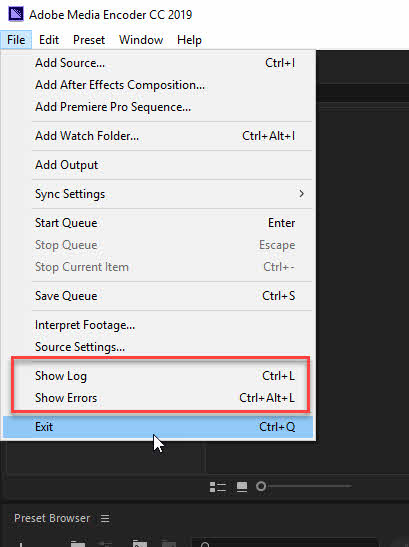
Copy link to clipboard
Copied
I checked the Logs and the Errors. The only thing the log says is the date I started rendering and "Queue Started." [02/23/2019 09:21:24 AM : Queue Started] Nothing else was written. The Error Log was blank.
Copy link to clipboard
Copied
That is weird. But if that is the case - just try to render one more time and let me know if it recorded any errors. If not - we will try to figure it out by elminating one by one what could be the issue.
Copy link to clipboard
Copied
I did find this - Adobe Media Encoder Log:
Log file created: 2/23/2019 12:27:51 PM
-----------------------------------------
Ticks = 609 <14828> <Wasapi initialization> <5> Time = 0.0765948second
Ticks = 1641 <14828> <EncoderNVH264> <5> New instance.
Ticks = 1656 <14828> <EncoderNVH264> <5> Constructor.
Ticks = 1656 <14828> <EncoderNVH264> <5> Start service.
Ticks = 1656 <14828> <EncoderNVH264> <5> Load NVENC API.
Ticks = 1656 <14828> <EncoderNVH264> <5> Load CUDA.
Ticks = 1766 <14828> <NVH264::LoadCuda> <1> CUDA: Num Devices = 1
Ticks = 1813 <14828> <EncoderNVH264> <5> FAILED to load CUDA.
Ticks = 1891 <3036> <AnywhereLocalClient> <5> Local Hub HTTP port retrieved, port: 50010
Ticks = 1906 <14828> <DS> <5> GPUSniffer launching with test mask 254
Ticks = 12922 <14828> <DS> <5> GPUSniffer wait timed out
Ticks = 12922 <14828> <DS> <5> GPUSniffer launching with test mask 16
Ticks = 13188 <14828> <DS> <5> GPUSniffer launching with test mask 32
Ticks = 13469 <14828> <DS> <5> GPUSniffer launching with test mask 14
Ticks = 24484 <14828> <DS> <5> GPUSniffer wait timed out
Ticks = 24484 <14828> <DS> <5> GPUSniffer launching with test mask 2
Ticks = 24766 <14828> <DS> <5> GPUSniffer launching with test mask 1
Ticks = 28047 <14828> <AMEApp> <0> Time taken to load MediaCore plugins: 3004.28 milliseconds.
Ticks = 28703 <14828> <AMEApp> <1> Entering RunEventLoop
Ticks = 32438 <3036> <dvanet> <5> VulcanWatchdog: giving up
Ticks = 32984 <14828> <EACL.HostedLogin> <5> Entitlement record did not pass application entitlement policy, ccAdobeID: zeror999@gmail.com, ccPersonGUID: 952F36745AD23DBB0A495E58@AdobeID
Ticks = 32984 <14828> <EACL.HostedLogin> <4> Non-entitled response received, ccAdobeID: zeror999@gmail.com, ccPersonGUID: 952F36745AD23DBB0A495E58@AdobeID, error_code: 403010
Copy link to clipboard
Copied
Try to turn of GPU:
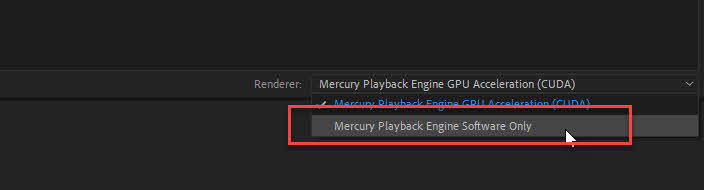 a
a
and update GPU drivers to newes.
Copy link to clipboard
Copied
It's already set to Mercury Playback Engine Software. Cuda isn't an option (Renderer section is grayed out).
Copy link to clipboard
Copied
If you need fast resolution;
- render your composition from AE without AME to intermediate codec and then that file using AME convert to mp4
If you have time I would recommend to setum AME to render to frame sequence - that way you can figure out what frame causing AME crash
Knowing that - you can try to fint what is exactly happening in tjat frame and what can be the issue.
Copy link to clipboard
Copied
Here's what I found out:
- It only crashes when I try to render a After Effects Composition and try to import a Premiere Pro Sequence
- Tried rendering the comp to a frame sequence and it still crashes. It doesn't show me the frame where it crashes nor does it show a progress bar, preview window, or any other related rendering specs.
- Regular video files such as .MOV or .MP4 by itself does not crash.
I may have to downgrade if possible as long as After Effects and Premiere Pro recognizes older versions of Media Encoder.
Copy link to clipboard
Copied
Wait. You tryed to render to frame sequence and it did not render even one frame and crashed? Or did it rendered some frames? And if it did - on what frame stopped?
If you don't have a time to fiddle with that issue just render your AE composition straight from AE (Composition>Add to render queue...) to intermediate codec and then reencode it in AME. If AE will crash durring render - that mean that there is probably something wrong with your composition, if it render without any issues - that mean that the issue is somewhere in Dynamic link that connects AE and AME.
Copy link to clipboard
Copied
Sorry to necro reply on something 9 months after the fact but I figure'd I'd share what I did to fix this.
I was getting the exact same symptoms and messages in the logs as the OP. Only difference was the media/codec (I was bouncing the extracted audio from a video as a .wav file (AP)).
For what it's worth, I was having this issue across a version update as well, so I can confirm updating AP/AME didn't do anything to fix this.
The fix was very simple - I completely cleared the AME queue and saved a copy of the AP project file - from here I removed any project files unrelated to what I was exporting and then rebuilt the AP sequence with just the .wav I was exporting, and then did export->queue.
I also got rid of all of my custom encoding settings (normalization, etc.) and used just the default Waveform Audio preset. I think the only adjustment I refused to budge on was bumping the bitrate from 16->24. After this it rendered without issue.
I'm not sure how this translates into AE or even which specific thing I did that knocked it loose, but for what its worth, to anyone else that comes across this, there it is.