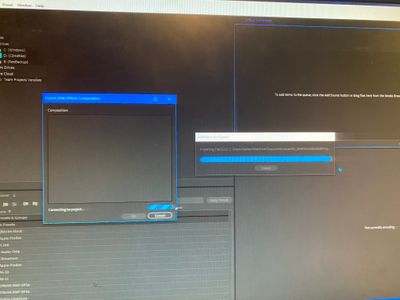Adobe media encoder errors
Copy link to clipboard
Copied
I've worked on this edit for about eight hours, and right when I go to export it out of after effects, i use adobe media encoder because I can't render in after effects and it's also the only program that lets me export my edits. And it's stopping at the same exact frame. I've done so many things and this is been going on for two days. Whenever I try and connect to comp out of after effects, it's stuck on this;
But this didn't happen at all before. I imported a AE file into here and it showed me the comps, I picked one, and it rendered. Until it was stuck on the same frame it always seems to have a problem with;
Later, I deleted my previous version of AME which was 14.0.2 and updated to 14.2.0. it worked for a second then went back to the same frame. I've read articles similar problems to mine, posts from here, you name it, I read it. Also, I would export from the AE queue and click the import to AME button, and it worked the first 2 times then failed. When i pressed the green arrow to encode the file, it would either saying 'Connecting to project' or just not show up at all. And AME would take almost 30 minutes to connect to a project manually by pressing import file or After effects Composition, Then it wouldn't even do anything or be stuck on Connecting to project. I've went to AE and checked on the frame or clip to see if there's any unfamiliar effects I must have looked over. nothing. I removed the Adjustment layer that had warp in it. Nothing. I removed and lowered Motion tile. Nothing. I split the part where the frame is getting stuck at and made separate comps to see if i could render them separately. then after rendering I would maybe merge the clips together. Absolutely nothing. There's gotta be a reason for this, because it was never like this before.
This edit is very important and took a lot of time and patience. Please reply soon. I need help ASAP!
Copy link to clipboard
Copied
Media Encoder has had issues for a while. Hanging...mid render. Render Errors using third party codecs. It's mind boggling how this continues to plague the software and rendering from AE directly works fine (but locks you out until it's done & limited output formats)
I know this doesn't fix your issue, but if you have Premiere, you can import your AE file into premiere, and render it direct from the Project Bin...with all the same available features as Media Encoder.
I have found this to be a life saver in the past. Just make sure you hit EXPORT when you have setup your output, not SEND TO ENCODER.
I continually live in hope Adobe will fix Media Encoder...as in principle, it's a great tool. It just never ever works correctly, and the current release is no exeption.
Copy link to clipboard
Copied
Yeah. Apparently this is a known issue that's happening today. I was on Instagram scrolling through peoples stories and they're all saying they're having problems exporting their edits. I'll try that, but for now I think it's just bad luck today. Since this exporting rendering problem, my computer just randomly shut down and won't turn on.. I'll let you know what happens next once my computer turns back on, if it does.
Get ready! An upgraded Adobe Community experience is coming in January.
Learn more