- Home
- Adobe Media Encoder
- Discussions
- Adobe Media Encoder is not installed, but it is
- Adobe Media Encoder is not installed, but it is
Copy link to clipboard
Copied
So I just bought Creative Cloud and have just started to try to figure out how to use After Effects today.
I have imported a movie and added some text animations, and I am trying to export the video to the Media Encoder but I keep getting the following error.
AEGP Plugin AEDynamicLInkServer: Adobe Media Encoder is not installed. Please download and install it to use this feature. Go to https://creative.adobe.apps . ( 5027 :: 12 )
After I click "OK" I get the next message:
AEGP Plugin AEDynamicLinkServer: Failed to connect to Adobe Media Encoder. ( 5027 :: 12 )
So I really don't know what do because I have just started using After Effects but I would like some input on how to fix it because I would be able to like to export a video at some point.
The Render Engine is installed but whenever I try to open it nothing happens but After Effects opens again. At one point I had four After Effects open at once and didn't realize it.
If it matters, I did install the CUDA plugin.
So if anyone could give me some information or support on this matter I would greatly appreciate it.
Thanks.
 1 Correct answer
1 Correct answer
After Effects version 13.5.1 has been released. This version resolves this problem.
If you followed my instruction earlier and created a symbolic link as a workaround, please delete the link and update to the latest version.
Copy link to clipboard
Copied
Update to the latest version of both softwares. Open media encoder and in the menu, choose to sync settings with creative cloud
Copy link to clipboard
Copied
Had this problem with version 2019. Never seen it before. taylors76437503 solution fixed it. Opened media encoder and synced. Had to restart both apps for it to work.
Copy link to clipboard
Copied
Syncing settings with AME 2019 in macOS High Sierra 10.13.6 does not work for me, but window prompts an error: Page failed to load.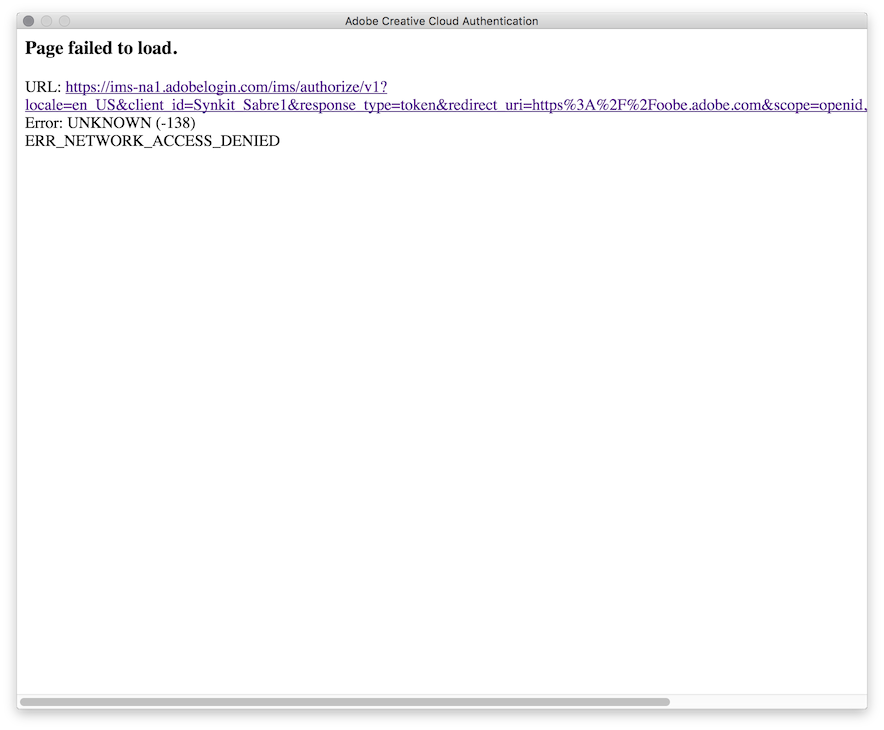
I've had the AEGP Plugin error now for two days since updating to High Sierra and AME 2019. Sometimes it goes away with restarting, but that's just guessing and all of this is unacceptable delay in workflow. Looking to achieve what I need with FFmpeg command line tools.
Copy link to clipboard
Copied
It's 2018 and I just encountered this problem since I updated AE and ME to 2019 versions (16.0.1 and 13.0.1 respectively). I had versions 2018 before and didn't have this problem until now.
I already uninstall/reinstall them and the problem persist.
Any other suggestion?
Copy link to clipboard
Copied
i just wanted to say its 2019 and this is still a problem and i refuse to do C:Dive whatever adobe recommended below
Copy link to clipboard
Copied
Does not work to me.
I use CC2017, I DO NOT WANT TO UPDATE AE,
It was working fine until the last AME update.
Copy link to clipboard
Copied
I've had this issue and was down to versions. Sometimes when a new version of an app comes out, you have both installed on your PC. Open up the Creative Cloud app and check if you have two versions, if so, open the latest one and it should work.
Copy link to clipboard
Copied
this exact thing is happening to me with the latest version... everything is updated from the cloud etc.??
i've been digging in and all these problems seem to be like 5 years old??
please help
Copy link to clipboard
Copied
This problem is Back with AE 23.6.0
Copy link to clipboard
Copied
It's 2024 now and this issue is still happening with the latest version. Better yet, the link it tells you to go to doesn't even exist.
Copy link to clipboard
Copied
What exactly is the issue here? I am reading in this thread about DynamicLink issues and SyncSettings issues which are entirely different things. I think it would be great to create a new thread with an exact description of your issue so that we can help you.
Copy link to clipboard
Copied
Your After Effects version has to match the Media Encoder version. My AE was 2024 but ME was 2025, I didn't want to down version my AE so once I uninstalled ME25 and installed ME24, everything worked perfectly!
Copy link to clipboard
Copied
Glad it worked for you.
Get ready! An upgraded Adobe Community experience is coming in January.
Learn more