adobe media encoder "image overlay" not working
Copy link to clipboard
Copied
I keep trying to add a watermark to my videos, it doesn't work properly. I've got videos at 1920x1080 and image overlay at 1920x1080 (with logos in top left and bottom right), but the image is sometime completely missing, sometimes only the bottom right logo shows up but in center with no top left logo appearing, and once, though i cannot replicate the whol image but showing up much smaller so that the images are in the middle.
I've tried .ai and .png overlays. Please see attached.

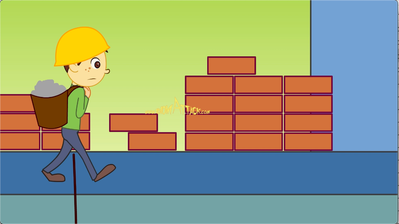
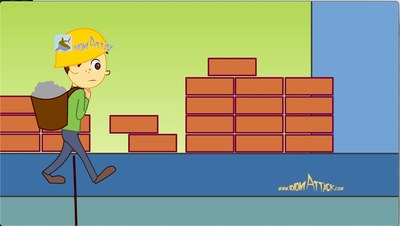
Copy link to clipboard
Copied
I tried using your attached watermark image in a render and the results seemed correct. Can you post the Image Overlay effect settings you're using? Perhaps the sizing and position settings are wonky. Here are the settings I used, which are provided by default:
Position: Center
Offset: 0 0
Size: 100, Absolute Sizing OFF
Copy link to clipboard
Copied
