- Home
- Adobe Media Encoder
- Discussions
- Adobe Media Encoder stops while encoding - help!
- Adobe Media Encoder stops while encoding - help!
Copy link to clipboard
Copied
I have tried a dozen different ideas from the forums and can't find a solution.
Windows 10, i7-7600 cpu @ 2.80GHz
8gb ram
AME CC 2017 (version 11.1.2.35 of AME)
Created a video in Premiere and AME just stops and hangs when it reaches a certain part of the video. Premiere won't export it either. I have created dozens of videos so I have no idea what's different this time. The video is about 10 minutes of 4k drone footage with a music back - super simple.
I have reset Premiere (shift-alt on startup) and deleted all the cache files. I rendered the clip where encoder hangs and then added it back, then I deleted the clip entirely, then I deleted the clip and the music track and no matter - it stops in the same place every time (about 14% done with Premiere, and about 14 minutes in on what AME estimates is a 2 hour job).
I read a few places that people had a "bad clip" in their video, and once they removed it it worked - how on earth am I supposed to find the one "bad" clip if premiere previews fine and the clip in question isn't the one AME stops on?
One more thing - when AME stops the last frames it was working on has a weird distorted color look on the output preview window.
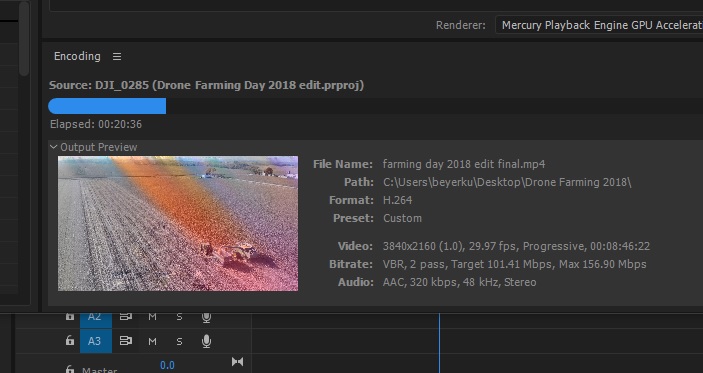
Any other thoughts or help?
 1 Correct answer
1 Correct answer
This is what I was able to get to work for me. Your mileage may vary. When my Media Encoder would stop rendering I would click the "pause" button to pause the rendering operation that had stopped anyway. Press Ctrl-Alt-Del to bring up Task Manager. Under "Background Processes" you'll see Adobe After Effects. Click on it and then click "End task". AE will come right back up but it will be at much lower memory use. Un-pause your render job in ME and after a few seconds it should start going again.
...Copy link to clipboard
Copied
This method worked for me.
Copy link to clipboard
Copied
Wow this worked for me. I just have to keep an eye on it, which sucks. I've been exporting for 6hrs already x_x
Copy link to clipboard
Copied
OMG You are amazinggg !!!
Thank you so much 😀
Copy link to clipboard
Copied
So as a Mac guy, things are different. However I faced this issue too but quitting out of After Effects while leaving media encoder up worked for me! I even forgot to hit pause on the render but when After Effects came back up, the render continued. Not sure what caused the freeze but I did open photoshop during the render around the time it froze so that could have been it.
Hope this helps!
Copy link to clipboard
Copied
Holy, dude this actually worked thank you.
[abuse removed by moderator]
Copy link to clipboard
Copied
I have a mac with the first gen M1 chip. Media encoder would randomly stop rendering. I was able to fix this by using the Intel version of Media Encoder and NOT the Apple Silicon version. This after contacting Adobe Support and following the instructions of the support rep. I haven't had a problem since. Open Adobe Creative cloud and click the options for openning Media Encoder then select "Open (Intel)". Render your sequences and comps using that. Hope that helps someone out there.
Copy link to clipboard
Copied
Thanks for help
It helps me ✌🏻🥺
Copy link to clipboard
Copied
Happens to me as well, newest version AE / Media Encoder.
RTX 3090Ti / 64GB RAM / 5950X
-
- 1
- 2
Get ready! An upgraded Adobe Community experience is coming in January.
Learn more

