Adobe Media Encoder v 22.1.1 is now available!
Adobe Media Encoder v 22.1.1 is now available for download from the Creative Cloud Desktop app. This update includes hardware acceleration support & multiple bug fixes.
To update the app, open the Creative Cloud desktop application and click the Updates tab on the top left. Find Media Encoder in the list and click Update.
New features
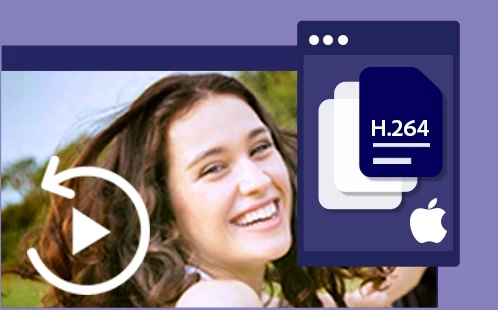 ProRes hardware acceleration on Apple M1 Pro/Max
ProRes hardware acceleration on Apple M1 Pro/Max
Hardware-accelerated ProRes is now up to 5x faster on new Apple silicon Macs. Exports for 4K and 8K ProRes are much improved on new MacBook Pros with Apple M1 Pro and Apple M1 Max chips.
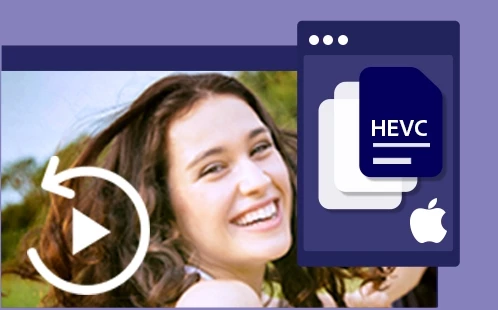 Hardware acceleration for hi-res HEVC on all Apple M1 systems
Hardware acceleration for hi-res HEVC on all Apple M1 systems
Media Encoder exports for high-resolution HEVC are faster with macOS 12 on M1 Macs. Hardware encoding is now enabled for DCI 4K and 8K HEVC exports, resulting in significantly faster performance.
Here is what we've fixed in version 22.1.1
- Hang when using After Effects 22.0 compositions in Premiere Pro 22.0 or Media Encoder 22.0
- In the Queue panel, source names of stitched clips are truncated when the Format column is resized narrower.
Complete documentation



