AME won't encode AE MOGRT correctly, defaults to base version
Copy link to clipboard
Copied
Hello, first time posting so I'll try my best...
I've got a series of lectures all with a AE mogrt at the front saying Lecture 1, 2, 3... I made a mogrt template in AE with the base animation saying "Lecture 1". Importing and exporting from PrPro is not a problem (Image 1); I can use the Essential Graphics panel to change the lecture numbers. But since I have 30+ of these, I figured I should do it using AME instead. But when I go to export in AME, all of the lectures have the "Lecture 1" text (Image 2).
I read similar threads with AME and mogrts discussing a "Import Sequences Natively" option in AME, but this is greyed out for me (Image 3).
Also, this might be related, but the thumbnail image of the .morgt as it appears in the PrPro timeline reflects the orginial .mogrt export which read as "Lecture 1" (Image 4). But the program and essential graphics panel displays them correctly...? So its almost like a glitch that is ignored in PrPro resulting in a correct export, but the glitch is taken literally in AME resulting in an incorrect export.
I'll attach some images, hopefully that helps.
Thank you,
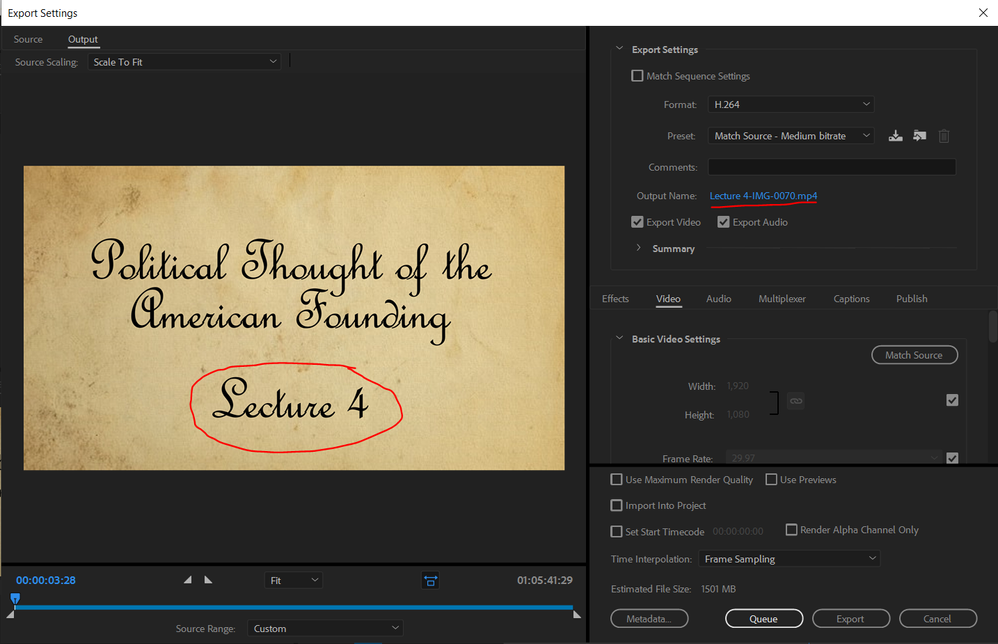

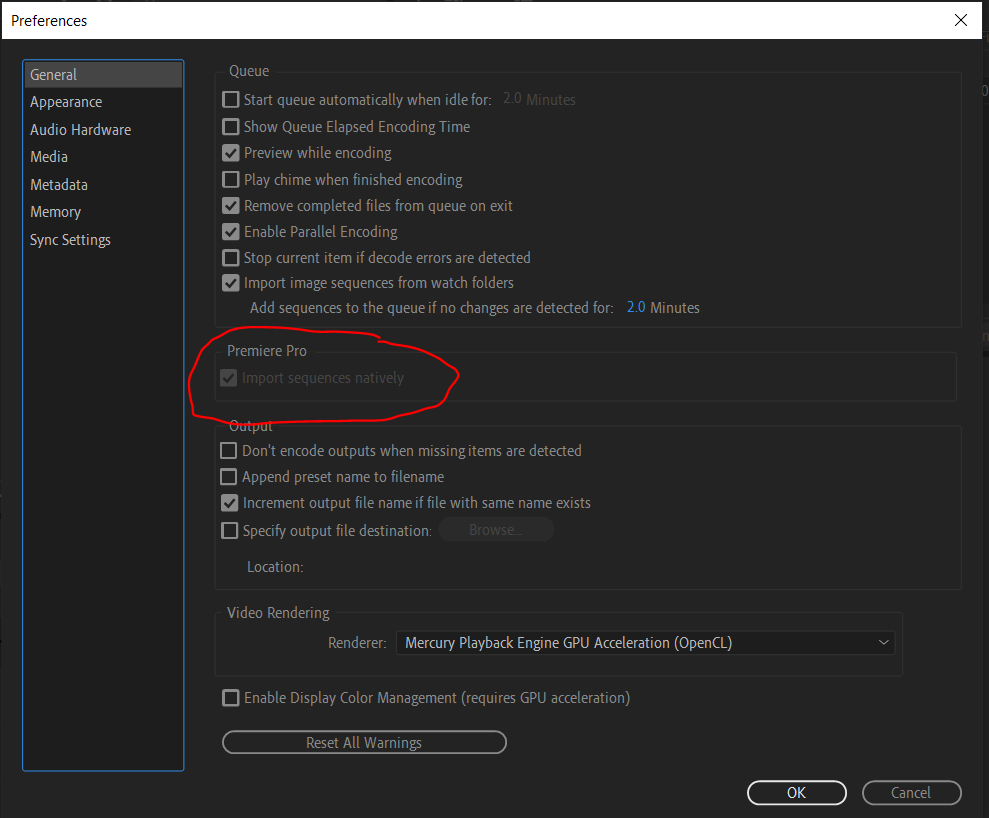

Copy link to clipboard
Copied
I have the same problem. I had some problems with scripts that affected MOGRT's in Premiere (14.0.1) and downgrading to 14.0 fixed that. Now I'm exporting in ME 14.0.1 and the MOGRT goes back to it's default state..
I'll downgrade Media Encoder to 14.0 and try exporting again..
Copy link to clipboard
Copied
Problem still exist in AME-Version 22.2. I'm using this expression in "Source Text":
slidervalue = thisComp.layer("Null 1").effect("Slider Control")("Slider");
var newStyle = thisComp.layer("TEST").text.sourceText.style;
newStyle.setFontSize(slidervalue);