Copy link to clipboard
Copied
Hello,
I am trying to encode lowres samples and set the bitrate to 0.4 mbit/s
AME ignores it and uses about 1.3 mbit/s instead.
Anyone know what's up with that?
Thx!
 1 Correct answer
1 Correct answer
Can you try these encoding settings?

Copy link to clipboard
Copied
how? why? what kind of wizardry is that?
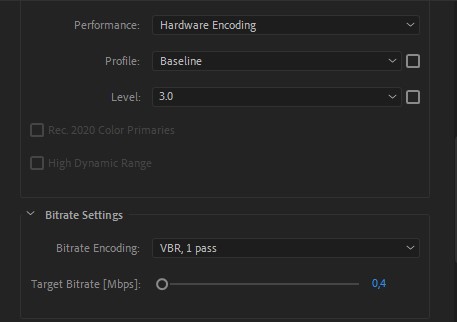
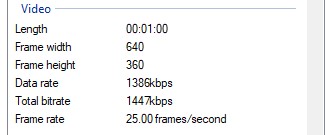
Copy link to clipboard
Copied
From my experience, it seems there is a minimum bitrate AME can render to and it is dependent on the source video. Some files may let you export at .4mpbs, but some may come out higher. Instead of errorring out, AME exports it as low as the file allows which may be higher than the bitrate you chose.
Copy link to clipboard
Copied
I used to (and still do) use Carbon Coder, I have no issue there to set the bitrate to 400kbit for the same source files.
So if AME "decides" my files should have a higher bitrate than I want, it is definitely a bug.
It's a pity, i wanted to use AME to replace Carbon Coder because that one is not being updated anymore (and Sorenson is no alternative either cause it can't work with file shortcuts) but I run into so many issues with AME...
Which should be embarassing for Adobe considering the size of the company and the money they make.
Not mentioning the fact that as a paying customer you get completely ignored here.
Copy link to clipboard
Copied
I just tried exporting several 30 sec clips using your settings and I was able to get them to ~500 kbps. Can you give any more details on the files you are exporting?
Copy link to clipboard
Copied
it's not just this file (and while all my files are HD, the formats and frame rates differ) - but here's the media info on one of them:
General
ID : 0 (0x0)
Format : BDAV
Format/Info : Blu-ray Video
File size : 1.33 GiB
Duration : 7 min 8 s
Overall bit rate mode : Variable
Overall bit rate : 26.5 Mb/s
Maximum Overall bit rate : 28.0 Mb/s
Video
ID : 4113 (0x1011)
Menu ID : 1 (0x1)
Format : AVC
Format/Info : Advanced Video Codec
Format profile : High@L4.2
Format settings, CABAC : Yes
Format settings, RefFrames : 2 frames
Format settings, GOP : M=1, N=15
Codec ID : 27
Duration : 7 min 8 s
Bit rate mode : Variable
Bit rate : 25.2 Mb/s
Maximum bit rate : 26.0 Mb/s
Width : 1 920 pixels
Height : 1 080 pixels
Display aspect ratio : 16:9
Frame rate : 59.940 (60000/1001) FPS
Color space : YUV
Chroma subsampling : 4:2:0
Bit depth : 8 bits
Scan type : Progressive
Bits/(Pixel*Frame) : 0.203
Stream size : 1.26 GiB (95%)
Audio
ID : 4352 (0x1100)
Menu ID : 1 (0x1)
Format : AC-3
Format/Info : Audio Coding 3
Format settings, Endianness : Big
Codec ID : 129
Duration : 7 min 8 s
Bit rate mode : Constant
Bit rate : 256 kb/s
Channel(s) : 2 channels
Channel positions : Front: L R
Sampling rate : 48.0 kHz
Frame rate : 31.250 FPS (1536 SPF)
Bit depth : 16 bits
Compression mode : Lossy
Stream size : 13.1 MiB (1%)
Service kind : Complete Main
Text
ID : 4608 (0x1200)
Menu ID : 1 (0x1)
Format : PGS
Codec ID : 144
Duration : 7 min 8 s
Copy link to clipboard
Copied
Can you try these encoding settings?

Copy link to clipboard
Copied
That did the trick - it's the hardware vs. software encoding that makes the difference.
when i switch back to hardware encoding (and leave the rest unchanged), i end up with 1.4 mbit again
so thank you - still means there is a bug, right?
Copy link to clipboard
Copied
Interesting. I'm not sure it would quality as a bug, per say, as hardware vs software encoding are two different methods of encoding. Depending on your processor, you may get even more different results. utilizing an Intel CPU with QuickSync is still fairly new.
At least we've resolved your issue for the moment!
Copy link to clipboard
Copied
well - ignoring my settings and me only noticing after doing a bunch of videos and wondering why the files are so large is a bug in my books. ![]()
but thanks again - at least I know now what to pay attention to in the future.
So if Adobe now please could add Fade In/Out to the effects...
Copy link to clipboard
Copied
Thank you for this threat! I came across this issue as well. Client needed a set of videos to fall between a very specific bitrate and when using Hardware encoding, which is what i have been using as default never changed it, it would yes render faster but would also not obey the bit rate setting i had set up. Weather it was constant or variable, the output video had a low bitrate chosen on its own. After switching to software encoding that did the trick but like you it took me a while to find out what the issue was 😕
Get ready! An upgraded Adobe Community experience is coming in January.
Learn more