- Home
- Adobe Media Encoder
- Discussions
- Re: CC 2017 Media Encoder Won't open
- Re: CC 2017 Media Encoder Won't open
Copy link to clipboard
Copied
Media encoder won't open, it says "Adobe Media Encoder has encountered an unexpected error and cannot continue"
Please I need to resolve this issue ASAP! thanks!
I already uninstalled and re-installed, I am working with a MacPro and Mac OSierra

 1 Correct answer
1 Correct answer
Hi there
I had the EXACT SAME THING but seem to have solved it. I moved the Presets and Logs folders to a safe place (from Documents > Adobe > AME > 11.0)
I then uninstalled AME, re-installed, then moved the Presets and Logs folders back to the above path. Simple.
Hope it works for you.
Cheers
Copy link to clipboard
Copied
Got it figured out. I forgot mac's do not know how remove software, I had to use the Adobe remove tool, then install. it is working now.
Use the Creative Cloud Cleaner Tool to solve installation problems
JMW
Copy link to clipboard
Copied
I had to uninstall and reinstall my creative cloud desktop app and now it won't even install Media Encoder... I hit install and it jumps from 1% to 99% and returns to the "apps you can install" section of the drop down menu.
Any ideas as to why that won't work? It's all CC 2017 and I'm running OS Sierra
Copy link to clipboard
Copied
I had roughly the same problem but a little worst....I had no error message, it simply didn't work: double click on the icon and nothing happened. But with the answer of colint88464326 it worked!!
thank you
Copy link to clipboard
Copied
I actually couldnt be bothered looking for the preset and log folders, and just held shift when I clicked to open, and its running fine now, no issues outside losing a queue of 16 videos due to export ![]()
Copy link to clipboard
Copied
i'm testing ta trial version it won't even launch and i refuse to use something that will not work
Copy link to clipboard
Copied
none of this helped trial period is over i removed to from my system and will not be purchasing this product
Copy link to clipboard
Copied
Had to uninstall, reinstall and restart in addition to killing preferences. Eventually came good for me, cheers.
Copy link to clipboard
Copied
thank you so much
best
Copy link to clipboard
Copied
2018 same problem - None of the suggested fixes work. Adobe Please address and fix.
Copy link to clipboard
Copied
Yeah AME won't open for me. Worked just fine yesterday. Did nothing different and today... no dice. I updated AME (cc v12) and updated my OS High Sierra 10.13.3
So when I try to open it I get this message
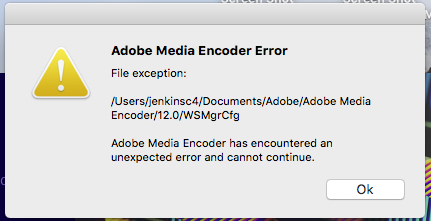
Need help! Have video that I have to encode.
Cliff
Copy link to clipboard
Copied
I'll chime in that I've also tried all fixes listed above and I still have the same error. I'll update if I find anything that works.
Here's what I've tried:
• move app logs and presets out of Adobe folder
• move entire Adobe folder out of Documents
• hold shift on startup to clear preferences
• multiple uninstall/reinstall attempts for the app
• Adobe Creative Cloud Cleaner to clean and remove all of Creative Cloud
• reinstall Creative Cloud
The error still persists!
Copy link to clipboard
Copied
I am having the same EXACT problems. Started happening today after updating AME. I tried every fix on your list as well and nothing. Please let me know if figure out a solution.
Copy link to clipboard
Copied
Here is how to fix the issue for AME and PPro 12.1:
Click Go To Folder in the Go menu items (CMD+SHIFT+G).
Type "~/Library" in the pop-up dialog and click GO. This step takes you to "[User] Library".
For Premiere Pro, go to Caches/Adobe/Premiere Pro/12.0
For Adobe Media Encoder, go to Caches/Adobe/Adobe Media Encoder/12.0.Delete the Typesupport folders for Premiere Pro and Adobe Media Encoder.
Launch Premiere Pro or Adobe Media Encoder.
Copy link to clipboard
Copied
After trying everything else in this thread, this was the only thing that worked, and only took a few seconds to do! This needs to be pinned to the top of this thread!
Copy link to clipboard
Copied
Oh man, I'm still getting this error.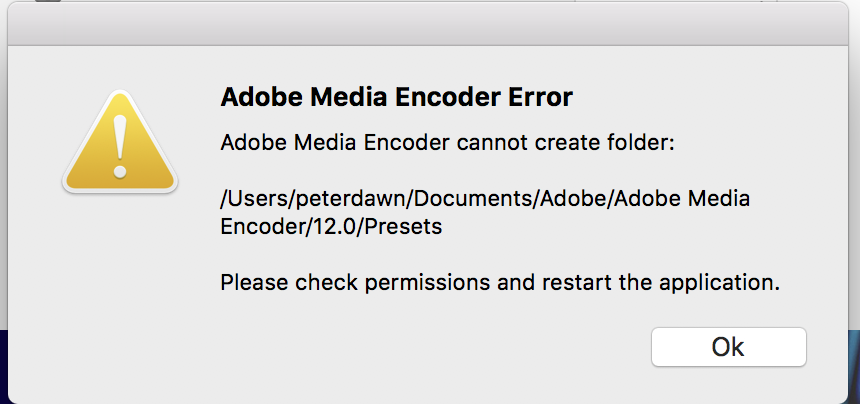
Copy link to clipboard
Copied
Fixed. I allowed all permissions on the 12.0 folder
-
- 1
- 2
Get ready! An upgraded Adobe Community experience is coming in January.
Learn more
