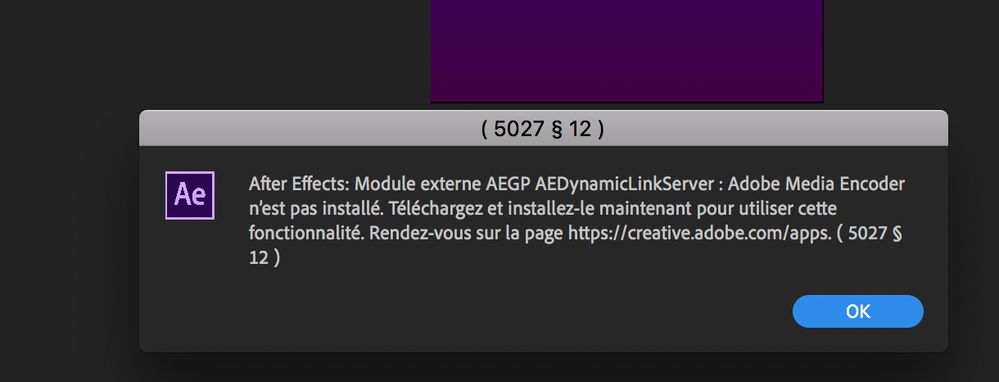- Home
- Adobe Media Encoder
- Discussions
- Dynamic Link Components not Installed
- Dynamic Link Components not Installed
Copy link to clipboard
Copied
Ever since updating my video apps to CC 2020, Dynamic Link has stopped working. Not only did this affect my newly-installed apps, but my previously installed (and working) 2019 apps as well.
My question is, how are the Dynamic Link components installed? Do they come with Media Encoder, or Creative Cloud? Or is it something with my system setup?
Using MacOS 10.14.6 on 2017 iMac. I am on an enterprise setup both with the computer and CC software, but I have admin rights and can install software normally.
Issues:
- Cannot export to Media Encoder Queue with Premiere or After Effects: "Media Encoder is not installed" "Failed to connect to Adobe Media Encoder"
- Cannot import Premiere or After Effects project files into Media Encoder: "Could not connect to Adobe After Effects. Please verify that Adobe After Effects and Adobe Dynamic Linkk components are installed."
- Cannot import After Effects file into Premiere: "Adobe After Effects must be installed to import this file."
Attempted fixes:
- Uninstall and reinstall AE, PR, and AME 2020
- Uninstall and reinstall Creative Cloud Desktop app
- Uninstall AE, PR, AME (all versions), and CC Desktop, delete any related folders left over, including anything with "Dynamic Link", then reinstall CC Desktop and 2020 video apps
- Rebooted computer between every step
I've attempted to reach out to the support chat but was redirected to After Effects support instead of Installation support. I may attempt to contact them again today.
If anyone has any insight or knowledge to share, I'm totally open. This has been a 3-day halt on my workflow so far.
 1 Correct answer
1 Correct answer
I did eventually figure out a solution, I quit all Adobe processes including Creative Cloud, renamed the Adobe folders from my Library/Preferences and Library/Application Support folders (change folder name from "Adobe" to "Adobe.old" for instance), then opened Creative Cloud and re-installed my video apps. Creative Cloud recreated the necessary folders, and now Dynamic Link seems to be installed properly, with both 2019 and 2020 versions.
It may be necessary to uninstall Creative Cloud before r
...Copy link to clipboard
Copied
Exactly the same here... I tryed the same and no luck... If you find any fix, let us know!! tks!!
Copy link to clipboard
Copied
I did eventually figure out a solution, I quit all Adobe processes including Creative Cloud, renamed the Adobe folders from my Library/Preferences and Library/Application Support folders (change folder name from "Adobe" to "Adobe.old" for instance), then opened Creative Cloud and re-installed my video apps. Creative Cloud recreated the necessary folders, and now Dynamic Link seems to be installed properly, with both 2019 and 2020 versions.
It may be necessary to uninstall Creative Cloud before renaming the folders, then reinstalling. I wouldn't recommend deleting the folders in case something goes wrong.
Copy link to clipboard
Copied
Wow, how did you figure that out? Is that the only fix it just happened to me.
Copy link to clipboard
Copied
I had a similar issue involving video files in Adobe Lightroom. None of the videos i had in my catalog would playback and i was unable to import any new ones. When i would import new files, only photos would import and videos would give me an error. Sometimes it would mention the dynamiclink media server failing. I tried the samethings you pretty much did, delete the dynamiclink folders, un/reinstall LR, and then Creative Cloud using the Adobe Creative Cloud Cleaner Tool, and nothing worked! After contacting Adobe Customer Support, they remotley contorled my computer, and before trying the cleaner tool for the 2nd time, he first went and changed any Adobe folders to Adobe.old. Which ended up working! And all my user presets and settings were still there too. My guess is changing it to Adobe.old probably forces it to create an entirely new Adobe folder from scratch instead of resuing any leftovers. Good to know this is a solution for other Adobe apps in Creative Cloud.
Copy link to clipboard
Copied
Thanks for the tip - having the same issue here which has resulted in days of work of rendering massive files from after effects using the AE render engine which is extremely slow compared to media encoder. Unfortunately you need dynamic link to import After Effects compositions so it's a huge blocker.
Copy link to clipboard
Copied
Your solution works 2020.04.24 After Efftcts 17.0.6 and Premiere Pro 14.1.0
What a pain. Thanks for your post!!!
after effects unable to obtain dynamiclink server mac
after effects unable to obtain dynamiclink server mac 2020
Copy link to clipboard
Copied
Can someone help me with this Because I dont knoe where is this file your are talking about and I keep getting this error:
thank you
Get ready! An upgraded Adobe Community experience is coming in January.
Learn more