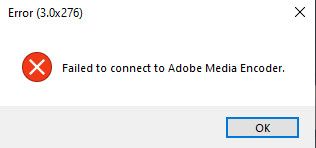- Home
- Adobe Media Encoder
- Discussions
- Re: Dynamic link isn't working between Character a...
- Re: Dynamic link isn't working between Character a...
Copy link to clipboard
Copied
I'm using adobe character animator 3.0, media encoder 14.0
but when I'm exporting, adobe character animator is showing press enter in encoder to start render and adobe encoder is opening , but no project is opening there, besides character animator pro giving this message that time
Title edited by Mod
 1 Correct answer
1 Correct answer
Hi there,
I understand dynamic link fails to connect CH3.0 with AME14.0 version. We're here to help.
- Are you woking on macOS or Windows?
- What happens when you import the project directly to Media Encoder or drag it directly inside AME?
Looking forward to your response.
Thanks,
Shivangi
Copy link to clipboard
Copied
Hi there,
I understand dynamic link fails to connect CH3.0 with AME14.0 version. We're here to help.
- Are you woking on macOS or Windows?
- What happens when you import the project directly to Media Encoder or drag it directly inside AME?
Looking forward to your response.
Thanks,
Shivangi
Copy link to clipboard
Copied
I received an email that someone gives me reply of my post, now i visit this page, sorry for late . thanks for your answer, when i'm manually draging that project to AME It's working. thanks for this help
Copy link to clipboard
Copied
Sounds perfect! Thanks for keeping us updated. Give us a shout if you get any other issue.
We'll be happy to help. 🙂
-Shivangi
Find more inspiration, events, and resources on the new Adobe Community
Explore Now