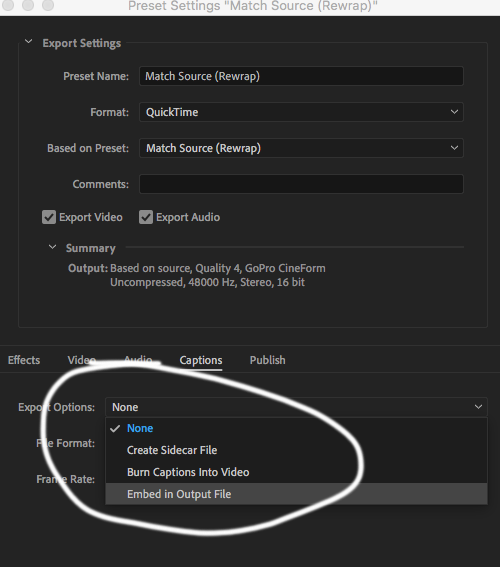Encoder still does not EMBED CAPTION FILES
Copy link to clipboard
Copied
I KNOW this is an ongoing PROBLEM!!! Not an issue but a REAL PROBLEM! I've read scores of these threads on CC in PP. MPG2 lists the option but when you apply it to anything in the Queue, it vanishes. What's the deal Adobe?
Working on an iMac with High Sierra 10.13.6
Memory: 32 GB 1333 MHz DDR3
Graphics: AMD Radeon HD 6970M 2048 MB
Blackmagic Design: Intensity Extreme
Premiere Pro: 14.0.0 Build 572. (2020)
Encoder: 14.0 Build 556
The CC file is set for 708 Service 1.
The time line is: LA_GENERIC_TV30B_HD_CC, 1920 x 1080, 00;00;30;00, 29.97 fps 48000 Hz - Stereo
The CEA-708 Service 1 properties: File Path: Captions Type: Captions Image Size: 640 x 480 Frame Rate: 29.97 Total Duration: 00;00;02;29 Pixel Aspect Ratio: 0.9091 Alpha: Straight Alpha
Embed in output file is NOT an option in PP Export window. I send it to Encoder.
The CC files and the timeline again, both set to 708 / Service 1.
1) In Encoder, I use the QT preset and select the CAPTIONS tab and set it for EMBED IN OUTPUT FILE (screenshot included).
2) I drag the preset to the file to be encoded.
3) I double check the PRESET and the EMBED IN OUTPUT FILE option is gone. (attached)
It does not matter which codec I select in the QuickTime options. It's all the same. Happens on everyone of them. The MXF option is the only that seems to work.
Adobe, you need to remove the options from your Captioning tutorials. It doesn't work.
Why is this?
Copy link to clipboard
Copied
It's not gone. It's just not available.
CEA-708 captions cannot be embedded in QuickTime (neither can Teletext, Open Subtitling, Australian, nor Open Captions).
To embed captions in QuickTime, the captions must be CEA-608.

Do you happen to have a SubRip Subtitle File (.srt)? If so, that can be imported into a new CEA-608 captions file. If not, you could try exporting your Sequence with CEA-708 Captions set to create a .srt sidecar file and then import the resulting .srt into a new CEA-608 captions file and replace the current 708 in the Sequence with the new 608; however, I would imagine that there's going to be some futz work to conform what was 708 to 608.
If you can switch to MXF as the container (Apple ProRes, DNxHD or OP1a) instead of QuickTime, you'll find that Embed in Output File is available as MXF supports embedding either CEA-608 or CEA-708.
-Warren
Copy link to clipboard
Copied
Quick update!
You can right click your CEA-708 captions file and choose Modify > Captions and change the Target Stream Format to CEA-608 using the Standard pop-up menu.
Spot check the results in your Sequence and then export to QuickTime with Embed in Output File as expected.
-Warren