How to convert MOV file to WMV in Adobe Media Encoder CC 2019?
Copy link to clipboard
Copied
Hi,
I can't find any presets for convert from MOV or any files to WMW in Adobe Media Encoder CC 2019?
Is this function still existing?
Could you help me for the way to do?
Thank You
Copy link to clipboard
Copied
It should be. JUust chose Windows Media format from dropdown menu and change WM settings as you wish. 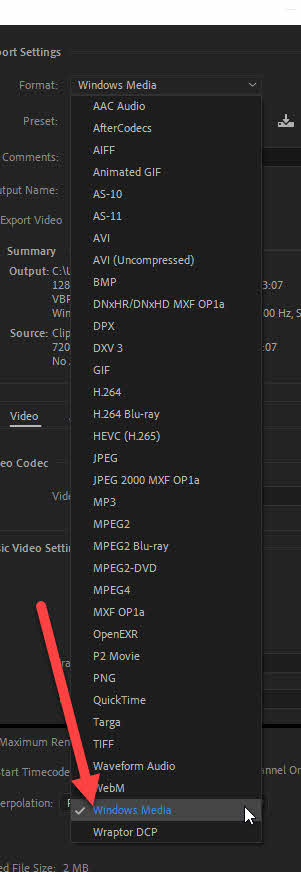
Copy link to clipboard
Copied
If you’re running macOS, you won’t see Windows Media in the Format options for AME.
You could try this app:
Free WMV AVI Converter by AnyMP4 Studio
https://itunes.apple.com/us/app/free-wmv-avi-converter/id908646278?mt=12
Although, last time I used AnyMP4 Studio, it was preset based and didn’t allow custom settings. (I could be wrong on that.)
I use Telesteram FlipforMac Pro (Windows Media Player and Encoder | Telestream Flip4Mac ) to generate WMV files, but that uses the deprecated version of QuickTime (as such, would not be worth purchasing now). Telestream now sells Switch, but I haven’t looked into it. (Windows Media Player and Encoder | Telestream Flip4Mac).-Warren
Copy link to clipboard
Copied
Thanks for your input @Warren imeilfx .
Hi parinyap,
Thanks for reaching out. The suggestions provided by both @Warren and imeilfx are correct. I assume that you are using mac. WMV is a windows native format and it won't be available for export on mac.
Let us know if you have any other query.
Thanks,
Shivangi
Copy link to clipboard
Copied
Hey,
Isn`t there anyway I can do a conversion like that using media encoder??? I`m using a MAC, but I'm working with someone that has Windows and I need to convert a file from MOV to WMV and one from MP4 to WMV.
Thanks
Copy link to clipboard
Copied
Any resolution to this? seems like a basic need, surprised media encoder can't do this on a Mac.
