Importing WebM Presets in ME
Copy link to clipboard
Copied
I've downloaded all the WebM presets from WebM for Premiere . They are .epr files. The instructions say to import them one by one into Media Encoder. When I try this, I get an error, "Preset could not be imported. No exporter for this preset."
How do I import the presets?
(And yes, I tried copying them over in the Systems Presets folder and it didn't work).
TIA
Copy link to clipboard
Copied
You need to install the codec first. Run the WebM Premiere.pkg from the DMG you downloaded.
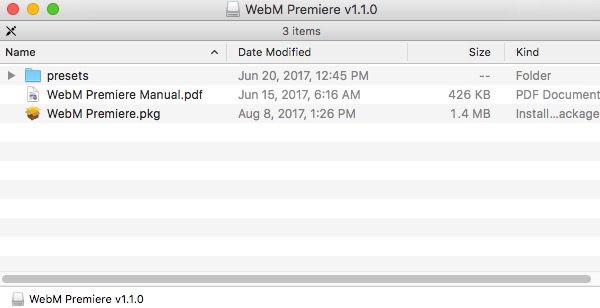
Copy link to clipboard
Copied
I'm fairly certain I did install it (Macs automatically pop up the install option as soon as you click on the downloaded zip), but before I saw your answer, I used Zamzar online and deleted all of the files for WebM presets.
Copy link to clipboard
Copied
Macs do not auto pop up installs that are located within DMGs. Your Mac would have auto mounted the DMG, but you'd have had to manually execute the PKG file in order to install the codec.
See if this folder exists, if not, you did not install the codec.
