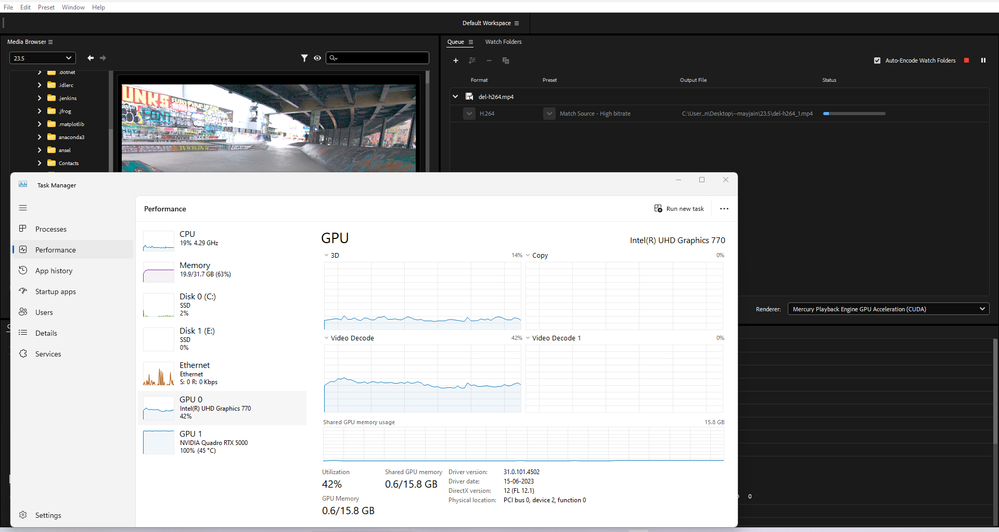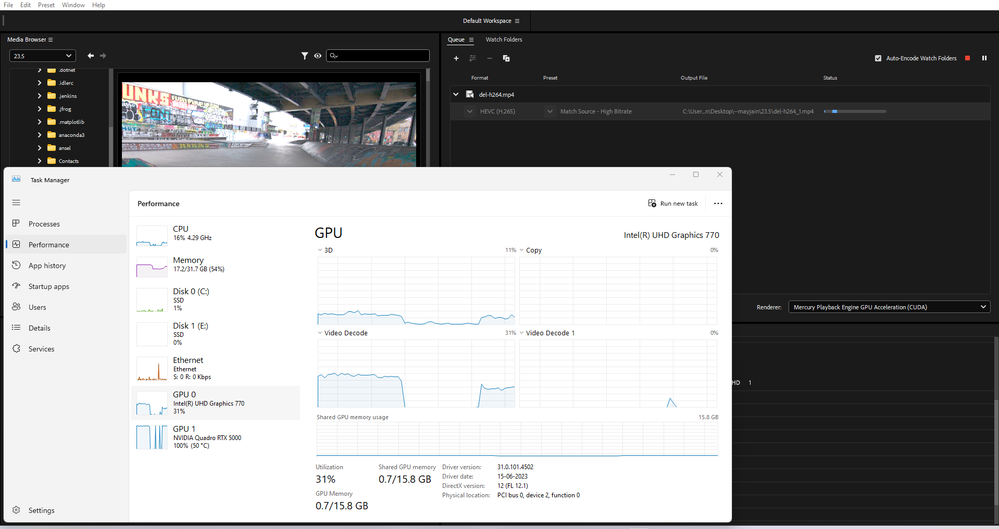Media encoder does not use GPU during export
Copy link to clipboard
Copied
I have a Razer blade 15 with the Nvidia GeForce RTX 2070 with Max-Q Design, and i wanted to re encode a boatload of screen recording videos into the MP4 format for Premere Pro editing, I have realized that Media encoder is relying on my integrated graphics card and not the dedicated graphics card, i have installed Nvidia's CUDA and set the rendering engine to Mercury Playback Engine GPU Acceleration (CUDA) and it still does not work. Does anyone have any ideas to solve this problem, Thanks.
Copy link to clipboard
Copied
I bought RTX2070 thinking that it can help to augment my encoding speed. Dissapointed!!! still using integrated graphic card (usage 94%) and only 2% usuage on RTX2070.
Copy link to clipboard
Copied
This is still an issue in 2023 with an RTX 3090.
Davinci Resolve is so far ahead of Adobe with ability to utilize the GPU. The exports are CRAZY fast there and you can see it using 100% GPU in their system. Even in editing tab on the normal timeline, while Premiere Pro doesn't even know how to do that.
Have spent literally entire days with support with them trying to get it to work, most likely with them knowing it will never work, but it's their job to succeed and close the ticket. Every option for GPU is checked, doesn't matter if you clean install or have everything updated. This has been an issue for so many years.....
At this point it seems Adobe will never be able to utililize the GPU, which sucks, because I like using After Effects since Fusion is still in the beginning stages.
If Adobe doesn't figure this out and DR figures out how to get Fusion to catch up....there will be no point in Premiere/AE subscription anymore. Seems like a very bad business plan to not fix stuff like this.
But for now, this literally sucks and is annoying because we have to deal with the insane longer export times if we want to use After Effects/Media Encoder.
Copy link to clipboard
Copied
Hi @Thai5C65,
Sorry for the problem and thanks for highlighting this. Can you please share your device details , export settings and product versions(AME/AE), and if possible, media/project files here https://helpx.adobe.com/creative-cloud/help/share.html ? Do you see the same issue with all export formats ?
I exported one HEVC timeline to H264 & HEVC Match source presets on a Windows system (Window11, 12th Gen i9, 16core 32GB RAM system with Intel iGPU and Nvidia RTX5000 card) with AME 23.6 version , and found Nvidia GPU to be fully utlilized.( I am yet to find RTX3090 in-house, but thought RTX5000 will also provide a fair idea.) Sharing the screenshots.
Seems like different export presets are used in your workflow which are not fully utilizing the discrete GPUs. We would continue looking at it as per your feedback and share concrete details when we totally understand it.
Thanks,
Mayjain
Copy link to clipboard
Copied
I have to test this again. It turns out that there was another AE bug that has been an issue for years that I caught during this.
I have a 12th gen i9 128GB RAM RTX 3090, AME and AE 23.6.
AME GPU was selected, AND so was AE, but AE randomly decides to switch it back to Software only.....known bug....I had literally JUST checked it prior for another reason and it said it was still GPU Cuda, then during another troubleshooting issue, I checked again and it had auto switched to software and I don't know at what point if it was before or after this issue. But I switched it back to GPU Cuda and did an export in AE and it ran the GPU 100%....... I have a feeling the AE bug setting was overriding AME.
Just did another export after finding that AE bug and AME is now using the GPU like it's supposed to. So appears to be the typical AE bug that we have to occasionally check to see if it randomly switches to CPU only since it seems to override AME settings.