- Home
- Adobe Media Encoder
- Discussions
- Re: Media Encoder doesn't let me incorporate metad...
- Re: Media Encoder doesn't let me incorporate metad...
Copy link to clipboard
Copied
 1 Correct answer
1 Correct answer
Not all metadata can be included in .mp4 files. that is why the .xmp sidecar file is created. .mov and .mxf containers do support all metadata fields.
Copy link to clipboard
Copied
Not all metadata can be included in .mp4 files. that is why the .xmp sidecar file is created. .mov and .mxf containers do support all metadata fields.
Copy link to clipboard
Copied
hi - I am having the same problem. However, unless something has changed, I don't think your answer is correct. Keyword metadata definitely can be embedded in mp4 files, because for many years I had been doing so using Adobe CS4 and have thousands of mp4 files with embedded keywords to prove it.
Now I have upgraded to the Cloud, and this has become the latest reason why I wish I had not done so. I've just realised that 6 months' worth of metadata I've added to exported files has been lost as the default option was to create a "sidecar" file but no such files appear to have been created.
What has changed?
Thanks
Copy link to clipboard
Copied
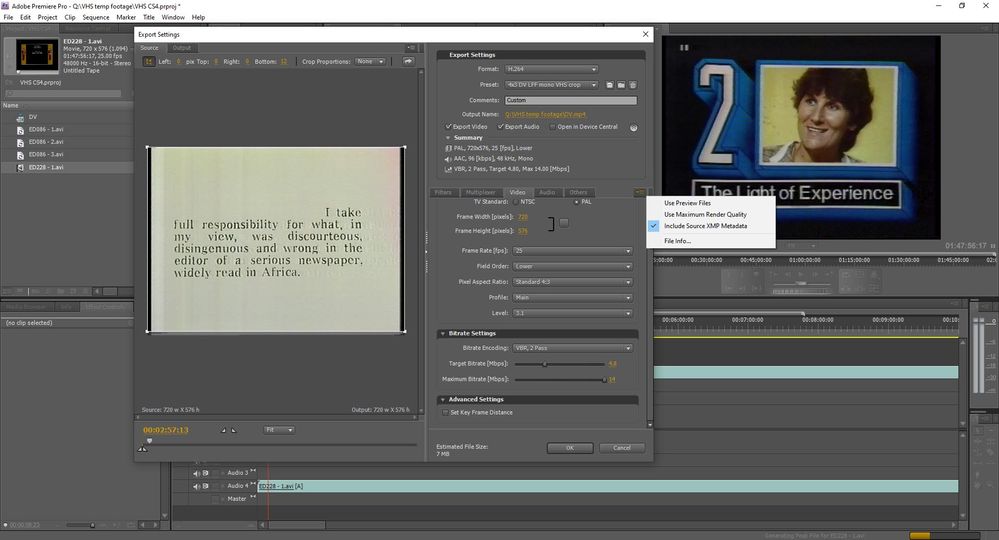
Copy link to clipboard
Copied
As can be seen from the above CS4 screen shot, you can select "file info" and then the XMP keyword metadata (which is all the info I need) can be included.
Copy link to clipboard
Copied
Note: Discussions is a user to user forum where we users help each other. The Adobe engeneers do not always read everything here. If you feel strongly about a (bug) fix or a (new) feature /idea please post it as such. This keeps the discussions here to the point.
More info bug report: https://community.adobe.com/t5/adobe-media-encoder/ct-p/ct-media-encoder?page=1&sort=latest_replies&...
More info feature request: https://community.adobe.com/t5/adobe-media-encoder/ct-p/ct-media-encoder?page=1&sort=latest_replies&...
