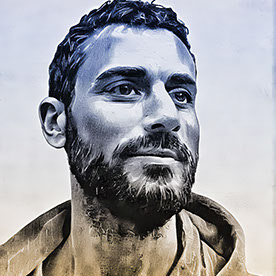- Home
- Adobe Media Encoder
- Discussions
- Media encoder error for h.264 (Error code: -160962...
- Media encoder error for h.264 (Error code: -160962...
Media encoder error for h.264 (Error code: -1609629695)
Copy link to clipboard
Copied
Hello,
So none of my AE projects are getting rendered as h.264 via media encoder since last week. Been getting this error repeatedly and I haven't found out why so far. I'd updated to the latest version around the same time but I also tried downgrading it and still didn't seem to solve the issue.
System:
MSI GP73 Leopard 8RF,
Windows 11,
Processor Intel(R) Core(TM) i7-8750H CPU @ 2.20GHz, 2201 Mhz, 6 Core(s),
GTX1070
RAM: 32GB
----------------------------------------------------------
Encoding Time: 00:00:15
05/16/2022 07:25:20 PM : Encoding Failed
------------------------------------------------------------
Export Error
Error compiling movie.
Render Error
Render returned error.
Writing with exporter: H.264
Writing to file: G:\personal\test.mp4
Writing file type: H264
Around timecode: 00:00:00:24
Rendering at offset: 0.000 seconds
Component: H.264 of type Exporter
Selector: 9
Error code: -1609629695
I've tried changing to the software renderer but it was still a no go. But I did try rendering a dummy project with simple shape layer motion and glow enabled and it worked just fine. The only workaround to the problem at hand was to export as quicktime via after effects and then re-render that .mov file as a h.264 on premiere-pro. This has been super tedious and frustrating as my deadlines have started getting affected due to these multiple renders. But this is what my life's come down to at this point. I'd really appreciate it if somebody could throw some light on this issue. Attached herewith are my render settings.
Thanks,
Nikhil
Copy link to clipboard
Copied
I am having the same issues. Specs are similar your PC. My IT team hasn't found a work around either.
System:
Dell Precision 3650
Windows 10 Enterprise
10.0.19044 Build 19044
x64-based PC
Intel (R) Core
Processor Intel(R) Core(TM) i9-10900 CPU @ 2.80GHz, 2808 Mhz, 10 Core(s), 20 Logical Processor(s)
BIOS Version/Date Dell Inc. 1.10.0, 3/15/2022
SMBIOS Version 3.4
Installed Physical Memory (RAM) 32.0 GB
Total Physical Memory 31.7 GB
Available Physical Memory 18.1 GB
Total Virtual Memory 53.7 GB
Available Virtual Memory 36.4 GB
Copy link to clipboard
Copied
I feel like it's got something to do with a set of effects. I tried rendering a few projects with some bare minimum animations and they've all rendered just fine as h.264 on ME. I really hope this gets addressed soon.
Copy link to clipboard
Copied
Hey I've just got it solved with the help of adobe tech support. So I just had to turn off the Hardware encoding and decoding under Media encoder>edit>preferences>media. That did the trick!
Copy link to clipboard
Copied
Hmm. Seemed like that was just a temporary fix. Heavier projects still face the same issue.
Copy link to clipboard
Copied
I have exactly the same problem...
Its impossible to work like that had to downgrade the version hell Media Encoder 2022 doesn't even allow you to save the preferences settings (when it requires you to restart the program).
Specs :
Windows 10
RTX 3070 TI
I9-12900K
64 GB Ram
Copy link to clipboard
Copied
Same problem here
Copy link to clipboard
Copied
Same problem, and the solution? When?
Copy link to clipboard
Copied
Nothing renders anymore. Got a Mac Studio M1 last week. Premiere Pro exports crash all with different Media Encoder error codes. Did the Rosetta 2 update en use that to open the application. Not working. Reset all Adobe files. Not working. Did the check Enable ProRes hardware in the pref of Premiere. Not working. HELP
Copy link to clipboard
Copied
I'm having the same error and I guess it's one of the issues that can't be solved I have had this kind of errors when OneDrive was deactivated on my PC once I reactivated it it worked but then I got this exact error message when I try to export comp to Media Encoder, does anyone knows how to solve this ?
Copy link to clipboard
Copied
Do you guys have Lumetri effects applied? Or any thrid party effects used?
Copy link to clipboard
Copied
Same problem, I am just transcoding in Enoder crap
Copy link to clipboard
Copied
Which hardware and OS do you use? Which versions of AME and other apps that you use in your workflow? Is the problem reliably reproducible or intermittent? Would you be able and willing to share project and media for us to look into the issue? I can private message you with the instructions in this forum if that is possible.
Find more inspiration, events, and resources on the new Adobe Community
Explore Now