Answered
Media Encoder is telling me there is a warning?
Hi all,
I'm trying to export a short video on media encoder, under the word status it says warning. The warning says ꜜ. What does this mean? What do I have to do?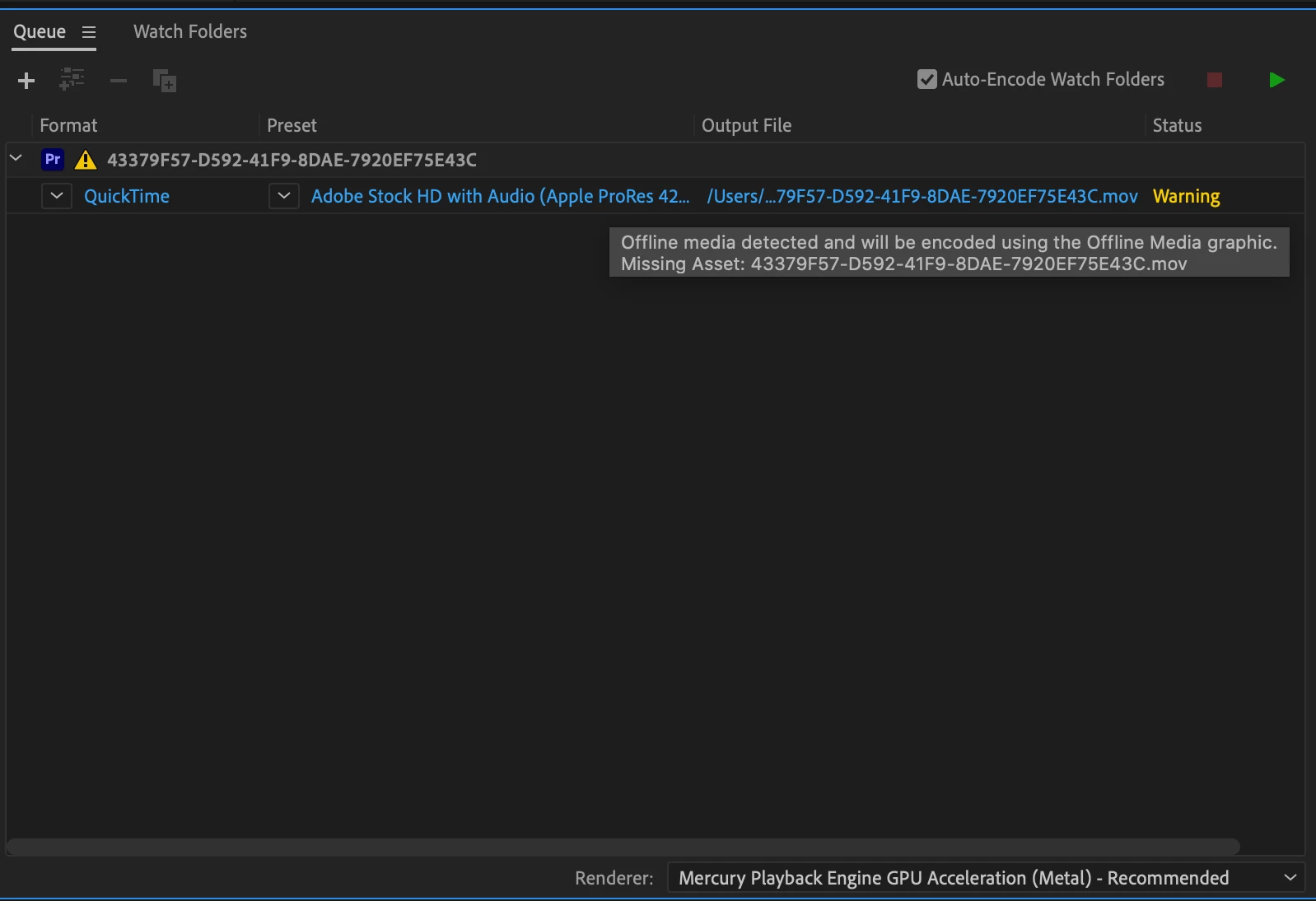
Hi all,
I'm trying to export a short video on media encoder, under the word status it says warning. The warning says ꜜ. What does this mean? What do I have to do?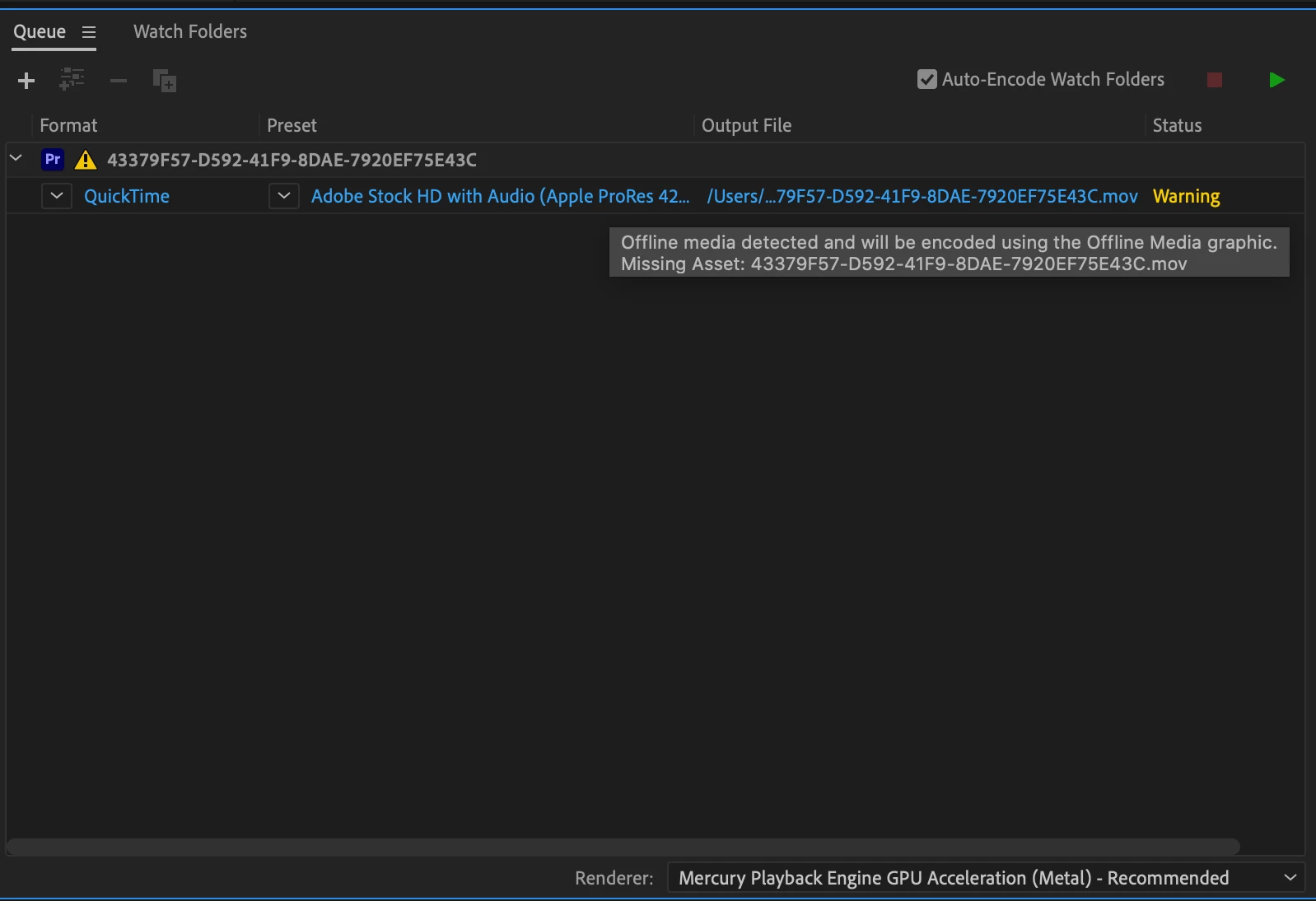
Since its having to do with dynamic link try clearing your media cache and relink your media. This solved my issue.
Already have an account? Login
Enter your E-mail address. We'll send you an e-mail with instructions to reset your password.