- Home
- Adobe Media Encoder
- Discussions
- Re: Media Encoder keeps on opening "Encoding is in...
- Re: Media Encoder keeps on opening "Encoding is in...
Media Encoder keeps on opening "Encoding is in progress. Do you really want to quit?"
Copy link to clipboard
Copied
Hey!
I have a problem. I'm using the latest Adobe Media Encoder 13.0.2 (Build 39) on MacOS 10.14.2. I have i7-7700k with Vega64 and 32GB of RAM..
Problem is that after adding 2 or more items to queue and starting the render process. And after starting queue, the exit promt window pops up. 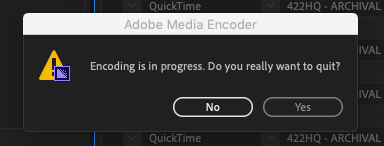
When I press No, it comes back in like half a second. So far have tried to reinstall everything, cleared cache. Problem is still there. Thanks to that it is impossible to leave something rendering over night without some stupid macro workaround method.
Am I the only one who is getting that error?
Copy link to clipboard
Copied
Hi KaupoKuusemae,
Sorry for your issue. I understand you are getting exit prompt window while trying to encode multiple files.
Have you tested the issue on a previous version?
Thanks,
Shivangi
Copy link to clipboard
Copied
Well, CC2018 AME is slow and hangs while making proxies r doing normal h264 render. CC2019 version of it finally fixed the slowness problem for me, but the fact that I need to be next to computer to make proxies is frustrating.
Made a custom applescript workaround for it (pressing enter every 10 sec, until stopped manually), but this is not the long term solution.
Copy link to clipboard
Copied
The exact same issue started for me today. I have a little over a dozen or so files waitign to encode in Adobe Media Encoder 2020 and the popup came up after encoding a few files. The popup kept coming back after clicking "No." I have to clock "No" after every file encodes or it won't move on to encode the next one.
Has anyone found a solution?
I doubt system specs matter becuase it doesn't seem to be isolated to one version, but here they are:
Windows 10 Pro
R9 3950X
Asus X570 Motherbaord
64 GB DDR4 3600 MHz RAM
GTX 1080 ti
1 TB NVMe PCIE 4.0 SSD
1 TB NVMe PCIE 3.0 SSD
2 TB SATA III SSD
8TB 7200 RPM HDD
Copy link to clipboard
Copied
I've got this issue at the moment. Did you manage to find a fix for this?
Copy link to clipboard
Copied
I'm experiencing this as well. Latest version of ME (14.8) and logged into CC. I tried logging out and logging back into CC but no luck. One of my last sessions of PP just up and decided to quit too.
Copy link to clipboard
Copied
Same thing happened to me. Same AME 13.0.2 (Build 39) on MacBook Pro Late 2013 MacOS 10.13.6 High Sierra
This happen only in cc2019 on my client's laptop while doing hundreds of proxies from PPro. But then after all of them finished, Clicking 'No' will exit AME (Crashed)
What i've done and tried is:
- Creating hundreds of (1080p ProRes Proxy) Proxies from 4K Footages, inside PPro CC2019 13.0.2 (Build 38), then i quit PPro but keeps AME running. But since it took 4hrs+, we skipped all the remaining progress. And go back to PPro, this cause me to attached Proxies manually on those finished encoding.
- Next day, tried to creating Proxy again on other 4K footages inside PPro (But i keep / save the batch list on AME including all the skipped Proxies from yesterday session) Then this Warning Exit Window pop up again and again until today..
- Tried to unchecked "Pause Media Encoder queue during playback" inside PPro Playback prefs - but problem still persist.
- Sequence Export Queue to AME also will cause pop up warning. (Saved Batch list still on AME)
My AME Prefs are:
- Unchecked Preview while encoding
- Unchecked Remove completed files from queue on exit
Rest are default.
No issue on Previous version
I hope support team can recreate the issue ![]()
MacBook Pro 15" Late 2013 MacOS 10.13.6 High Sierra
2.0 GHz, 8GB RAM
Copy link to clipboard
Copied
Same thing for me, but I'm on Windows and only encoding a single file. On this one I'm exporting from After Effects to Media Encoder. The oddest part is when it does this when exporting from another adobe app, that Adobe App also did it, except I only had the option to save or not and had to close AE.
Maybe something janky with the dynamic link service?
Copy link to clipboard
Copied
Same issue here. I'm on a 2019 MacBook Pro 13".
Copy link to clipboard
Copied
Okay, so I'm on here after running into these issues again. Thought I had resolved them, but here they are all over again.
Originally, I ran through a whole series of steps to enable this program to function normally. It went something like this:
Update intel graphics, update NVIDIA\other discreet Graphics, install adobe software by installing each update in succession, and finally, go to antivirus and unblock all adobe related apps. This also involved a refresh of Creative Cloud app, and a force quit of all adobe processes in active memory before starting the creative cloud app. The steps above enabled all apps to function normally. I had issues with everything, and found that what adobe has now done is to modularize their apps, making small apps run inside a windowed process so that each small process can be tackled in a modular fashion. This has both benefits and retractions. In SAAS, software as a service, the modular model allows for troubleshooting targeted areas, and enables faster turnaround; it also allows for updating, enhancing and otherwise moving forward. The downside is that you'll have more apps to worry about when you have an antivirus, or other security running on your machine that requires foreknowledge or proper setup so your software is "Trusted", and you'll have problems until that is handled. Since many users are only at the level of user not administrator, this has to be handled by somebody not using the software everyday, and it makes it difficult for businesses to work with unless you send out a massive warning about just this kind of problem. That also makes you look less competent to some who don't know the specifics and degrades consumer confidence, which is what they hope to avoid by not putting out a grand notice of this issue.
I have at least temporarily fixed this problem again. I noticed that the creative cloud app had an issue as well, so I thought it might be related. Check if your CC App continually logs you out. If so, this will help you. Here's what I did: Log out of Creative Cloud from the app. Close all apps from adobe and creative cloud using the process monitor, open creative cloud app again and log in. This will update the caches with new data. Try media encoder again.
Copy link to clipboard
Copied
Thank you so much, the log out/log in of Creative Cloud desktop app worked on my iMac for this issue. Really appreciate users like you who want to help solve the problem, THANK YOU!
On a possibly related note, I had a strange suspicion that Encoder might be asking me if I really wanted to quit premiere... even though the prompt was coming from Encoder. So after doing your log out/log in method, I re-opened media encoder and restarted the process of creating proxies for 27 interviews, and it was doing okay, but ALSO, I had premiere open, and did not quit premiere. I was actually not getting the media encoder prompt previously, until I quit premiere. I didn't think premiere had to be open for media encoder to work, but maybe it does in some strange buggy world?
In any case, I left premiere open (had to fix something on one of the exports anyway), and still no quit prompt... crossing fingers and leaving it overnight to continue working!!!
Copy link to clipboard
Copied
This is happening to me as well. Seemingly after I opened another adobe app and it asked me to login- encoder decided to start trying to quit ... asking over and over like you said because I was 2/3 through with a 10hr render.... which upsets me to no end I assure you.
and I can’t figure out to to make it just continue!
looking at the preview, it appears to still be rendering inspite of the question that won’t accept my answer.
UPDATE: I spoke with support. It looks like as long as we don’t click yes, we can ignore it and it will continue encoding/rendering.
Copy link to clipboard
Copied
This is the exact situation I'm going through right now. Its beyond frustrating. I'm glad to know that it will keep rendering. Thanks for that helpful information. I thought a full work day was lost for sure.
Copy link to clipboard
Copied
Were you able to save once it was done rendering? Did the question go away once it was done rendering? i had a 17 hour render and with 2 hours lefts im having this same issue. Pretty upset
Copy link to clipboard
Copied
By any chance, had you signed out of adobe creative cloud on that machine during the render process?
Copy link to clipboard
Copied
After I faced the similar situation, I just restarted my computer and turned off and turned on wifi while the app is opened and then restrarted the media encoder app. It solved my problem.
Copy link to clipboard
Copied
I had the same problem recently, and managed to fix it.
It was pretty dumb honestly, and it might not even apply to your situation.
What happened is that, most of the times, Adobe software have a pop-up homepage with recently opened documents.
Most of the times I just click it away as soon as it appears out of habit.
It turns out that after a while my account logged out. Could be that I exceeded the limit of devices using my account, or that it might happen once every half year.
The pop-up window on media encoder was to log back in to Creative Cloud, and I clicked it away.
So naturally, Media Encoder tries to close after not being able to detect an account, but I already started encoding.
And that's why it keeps trying to close down, Media Encoder HAS to shut down, but is programmed to warn about ongoing processes before closing down.
Next time, try to make sure you're logged in when starting your encoding list. It just might do the trick. 🙂
Copy link to clipboard
Copied
thank you : Just had this happening a few time for the last few days, when the internet provider had issues and the connection was suddenly lost.
Copy link to clipboard
Copied
Damn I didn't even think of that; I had to log out of my Adobe account on my ME tower to log into my laptop, which I don't usually use for Photoshop. That would force ME to quit, or at least ask.
Copy link to clipboard
Copied
That did the trick!
Copy link to clipboard
Copied
Same problem detected, November 10, 2020.
Copy link to clipboard
Copied
Why is this still an issue 2 years later??? $50/month is a lot to pay for a 2 year old bug. I'm not even gonna bother putting specs because this is occuring over multiple OS's. Wtf adobe.
Copy link to clipboard
Copied
I feel the same way. I can't pause my renders while this happens, major pain, adobe!!
Copy link to clipboard
Copied
I'm having the same problem too. Been trying to export a 1.2GB file since yesterday. It kept crashing and now this. Thought I'm paying too much for my new hobby of making videos but obviously it doesnt even worth the money.
Copy link to clipboard
Copied
This issue is back for me in the latest version.
Worked OK yesterday, this morning, constant message. Press 'No' it pops up again. Only doing one render file.
Any help?
-
- 1
- 2
Find more inspiration, events, and resources on the new Adobe Community
Explore Now



