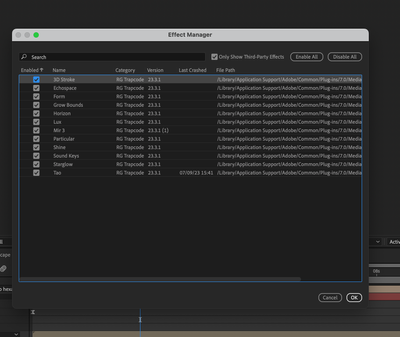- Home
- Adobe Media Encoder
- Discussions
- Re: Media Encoder won´t Import my After Effects Co...
- Re: Media Encoder won´t Import my After Effects Co...
Copy link to clipboard
Copied
A few hours ago I read a question with the extact same issue as me:
¨I am too having this issue, and the Queue view is visible. When I choose to import an AE composition, I navigate to my AE project file, but the comps inside it are not displayed or selectable, and the Ok button never enables. Neither can I drag and drop my AE project file into AME, I get an empty dialog box (I assume it's supposed to list the included comps), and the Ok button there never enables either. Anyone discovered a solution to this issue?¨
First I though maybe my computer or the program was slow so I leave it for a few hours but nothing happend, can someone help me? Thanks
 1 Correct answer
1 Correct answer
Hi irlandam47864808,
Sorry for the trouble. It seems like an issue with version conflict. Please check the exact dot versions of both After Effects & Media Encoder. FAQ: How to find the exact version of Premiere Pro you're using?
Please make sure both applications are updated to the latest version.
Thanks,
Vidya
Copy link to clipboard
Copied
Hi irlandam47864808,
Sorry for the trouble. It seems like an issue with version conflict. Please check the exact dot versions of both After Effects & Media Encoder. FAQ: How to find the exact version of Premiere Pro you're using?
Please make sure both applications are updated to the latest version.
Thanks,
Vidya
Copy link to clipboard
Copied
I'm updated to 2022 on both. No dice. Yesterday it imported, but wouldn't render. And it sat on the Dynamic Link prompt box forever, never connecting to the project.
Today, it won't even import to ME.
Hope you guys are on it.
Copy link to clipboard
Copied
Same issue here - did anyone at Adobe even test this before they made it go live? Seems like such an obvious bug that everyone is dealing with now.
Copy link to clipboard
Copied
same issue here
Copy link to clipboard
Copied
Same problem here, with newly updated Premiere, After Effects, ME. Windows 11.
Copy link to clipboard
Copied
El mismo problema, también en Windows 11.
Copy link to clipboard
Copied
Ho i software aggiornati al 2022 di AE e ME, sto riscontrando problemi quando metto in coda di rendering.
L'90% delle volte non mi fa il rendering. Spero risolviate quanto prima.
Copy link to clipboard
Copied
Having the same issue. I tried using the Adobe clearner tool. Tried Uninstalls. Multiple different macs from various OS. And I verified they are on the same version.
Dynamic link fails to encode each time.
Workaround: If you are stuck and need to use media encoder. Export to .mov from After Effects and then encode it in Media encoder.
Copy link to clipboard
Copied
I did same, temporary solution, I communicated with adobe. they say some time plugin in after effect cause issue. I am using trapcode TAO effect, which is reason for import error in media encoder. when I stop using, it works
Copy link to clipboard
Copied
try disabling effect, this will help you which effect cause error
Copy link to clipboard
Copied
Same here, temporary fixed when you restart MacBook pro but it's definitely annoying
Copy link to clipboard
Copied
I did everything i could to, ME it's broken. I know the workaround but this issue has reoccoured many times since the implementation of Media Encoder. This is so frustrating.
Get ready! An upgraded Adobe Community experience is coming in January.
Learn more