- Home
- Adobe Media Encoder
- Discussions
- Re: Missing codecs H265 (HEVC) in Adobe Media Enco...
- Re: Missing codecs H265 (HEVC) in Adobe Media Enco...
Missing codecs H265 (HEVC) in Adobe Media Encoder CC 12.0 (Build 202)
Copy link to clipboard
Copied
Hi.
However, the H265 codec is missing in the Media Encoder program.
This is very important for me. What should I do?
Please help me.
The systems and programs I use are as follows:
- New MacBook Pro Touch Bar (Max. Hardware)
macOS High Sierra 10.13.2
3.1 GHz Intel Core i7
16 GB 2133 MHz RAM
Radeon Pro 560
2TB SSD
- Adobe Media Encoder CC 12.0 (Build 202) (up-to-date)
- Adobe After Effects CC 2018 15.0.0 (Build 180) (up-to-date)
- Adobe Premiere Pro CC 12.0.0 (Build 224) (up-to-date)
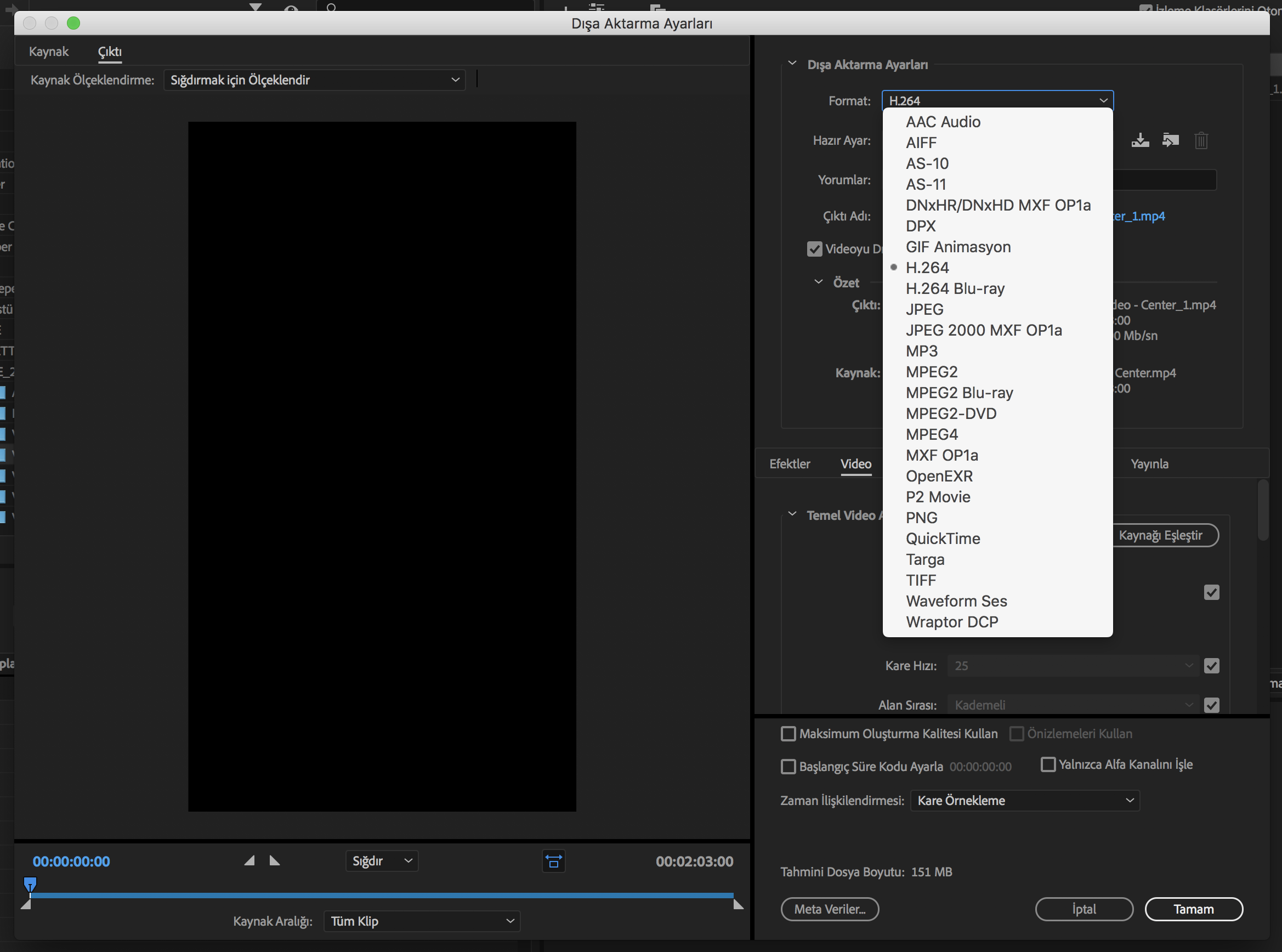
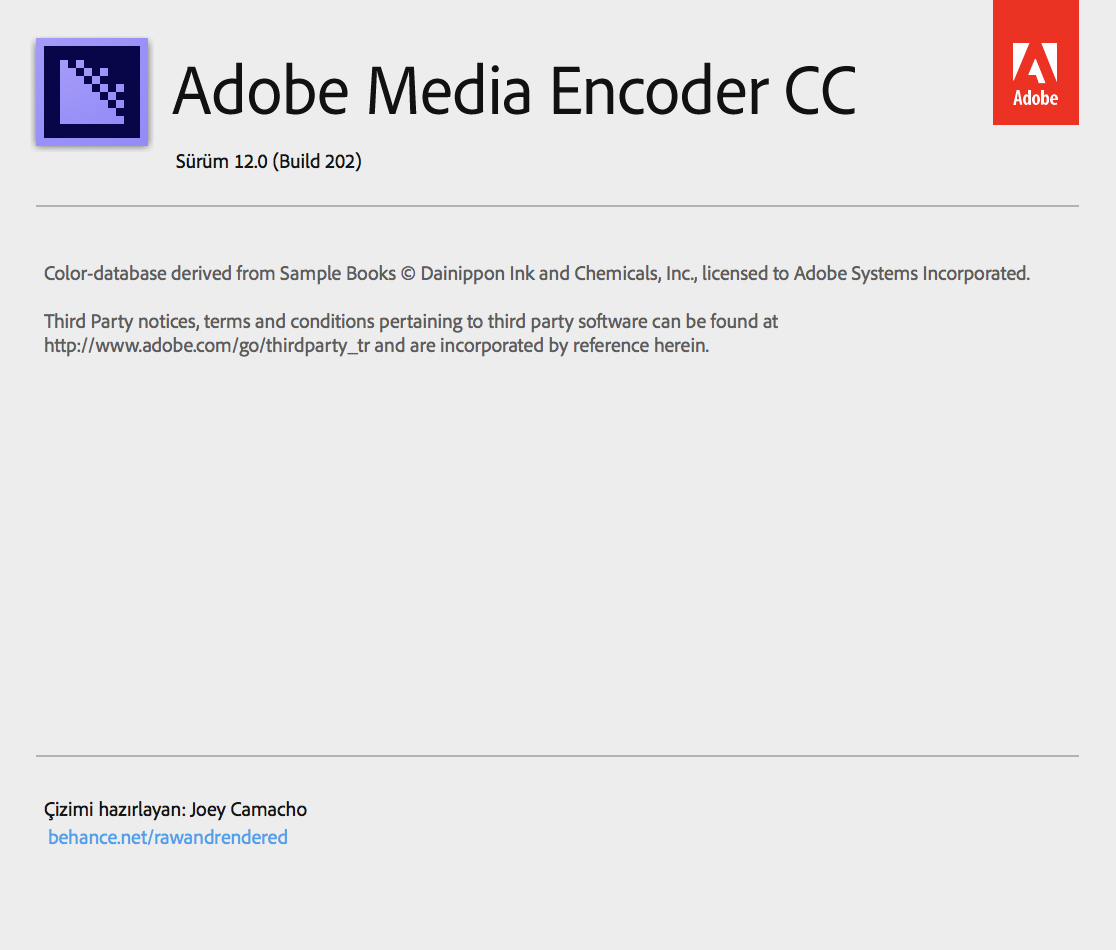
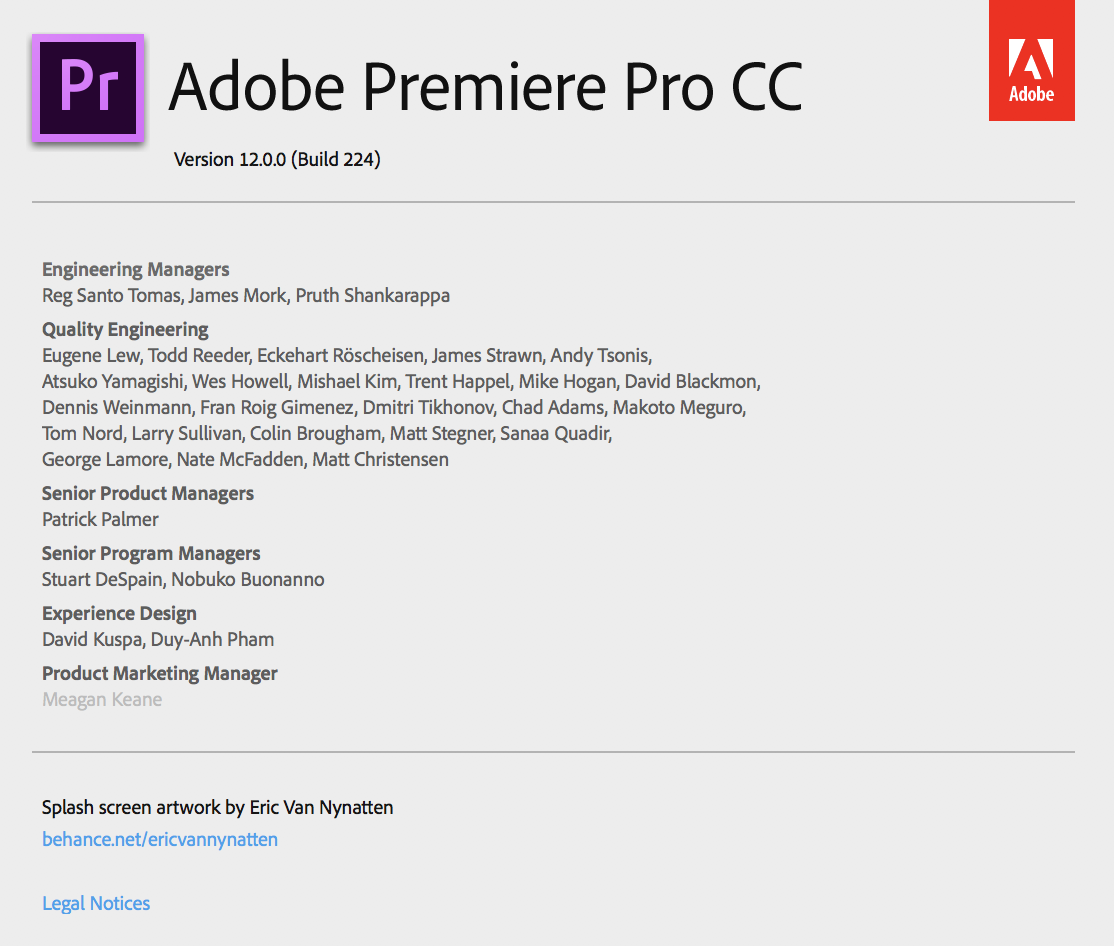
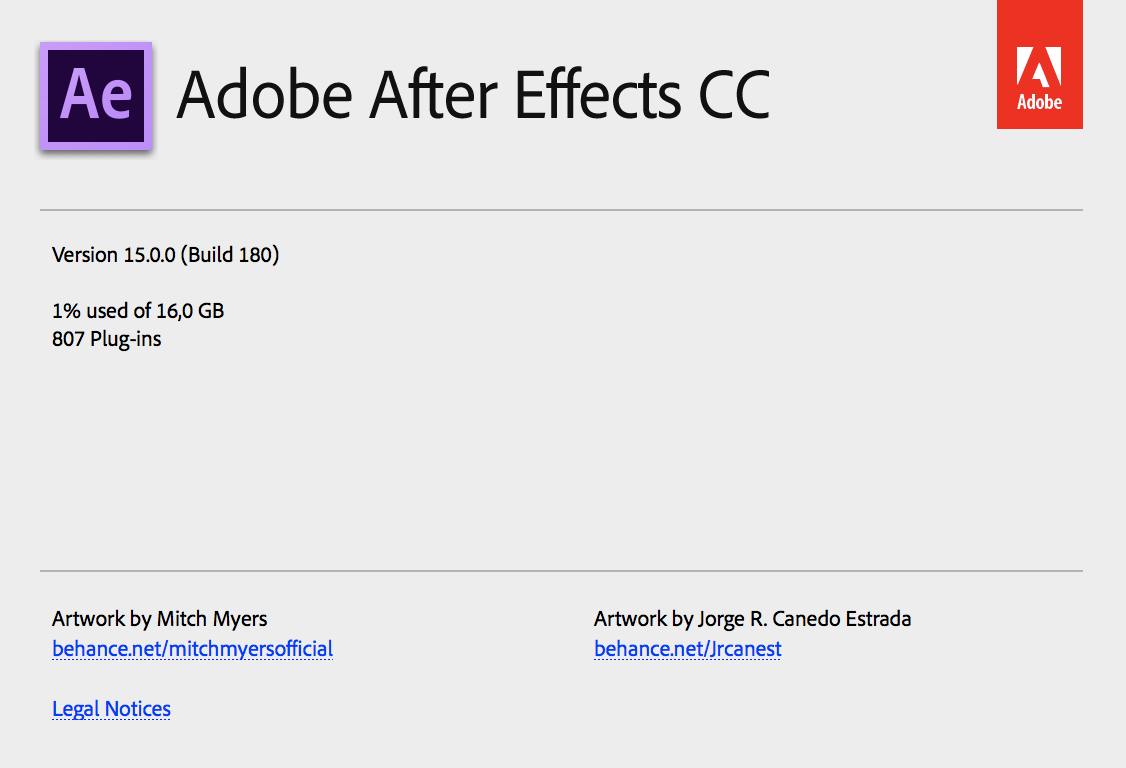

Copy link to clipboard
Copied
???
I put my level of Creative Cloud in the post you replied to:
>> Creative Cloud 4.8.2.476
Copy link to clipboard
Copied
have you tried uninstalling the application and reinstalling it again?
Let me know if it helps or not. I will PM you some steps to resolve it.
Copy link to clipboard
Copied
Thanks, Vinay. I'm in the middle of a project right now but I'll ping you in a PM when I can work on the fix.
Copy link to clipboard
Copied
Dear Adobe,
After all the promises H.265 still doesn't work! Any updates?
Copy link to clipboard
Copied
Hi Elliot and all who have participated on this thread and provided their inputs.
THOR 4.6 update is out and it seems that the issue still stands but you can try to update and then uninstall and reinstall the application. Also, it would be better if you uninstall CC application, Premiere Pro and Media Encoder and check if it helps. I have reopened the BUG again and need some inputs from you all.
First of all my sincere apologies about this issue which is taking this long to get resolved and I will try to expedite the fix ASAP.
I require the logs from your machine which can be collected using the link mentioned below for Log collector tool. Please send it to me on my Email address. Please go through the instructions before using this tool.
//Vinay
Copy link to clipboard
Copied
Dear Vinay,
First of all thank you for your reply. I appreciate your help my frustration is not directed at you and I understand that there is not much that you can personally do.
I have re-installed everything, but now I get an error message saying that Premiere Pro doesn't seem to find the encoder when I open my existing project even though it has be reinstalled. Thankfully it doesn't seem to affect anything else. It still seem to be able to queue renders without a problem.
Thank you again!
Copy link to clipboard
Copied
Well... still not solved.
Any news?
Copy link to clipboard
Copied
Hi KMU 360,
Kindly contact our support agents for this situation: Contact Customer Care
Thanks,
Kevin
Copy link to clipboard
Copied
Is there a update on this issue?
It has been over one year and I still cannot find HEVC in media encoder
Copy link to clipboard
Copied
Copy link to clipboard
Copied
Hi Tadeus, there is usually a reason why you may not be seeing the HEVC codec. Are you running a trial version, for example? Please let us know full details on that. If this is not a trial you are having trouble with, please contact us here.
Regards,
Kevin Monahan
Copy link to clipboard
Copied
It is 2020 my dudes, and i still cannot see the HEVC codec. Pepegrin.
Copy link to clipboard
Copied
Hey there,
I can see many users not being able to find the HEVC codec, it should be a matter of not up to date software, I'm able to see it perfectly.
One thing that I believe should help you is the AfterCodecs plugin, it fills a big codec gap in Adobe's video exporting solutions, including the h.265 (HEVC) codec, in this case, as you can see here:
http://www.autokroma.com/blog/How-to-Export-Custom-Framerates-PPro-AME/
and I will leave a video tutorial also:
Find more inspiration, events, and resources on the new Adobe Community
Explore Now
