- Home
- Adobe Media Encoder
- Discussions
- Re: NVidia GPU-accelerated H264-encoder plugin 1.1...
- Re: NVidia GPU-accelerated H264-encoder plugin 1.1...
NVidia GPU-accelerated H264-encoder plugin 1.12, ready for public testing

Copy link to clipboard
Copied
!!!! Disclaimer: NVENC-export is third-party software that is not supported by either Adobe or NVidia. It comes with no warranty -- use at your own risk.
nvenc_export is a NVidia GPU-accelerated H264/HEVC export-plugin for Adobe Premiere. It is a "proof-of-concept" that provides quick encode times by offloading the computationally intensive video-encoding operation to the NVidia GPU's dedicated hardware block NVENC.
Compared to high-quality software encoder such as x264/x265, NVENC currently produces inferior visual quality and compression efficiency. However, due to the nature of fixed function hardware, it does offer significantly faster encode times than software alone, with significantly less power consumption. The speed advantage is helpful for turning out many draft-quality videorenders quickly.
Moderator Note: Removed. Download links are not permitted according to our community guidelines.
Minimum hardware requirements:
(1) NVidia Kepler GPU
(a) for H264 4:4:4 support: Maxwell Gen1 (GTX750) or newer
(b) for HEVC 4:2:0 support: Maxwell Gen2 (GTX950) or newer
(c) for HEVC Main10/4:4:4 support: Pascal (GTX1050) or newer
(2) AMD or Intel CPU with SSSE3 instruction support (virually anything newer than 2008)
Minimum software requirements:
(1) Adobe host applicaition: Adobe Premiere Pro CS6 or Adobe Premiere Elements 14
(3) Windows 7 SP1 (64-bit)
(4) Microsoft Visual C++ 2013 Software Redistributables (download this from Microsoft)
(5) NVidia Geforce driver 368.81 or newer (Aug 2016)
(6) for AAC-audio support, you must separately download NeroAacEnc from www.nero.com
(7) for FLAC-audio support, you must separately download the command-line version of FLAC from (www.xiph.org/flac)
(8) for multiplexer support, you must separately download TSMuxer, MP4BOX, and MKVmerge
Installation:
You will need administrator privileges to install nvenc_export, because you must copy the plugin file nvenc_export_112_sse2.prm into the installation dir of your Adobe application.
For Adobe Premiere Pro CS6 or CC:
(1) On your system, locate the installation-directory for Premiere Pro CS6.
Usually, this is C:/Program Files/Adobe/Adobe Premiere Pro CS6
(2) Copy the included file Plug-ins/Common/nvenc_export_112_sse2.prm
to <installation dir>/Plug-ins/Common/
* To use nvenc_export in Adobe Media Encoder, You must also copy *.prm file to the same directory ("Plug-ins/Common/") in your Adobe Media Encoder installation-dir.
For Adobe Premiere Elements 14:
(1) On your system, locate the installation-directory for Premiere Elements 14.
Usually, this is C:/Program Files/Adobe/Adobe Premiere Elements 14
(2) Copy the included file Plug-ins/Common/nvenc_export_112_sse2.prm
to <installation dir>/Plug-ins/Common/
(Older versions of Elements are supported, see the readme.txt file for additional files to copy.)
-> To choose the NVENC-plugin in Media Encoder,
in the export/format-menu, select <NVENC_export 1.12(sse2)>
Warning!!!: do not copy nvenc_export_112_avx2.prm into this directory, unless you are certain your CPU is recent enough to support AVX2! If your CPU does not support AVX2, Premiere will *CRASH* at startup (until you remove this file from this dir.)
Known Limitations/problems:
(1) nvenc_export is "beta-quality" software... it is loaded with bugs.
(2) Audio/video is out-of-sync when lookAhead feature is used with HEVC. (H264 should be ok.)
(3) TSMuxer has problems with HEVC-video (dropped frames, stuttering video, etc.)
If exporting to HEVC, use MKV instead.
(4) Audio codec support is limited to PCM, FLAC, and AAC
(5) nvenc_export cannot export HDR-video (HDR10, DolbyVision). Although it now supports HEVC Main0 profile (which is capable of carrying HDR video), this plugin was built using the Adobe CS6 SDK (2012), which predates HDR10 & Dolbyvision. (nvenc_export has other problems, too. See readme.)
(6) Memory leak inside the plugin. Over successive export operations, nvenc_export slowly consumes more GPU VRAM. (Quit and restart Adobe Premiere; that should be enough to release the leaked VRAM.)
(7) HEVC-bitstreams are missing the video usability info (VUI) block and user-SEI (generated by nvenc_export.) The VUI contains the video's colour-description (color-space characteristics), and the user-SEI lists the encoder-settings in effect.
(8) If the GPU-configuration of your PC changes in any way (i.e. upgrade to new card, or add/remove existing video-card), any saved encoding-presets that you created with your old setup may cause nvenc_export to crash at startup. Avoid this by deleting *ALL* of the old nvenc_export encoding-presets.
Revision history:
1.12 (Nov 2016) - update to NVENC 7.0 API
⦁ Separate the AVX/AVX2 optimizations from the baseline codebase. nvenc_export is now compiled for 3 CPU-architectures: SSE2, AVX, AVX2. Before, nvenc_export 1.11 was only compiled for AVX2, and would *CRASH* if the host-CPU lacked AVX capability.
The "SSE2" build runs on the widest array of processors (though it still requires SSSE3 instruction set suport.) The AVX and AVX2 offer more optimized YUV-repacking and RGB2YUV conversion routines (these operations run entirely in software on the host-CPU). In most cases, the Adobe videorender or the GPU-encoding is the speed-bottleneck, so the AVX/AVX2 builds won't offer faster encode (though perhaps reduced CPU-utilization.)
⦁ Add HEVC Main10, FREXT profiles (for Pascal GPU): 10bpp, 4:4:4
⦁ Add new NVENC configuration items exposed by NVENC 7.0: enableLookAhead, temporalAQ, EnableNonRefP, strictGOPTarget
⦁ Add FLAC-audio support (requires third-party download from www.xiph.org/flac)
⦁ For 5.1 (surround) audio output, make channel-swapping a user-controlled checkbox 'audio51_swap'. (This is only required for CS6 and Elements 12.)
⦁ In h264 bitstreams, fix dropped user-SEI message (which lists the user's encoder-settings.) [Change nvencoderconfig settings from disabled to enabled: aud_enable, sei_BufferPeriod, and sei_PictureTime]
⦁ Fix some PrPixelFormat autonegotation problems. Premiere Elements 15 no longer provides 4:2:0 or 4:2:2 YUV-video, so nvenc_export will request 4:4:4 YUV.
⦁ Remove RGB video from PrPixelFormat autonegotiation. (User still has option to manually force Adobe to output RGB-video, by enabling the checkbox 'forced_PrPixelFormat'.)
⦁ Export operation now generates a debug *.log file
⦁ Fixed some problems with user-interface dialog-boxes failing to refresh properly in response to a change to a dependent setting.
⦁ Allow some user command-line arguments to be passed to third-party tools. (Note, cannot override the default arguments that are already put there by nvenc_export.)
Message was edited by: Nvenc Tester
Copy link to clipboard
Copied
I strongly recommend that everyone try this plugin.
Moderator note: Content removed.
Copy link to clipboard
Copied
This is awesome! I wish there was more documentation but just doing some renders yesterday the results are really impressive! So much simpler than NVENC_exp and seemingly much more stable. Thank you for posting this!
Copy link to clipboard
Copied
Just tried it out! It worked great!
Copy link to clipboard
Copied
Our shop is running Premiere and AME 2018.1 and we've been using this plugin in production for some time now with exactly zero issues. Our main transcoding machine has two 1080 Ti's in it and obviously, they don't break a sweat.
We've suffered zero crashes or weird anomalies and have even delivered HEVC and AVC files to clients exporting out with this plugin.
Well done, and THANK YOU for creating this!
Copy link to clipboard
Copied
I'm starting to experiment with the HEVC encoding capability of nvenc.
I've successfully created HEVC files, however, for the same bitrate settings, they are six times larger than the h.264 files I've created from the same timeline/master footage.
What prompted me to play with HEVC was the fact that nvenc only encodes about 2 minutes of a longer project containing h.264 footage taken with a DJI Phantom 4 Pro 2.0 drone camera. I've been suffering without nvenc to render these videos and it hogs the machine for six times as long as it takes nvenc. So I was in there playing with settings and discovered the HEVC, so I tried it, thinking I would overcome the 2 minute limitation and it did... only problem is the file is 6X larger than the software h.264 render that Adobe encoder made.
The estimated file size is 800MB, but the render ends up over 5GB. I was able to play the file on my Oppo UDP-203 and check the bitrate there.. it was between 28 and 36Mbps. My settings were 7Mbps in nvenc encoder.
I tried changing that to 3.5Mbps, but the file size remained the same after render. I played with a few other quality parameters, but it seems the render file size is always a fixed size.
So, two issues: the estimated file size is way incorrect and the bitrate is fixed at a level too high for internet usage.
As a side issue, drone footage is h.264 High Profile and nvenc seems to have trouble encoding more than two minutes of this. It creates the whole 15 minute file, meaning that a media player shows 15 mins duration, but the video ends at about 2 minutes. I switch to software Adobe encoder and it makes a proper file. So nvenc cannot encode h.264 from drone footage for some reason, although it can encode HEVC from that same piece of footage.
Copy link to clipboard
Copied
Hi Mark, been a long time since I checked in. Been using a OLD version 1.09 from 2015, which with a bit help would generate BD compliant files. I had some spare time so I checked out 1.12 to see if would be able to generate BD compliant video. Almost. I tested to see if TMPGEnc Authoring Works would accept it and after having to hand enter a correct VBV Buffer size, only the two fields in yellow are in error.
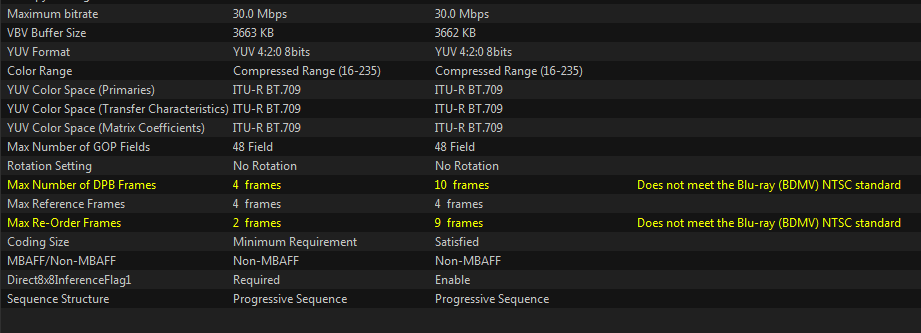
No idea how much the 1.12 plugin shares with NVENC mode of Voukoder's plug in but both have the same bad frame parameters. I can generate valid BD files thru NVENC with TMPGEnc Video Mastering Works and have for the past few years been frameserving PPro to VMW but wish this path would work. I didn't want to push 1.12's log file into this post and clutter it.
Thanks.
Copy link to clipboard
Copied
avwtp wrote
No idea how much the 1.12 plugin shares with NVENC mode of Voukoder's plug in but both have the same bad frame parameters
I can't answer how much they share or anything regarding the bad frame parameters. What I can say is that Vouk is very active on his user forum and responds to questions such as what you've asked. I've long since abandoned this plugin and only use Vouk's now. It's dramatically better, and the author is quite reliable WRT communication.
Copy link to clipboard
Copied
Yep I'm working in Vouk's forum also. 1.12 seems to have a bit more control for NVENC 264 based encoding.
How is Vouk's dramatically better? True it does have lots more encoding paths like x264 but it can't generate BluRay compliant steams, which is all I care about as everything in my workflow results in BluRay or DVD.
Copy link to clipboard
Copied
avwtp wrote
How is Vouk's dramatically better?
I've had this NVENC plugin fail way too many times for way too many oddball reasons. Vouk's just works. Always. I haven't run into a single reason it doesn't assuming my hardware is doing the right thing.
I can't speak to your BluRay and/or DVD requirements. That's not what I'm producing.
Copy link to clipboard
Copied
Same here.. for some reason, NVENC cannot encode if the source material is XDCam 35mbs MPEG2. I was trying to re-encode a 2010 production using NVENC and it always fails with "Unknown Error".
I've downloaded the Voukoder plugin and am testing it on my backup NLE. Also my old backup NLE doesn't sport a Maxwell GPU, it's doing HEVC, but appears to be using CPU, as the CPU is working full tilt.
The parameters are cryptic (even more so than NVENC) and numerous. I'm going to play with it a bit and see what it can do and what the resulting files look like.
Thanks for that suggestion.
Copy link to clipboard
Copied
MarkWeiss wrote
The parameters are cryptic (even more so than NVENC) and numerous. I'm going to play with it a bit and see what it can do and what the resulting files look like.
Thanks for that suggestion.
Vouk's working on a complete UI re-design that will probably see the light of day at version 2.0. That should help make the parameters far easier to dial in. I've been outputting HEVC h.265 files with it since I snagged it. The resulting files are teeny (in comparison) and gorgeous.
Copy link to clipboard
Copied
Apparently, I was doing a software render.. the result of bad eyesight and poor memory.. Upon closer look, I can't find Voukoder on the render format menu. It's installed, but doesn't show up in CS6.
Copy link to clipboard
Copied
I found a repeatable bug in NVENC. It produces a low level exception when I attempt to render nested timeline.
Originally, I thought it was a problem with MPEG2 master footage, but that was also in a nested timeline.
Selector 11
Error code -2146828287
Copy link to clipboard
Copied
Too many violations of users telling others how to hack the software package using our internal tools in order to support software that is not approved by Adobe. Questionable download links from unsavory sites. Sorry, this content is not suitable for our forums under our community guidelines.
Locking.
Find more inspiration, events, and resources on the new Adobe Community
Explore Now

