- Home
- Adobe Media Encoder
- Discussions
- Re: Premiere Pro: Media Cache Location Keeps Chang...
- Re: Premiere Pro: Media Cache Location Keeps Chang...
Premiere Pro: Media Cache Location Keeps Changing
Copy link to clipboard
Copied
Hey everyone,
Using CC17 at the moment. Making the jump when I finish up some projects. At the moment I'm dealing with a really annoying issue. Everytime my computer is started up, media cache location defaults to the LR video cache folder. I have no clue why. My scratch folder is located on an internal drive, so it's never removed. What's causing this? On top of that, every time I open a project there's a handful of clips that I have to wait to conform over and over again. It seems to happen specifically to proxy files. Any ideas? Thanks in advance!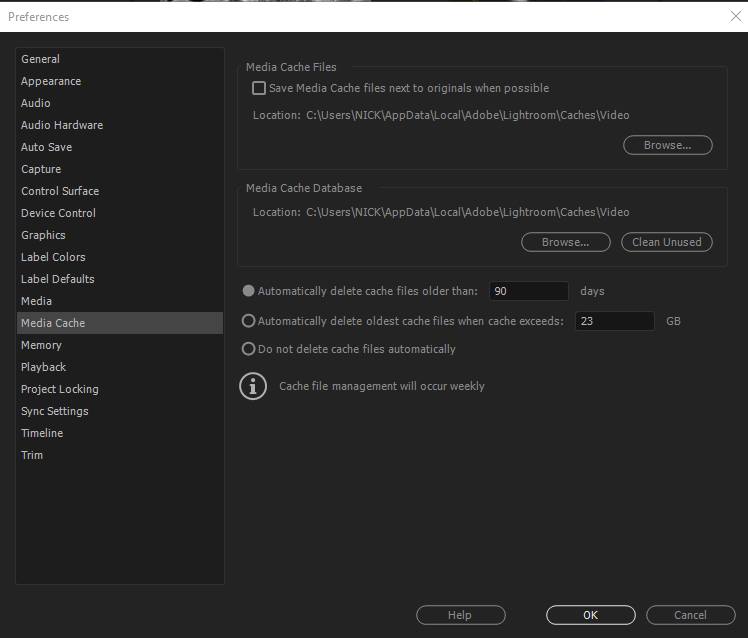
Copy link to clipboard
Copied
Im having this exact issue. it is very concerning that Adobe does not address basic tech issues like this.
Copy link to clipboard
Copied
NDamico,
Can you install the most recent update and see if you still have this problem?
Thanks,
Kevin
Copy link to clipboard
Copied
I have the same issue and am on the most recent CC release (13.1.2). I thought it was because I occasionally, accidentally start up a project without my cache drive attached (I have a separate drive for the media cache), but even when Premiere is set to that external drive it will write to the default location on the local machine.
thanks,
Steve
