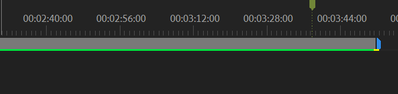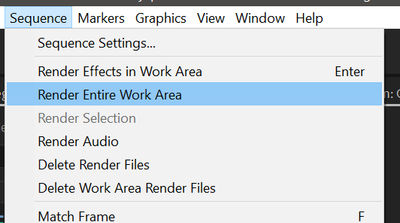Source Duration Nil
Copy link to clipboard
Copied
When I try to export my video, its says failed and then gives me this message:
- Source File: C:\Users\realf\AppData\Local\Temp\cat disection full.prproj
- Output File: C:\Users\realf\Downloads\school\Adobe Premiere Pro Auto-Save\y2mate.com - charlie_schmidts_keyboard_cat_the_original_J---aiyznGQ_360p.wmv
- Preset Used: HD 720p 59.94
- Video: 1280x720 (1.0), 59.94 fps, Progressive, 00;27;10;52
- Audio: Windows Media Audio 10 Professional, 44100 Hz, Stereo, 24 bit
- Bitrate: VBR, 2 pass Constrained, Avg 5000.00 kbps
- Encoding Time: 00:00:02
05/01/2019 12:05:13 AM : Encoding Failed
-----------------------------------------------------
Encode failed because the source duration is nil.
-----------------------------------------------------
What do i do to fix this?
Copy link to clipboard
Copied
In the Export Settings windows, set the Source Range to Work Area. If that dosen´t fix it, try a shorter file name than the one you use now and avoid periods (.) in the exported file name.

Copy link to clipboard
Copied
How full is your hard drive? What size is it?
Copy link to clipboard
Copied
man i kiss you on your forehead thank you so much i can't thank you enough
Copy link to clipboard
Copied
This didn't work for me but thanks for the suggestion.
Copy link to clipboard
Copied
I finally found my fix. Somehow the timeline didn't have my area that I wanted to render actually selected. I know that I pulled the ending to the end of the video that I wanted generated, but somehow the beginning and ending of the sequence to be rendered was at the same position.
A helpful thing to do is to look at the top of the timeline. If the bar is yellow or red, it's not rendered yet. If the area is green, then it's rendered and potentially could be successful. Refer to this video which kinda explains it, but has a different problem that he attempting to solve
After ensuring the appropriate section of the timelien is done, Go Sequence menu: Sequence -> Render Entire Work Area. It should take seconds to minutes to render unless it's already green. Try going to Sequence -> Delete Render Files. Then attempt to Render Entire Work Area again.....that should take longer. If not, ensure that the appropiate sequence is properly set!!!
Copy link to clipboard
Copied
None of the replies fixed my issue which is the same as yours? After three years, did you manage to find a solution or a tip?
Copy link to clipboard
Copied
I had the exact same issue. I fixed it by changing the file type from MP3 to H.264. For some reason, this fixed it.