- Home
- Adobe Media Encoder
- Discussions
- Re: Stuck for hours on "Connecting to Dynamic link...
- Re: Stuck for hours on "Connecting to Dynamic link...
Stuck for hours on "Connecting to Dynamic link server"
Copy link to clipboard
Copied
Everytime i try to export a sequence from After effect, the encoder stay on this state.
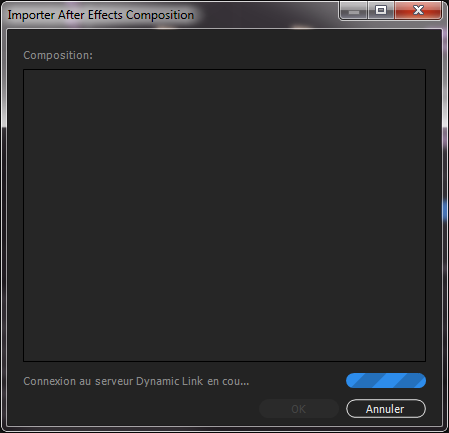
How can i solve (or bypass) this? I need to encode. but i am stuck for days now.
After effect, premiere pro and media encoder installed
Thank you
Copy link to clipboard
Copied
Hi Jean-francois.Lynxit,
What is the exact version of PPro, AE & AME?
FAQ: How to find the exact version of Premiere Pro you're using? Similarly, check for After Effects and Media Encoder.
Do you have Admin rights on this machine?
What are your system specs & which OS are you on?
Thanks,
Kulpreet Singh
Copy link to clipboard
Copied
hi,
Here's what i use. I use the latest version of software After effect cc2017 14.1, Premiere pro 2017 and Media encoder 2017, the firewall rule allow the connection for the dynamic link manager (and other products). i have admin rights on win 7 sp 1 machine
thanks
Copy link to clipboard
Copied
I have a same problem.
Copy link to clipboard
Copied
Can someone from adobe answer this problem????
Copy link to clipboard
Copied
I still don't get any answer
Copy link to clipboard
Copied
The latest Adobe CC versions should be as follows (in the About box of each app):
AME: 11.1.0.170
AE: 14.2.0.198
PPro: 11.1.0 (222)
Also, are your CC apps installed to a custom location? If so, you may want to try reinstalling them to the default location to see if that fixes the dynamic link error.
If all else fails, try using the Adobe Cleaner Tool to remove all vestiges of Adobe CC apps from your system and reinstall them.
Find more inspiration, events, and resources on the new Adobe Community
Explore Now