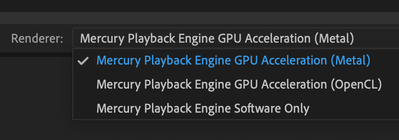- Home
- Adobe Media Encoder
- Discussions
- Re: Suddenly extremely slow encoding process
- Re: Suddenly extremely slow encoding process
Copy link to clipboard
Copied
All of a sudden converting a video in AME doesn't work properly, I mean, it previews like 96 hours to complete. I've always used AME for converting, and always the same kind of video with same codec and similar lenght, now it doesn't work, actually. If I switch to software renderer doesn't change a thing.
My system is always the same (laptop with Win10 64bit, nvidia quadro gpu). I've tried another sw for encoding and works just fine.
I've red many threads here with the same error, and no one seems to have a proper solution, oh well...
 1 Correct answer
1 Correct answer
UPDATE: version 14.4 of AME solved the issue!!!
Copy link to clipboard
Copied
Seriously, when is this going to be addressed? My work flow went from 5min exports to 1.5hrs exports.
Copy link to clipboard
Copied
version 14.4 of AME solved the issue for me!!!
Copy link to clipboard
Copied
Hey Paolo,
Have you enabled the Mercury Playback Engine > GPU Acceleration?
Thanks,
Kevin
Copy link to clipboard
Copied
If you mean selecting renderer: mercury playback engine GPU acceleration (CUDA), of course yes.
Copy link to clipboard
Copied
How long is your sequence? Do you have many effects? What is your precise CPU model? GPU model? Are you keeping media on a separate SSD? That info would help.
Thanks,
Kevin
Copy link to clipboard
Copied
in addition to what Kevin requested,
maybe consider updating your GPU driver from the vendor's site
trash the preferences and clean media cache from inside media encoder
Copy link to clipboard
Copied
In reply to all of the above, the thing is, my system never changed. Like, two months ago, same video to convert (it's just a grab of a tv show) took 40 minutes, now it previews 96 hours. My system stayed the same: HP zbook 15g3, Intel I7, SSD, lots of ram, and afaik gpu drivers are the latest (hp driver update tool tells that it's all at the latest).
I'll try with the prefs/media cache clearing thing.
Copy link to clipboard
Copied
clearing cache did not solve.
Copy link to clipboard
Copied
yeah windows shows you that GPU drivers are up do date but they might not
be what's required for Premiere Pro, please update directly from the Vendor's site (Nvidia)
Copy link to clipboard
Copied
Nope, just installed to the most recent whql nvidia drivers for my system, didn't solve the issue.
FYI in AME the elapsed time counter counts some seconds then stops for a short time, then it begins again proceeding with the count, then it stops again, and so on. The remaining time counter stays black for a good while, then after some minutes might pop up with a number, like 79 hours...
Copy link to clipboard
Copied
UPDATE: version 14.4 of AME solved the issue!!!
Copy link to clipboard
Copied
i edit a project in after effect then export to media encoder and media encoder render speed slow how i improve render speed
Copy link to clipboard
Copied
set the renderer to GPU acceleration in ME
Copy link to clipboard
Copied
already Gpu acceleration
Copy link to clipboard
Copied
depends on your after effects project and workflow, can you provide more details?
Copy link to clipboard
Copied
System Configaution
Graphic Card : NVIDIA GeForce RTX 3060 Ti ,8GB
Ram 48GB (t-force)
Share GPU Memory 24GB
Processor Ryzen 9
Core 16
SSD 1TB
Render Format High Bitrate & H.264
Rendering time Approx 6 Hours
Copy link to clipboard
Copied
i mean the project workflow details, maybe a video recording of what's happening,
anyway try to purge all memory and disk cache in after effects and clean media cache
in media encoder.
also try to encode to something other than H.264 like Cineform
Try after effects render queue is it the same?
Get ready! An upgraded Adobe Community experience is coming in January.
Learn more