- Home
- Adobe Media Encoder
- Discussions
- Re: What happened to AME 2019 color management?
- Re: What happened to AME 2019 color management?
Copy link to clipboard
Copied
This is horrendous. The right image is ame 2018, and the left is ame 2019.
Using same exact codec/color management - h.265 2020 10bit. Absolutely no changes on my end other than making the mistake of hitting that update button in creative cloud. Hope this doesn't involve after effects color profiling as well or I just lost a week of work unless I can roll back an after effects project too.
I don't know what you guys did, but it's absolute trash. Highlights get blown out, and it seems like the contrast is bumped up to 1000.
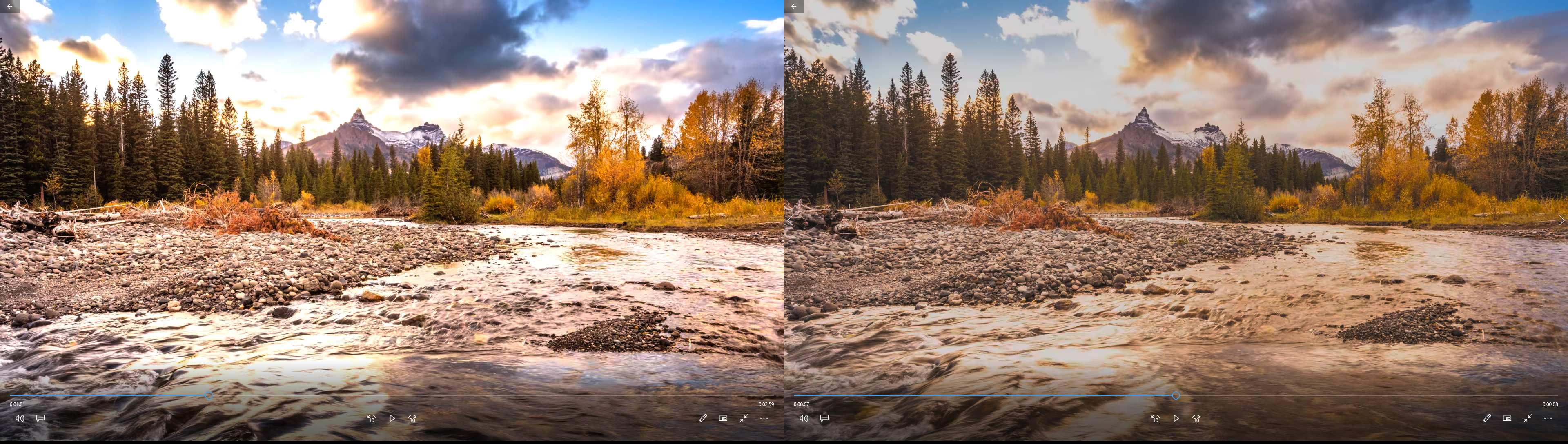
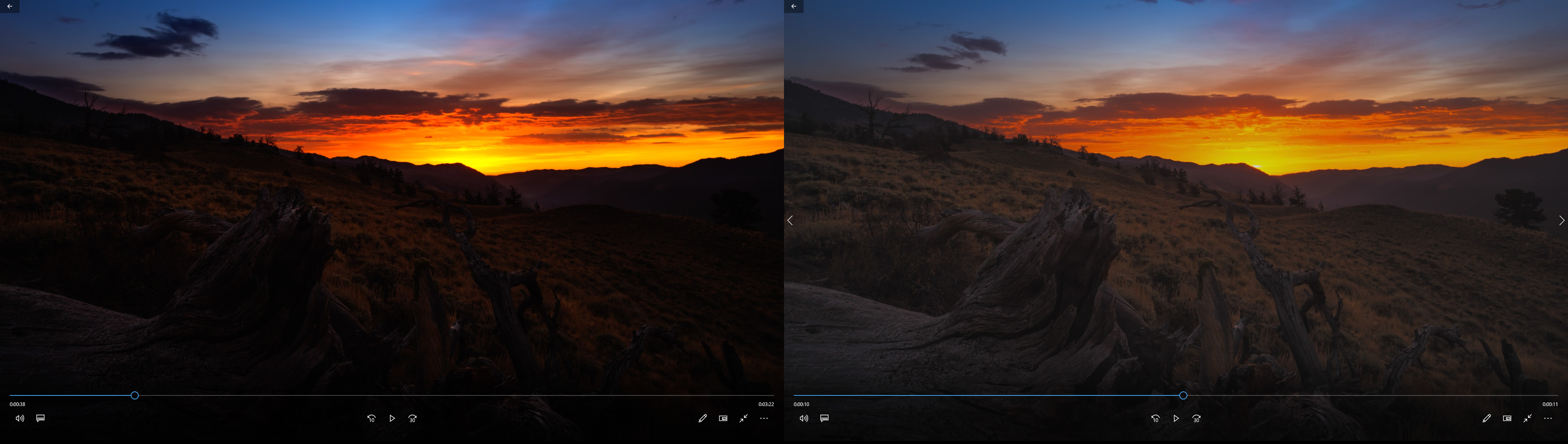
 1 Correct answer
1 Correct answer
Guess I"ll answer my own question since this forum seems dead most of the time. In case anyone else runs across this in AME 2019. I can't be the only one.
The hdr function for the h.265 10bit 2020 codec appears to be broken in AME 2019. Disabling it allows correct color/contrast etc. Having hdr selected in the render settings creates overly contrasted footage which blows out highlights and darkens shadows. Which is sort of the opposite of what you would expect. Try bumping up contrast in lightro
...Copy link to clipboard
Copied
So it looks like I can't roll back to using cc 2018 without losing a week of work. That's wonderful, really. Made my day brighter.
Can an adobe staff member explain to me why the same exact AME codec/settings looks different between ame 2018 and 2019? Is there a way to correct this? It's not on my end as I've changed nothing other than updating to the latest adobe software. I see nothing in the change notes hinting that codecs were altered. It would be great to know why this is happening. Thanks.
Copy link to clipboard
Copied
Guess I"ll answer my own question since this forum seems dead most of the time. In case anyone else runs across this in AME 2019. I can't be the only one.
The hdr function for the h.265 10bit 2020 codec appears to be broken in AME 2019. Disabling it allows correct color/contrast etc. Having hdr selected in the render settings creates overly contrasted footage which blows out highlights and darkens shadows. Which is sort of the opposite of what you would expect. Try bumping up contrast in lightroom on a properly exposed (high dynamic range, no lost highlights or shadows) still image and see what happens to the highlights and shadows.
Perhaps this is a bug and it can be fixed in the next update? Seems odd that enabling the hdr setting would create the opposite of rendering proper dynamic range in footage.