 Adobe Community
Adobe Community
- Home
- Adobe Media Encoder
- Discussions
- Re: Where are FPS settings in Adobe Media Encoder ...
- Re: Where are FPS settings in Adobe Media Encoder ...
Where are FPS settings in Adobe Media Encoder (for still stitching)?
Copy link to clipboard
Copied
I am trying to use Adobe Media Encoder to stitch together still images for a stop-motion/animation project.
When I drag the folder of frames onto AME, I see this:
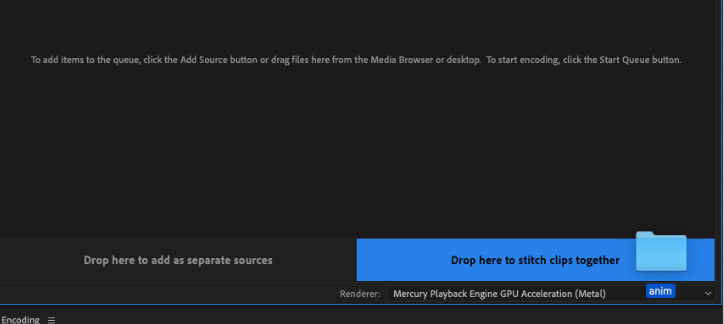
So I drop it on the right.
However, after I do that, the 50 frames animation is 4 minutes and 10 seconds. This is way too long/slow.
How do I make each frame 1/30th of a second (if at 30 fps)? Or in any way shorter?
I looked into preferences, I changed time tuner, frame rate, nothing worked.
It'd be great if AME could make video files from a sequence of frames without having to waste time in AE or Premiere. Thanks
Copy link to clipboard
Copied
Unfortunately, you’ll need to load your image sequence in Premiere Pro or After Effects and then send it to Media Encoder.