- Home
- Adobe Media Encoder
- Discussions
- Re: Why doesn't Media Encoder show more render inf...
- Re: Why doesn't Media Encoder show more render inf...
Why doesn't Media Encoder show more render information and why is it so slow?
Copy link to clipboard
Copied
Hello All,
I am seeking Adobe wisdom for Media Encoder. Let me start off by saying if I can avoid using ME, I usually do. I am not a fan as it is seems so much slower than rendering out of AE or exporting from Premiere but I have to keep working so I need to be able to render in the background. I believe it should be the exact opposite though - ME should be a turbocharged fire-breathing monster that takes render tasks away from the other apps so we can keep working on creative...but it should be FASTER. I do have the renderer on "GPU Acceleration (Metal)" and I have a Thunderbolt3 AMD WX9100 16GB eGPU (Mac) for rendering - does not help speed it up.
My questions for admins / developers are...
* Can you explain why is it SO SLOW (optimized performance settings config maybe)?
* Why doesn't Media Encoder show complete render stats (Feature Request)?
Maybe I am missing something, but as far as a render-only app goes, ME lacks a huge amount of details in the Queue. I, personally, like to go back into my AE Render Queue and see a completed render time (how long it takes) and every / all file specs, etc.
Thank you so much 🙂
Copy link to clipboard
Copied
Post that here where the Adobe engineers read each thread:
https://adobe-video.uservoice.com/forums/911308-media-encoder
Copy link to clipboard
Copied
Thank you for that link Peru Bob! I have posted my input there! Hopefully someone is listening!!
Copy link to clipboard
Copied
Have you tried File > Show Log (command L)?
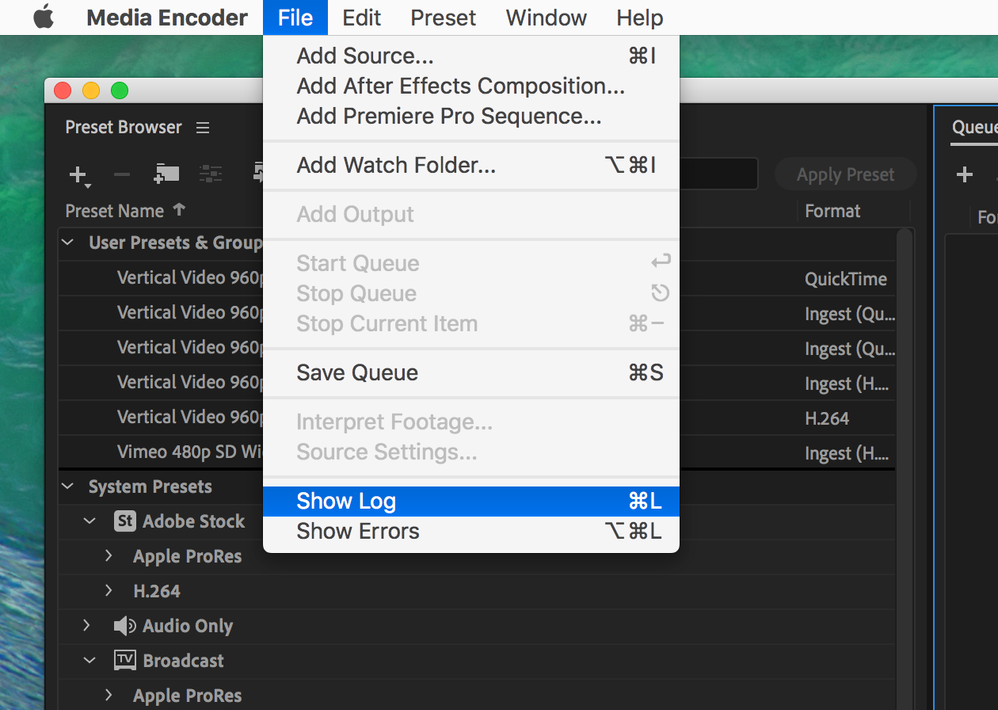
That's where AME puts the detailed render information.
As far as it going faster goes, it's mostly about fewer, faster cores for rendering quickly (or... rendering less slow as the case may be). The Premiere Pro team and the After Effects team are very aware of the requests for "faster".
Unfortunately, eGPU hasn't proven to be the speed boost we would have expected it to be for video editing and motion graphics, but maybe the same can be said for internal GPU as well. That's really a boost for Cinema4D and the like.
This article answers some questions:
GPU Accelerated Rendering & Hardware Encoding
https://helpx.adobe.com/x-productkb/multi/gpu-acceleration-and-hardware-encoding.html
Find more inspiration, events, and resources on the new Adobe Community
Explore Now