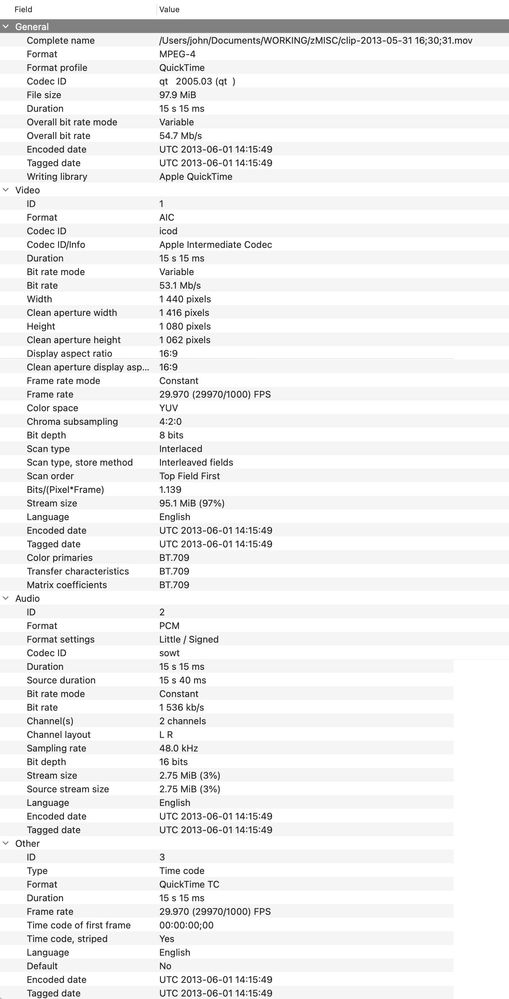- Home
- Adobe Media Encoder
- Discussions
- Why will ME not recognize video?
- Why will ME not recognize video?
Why will ME not recognize video?
Copy link to clipboard
Copied
How can I figure out the exact video format of a .mov file and why ME does not recognize the video data? ME shows a dialogue that says "no video" (see attachment) when I know that there actually is.
I have an old Quicktime video from a 10 year old Sony Digital camcorder that will not play video in any Adobe program. Only audio will play. I have tried ME, Bridge, Quicktime and none will recognize the video. I know that the data is there since I can play in VLC Media Player.
What is going on here, why would Adobe not support something that VLC does? How can I find out exactly what the format issue is so that I can proceed accordingly?
Copy link to clipboard
Copied
Please use the free MediaInfo and post a screenshot the properties of your media in tree view:
https://mediaarea.net/en/MediaInfo
Copy link to clipboard
Copied
Here is the requested screenshot.
Thank you!
Copy link to clipboard
Copied
Try changing the file extension to mpg and see if that works.
Copy link to clipboard
Copied
No, that did not work. Does not recognize video in ME or Bridge or Quicktime. Only the audio will play. The only program that reads the video data is still VLC.
Copy link to clipboard
Copied
Hi Dion,
I don't think the Apple Intermediate Codec is one that is recognized any more. It used to be used for HDV camcorders. Perhaps that's the camera you're referring to?
I think you'd need to go back to Premiere Pro 12.1.3 with macOS Mojave or earlier for that support. If VLC is still playing it, maybe you are still on Mojave? If so, you may need to export a file from there to get anything working for current versions of Premiere Pro.
Bottom line is that you probably should not be using this camcorder any longer and get yourself a camcorder that gives you more modern files.
Regards,
Kevin
Copy link to clipboard
Copied
Ok, gotcha. Suprisingly I can convert in VLC even though I am using Big Sur but nothing else will work. This is archive footage from a while ago so it just goes to show how important it is to keep track of file formats used for backups.
Thanks a ton!
Copy link to clipboard
Copied