How do I add codecs?
Copy link to clipboard
Copied
I'm using Media Encoder to decrease file sizes. I feel like my software is up to date but many codecs that are listed on Adobe's support page are giving me "the source compression type is not supported" errors. Where do I go to add more codecs?
EDIT: I should add a couple things:
1) When I go to Media Encoder/ Help/ Updates, Creative Cloud tells me Media Encoder and Premiere Pro are up to date
2) I've tried adding codecs from Adobe's download page (Adobe - Adobe Media Encoder : For Windows ) but was told the download failed because all the content is already present.
Copy link to clipboard
Copied
Can you please explain your issue in more detail? Specifically, what codecs do you think you need that you don't have? There are a ton of options already there. And do not be tempted to install something like the K-Lite package, can cause all kinds of headaches and can't be uninstalled easily from what I hear.
Thanks
Jeff
Copy link to clipboard
Copied
Using the GSpot app somebody else in these forums recommended, it looks like it's multiple files using MPEG-4 compression. But it's no big deal. I uninstalled the latest Media Encoder and switched to CC 2017 (I think it's CC 21.1?). I now get Creative Cloud asking me to update my software, but it's a small price to pay for an app that opens my files.
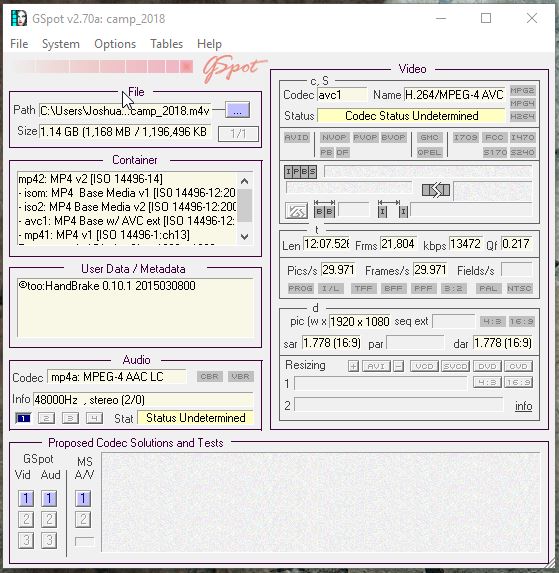
Copy link to clipboard
Copied
Hi tacosandbourbon,
Sorry for your issue. I understand that you are looking for some additional codecs while exporting from Media Encoder. As SAFEHARBOR11 mentioned, we need to know the codecs that you are looking for. Which version of Media Encoder are you using?
Please share screenshots for the Export settings you have opted and the error that you are getting.
Thanks,
Shivangi
Copy link to clipboard
Copied
Whenever I need to encode to something that's not available in Adobe Media Encoder Queue, I usually create a high resolution file that another encoding application will support. Since I'm on Mac, it's almost always Apple ProRes 422. Now a days, it's usually to encode something to a legacy 32-bit CODEC that a client is still using.
Get ready! An upgraded Adobe Community experience is coming in January.
Learn more